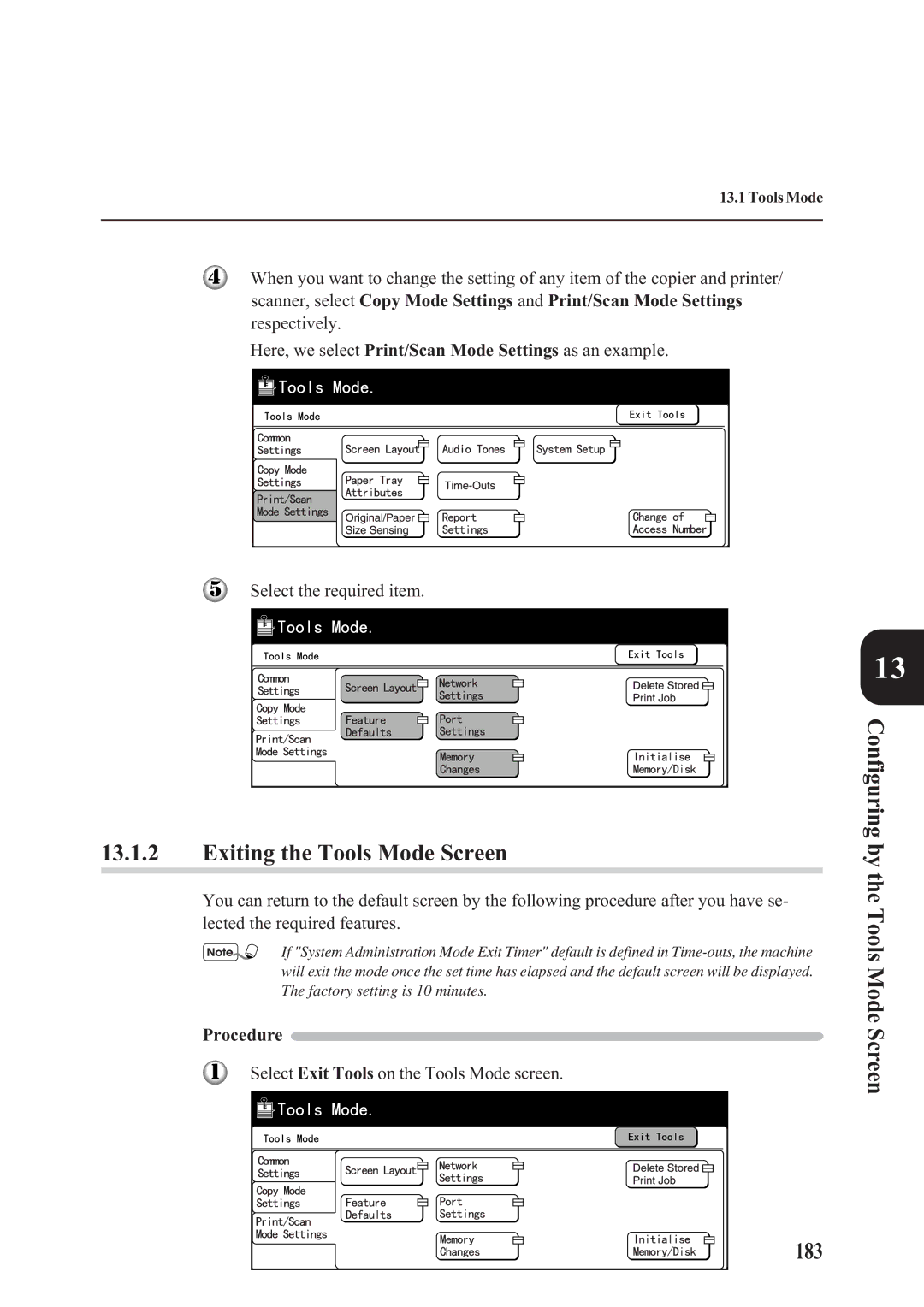13.1 Tools Mode
When you want to change the setting of any item of the copier and printer/ scanner, select Copy Mode Settings and Print/Scan Mode Settings respectively.
Here, we select Print/Scan Mode Settings as an example.
Select the required item.
13.1.2Exiting the Tools Mode Screen
You can return to the default screen by the following procedure after you have se- lected the required features.
If "System Administration Mode Exit Timer" default is defined in
Procedure 
Select Exit Tools on the Tools Mode screen.
183 |
13