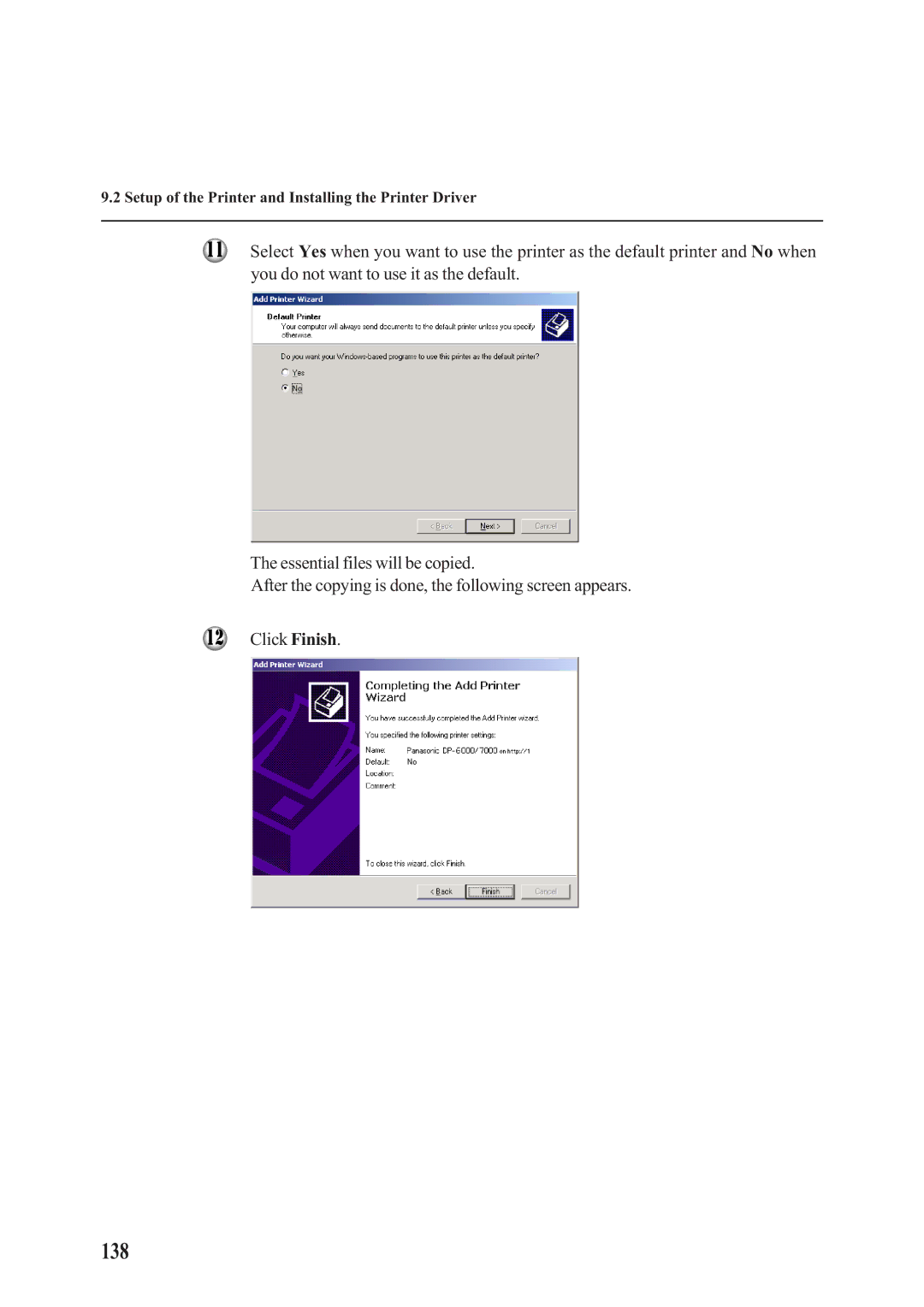9.2 Setup of the Printer and Installing the Printer Driver
Select Yes when you want to use the printer as the default printer and No when you do not want to use it as the default.
The essential files will be copied.
After the copying is done, the following screen appears.
Click Finish.