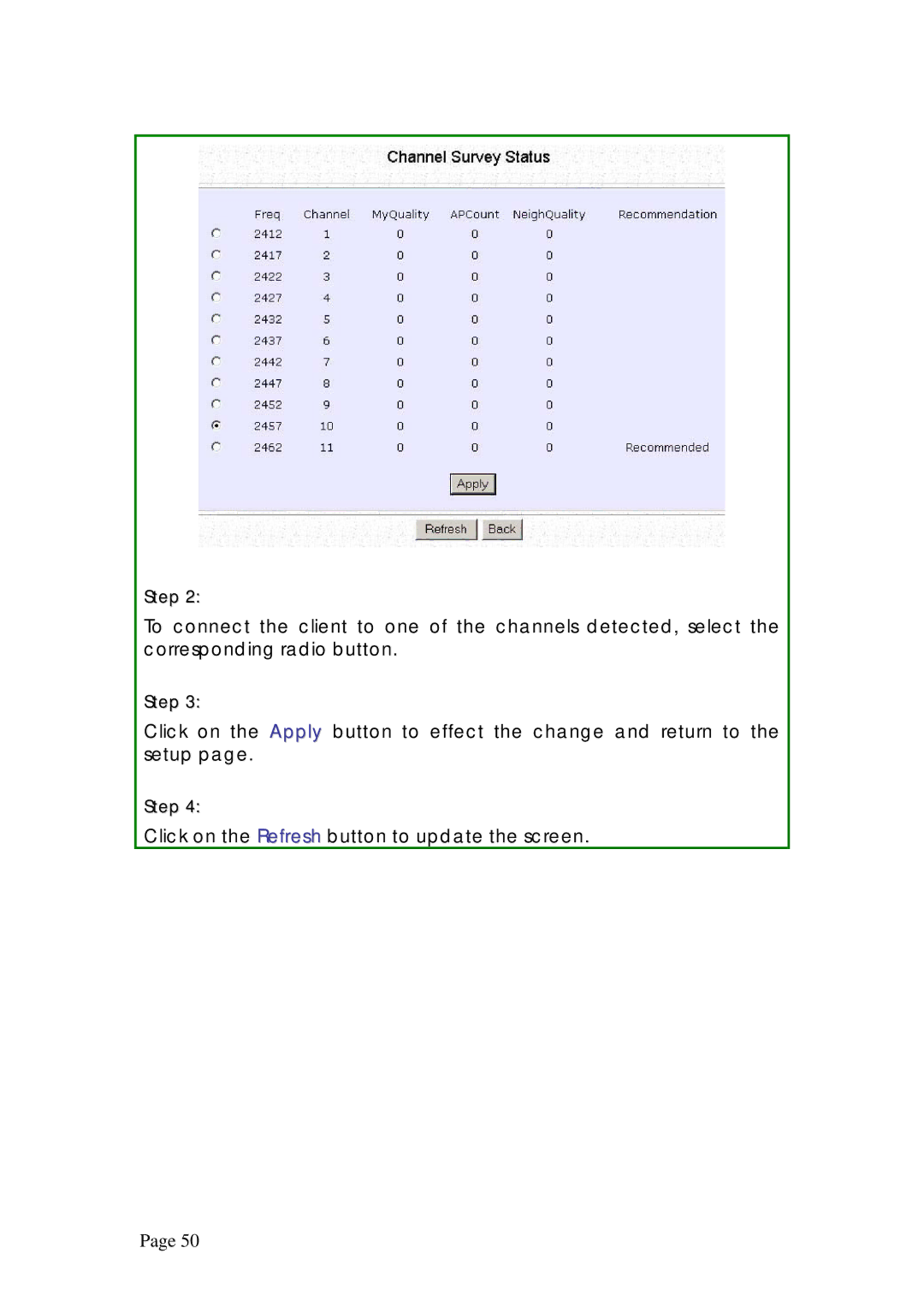Step 2:
To connect the client to one of the channels detected, select the corresponding radio button.
Step 3:
Click on the Apply button to effect the change and return to the setup page.
Step 4:
Click on the Refresh button to update the screen.
Page 50