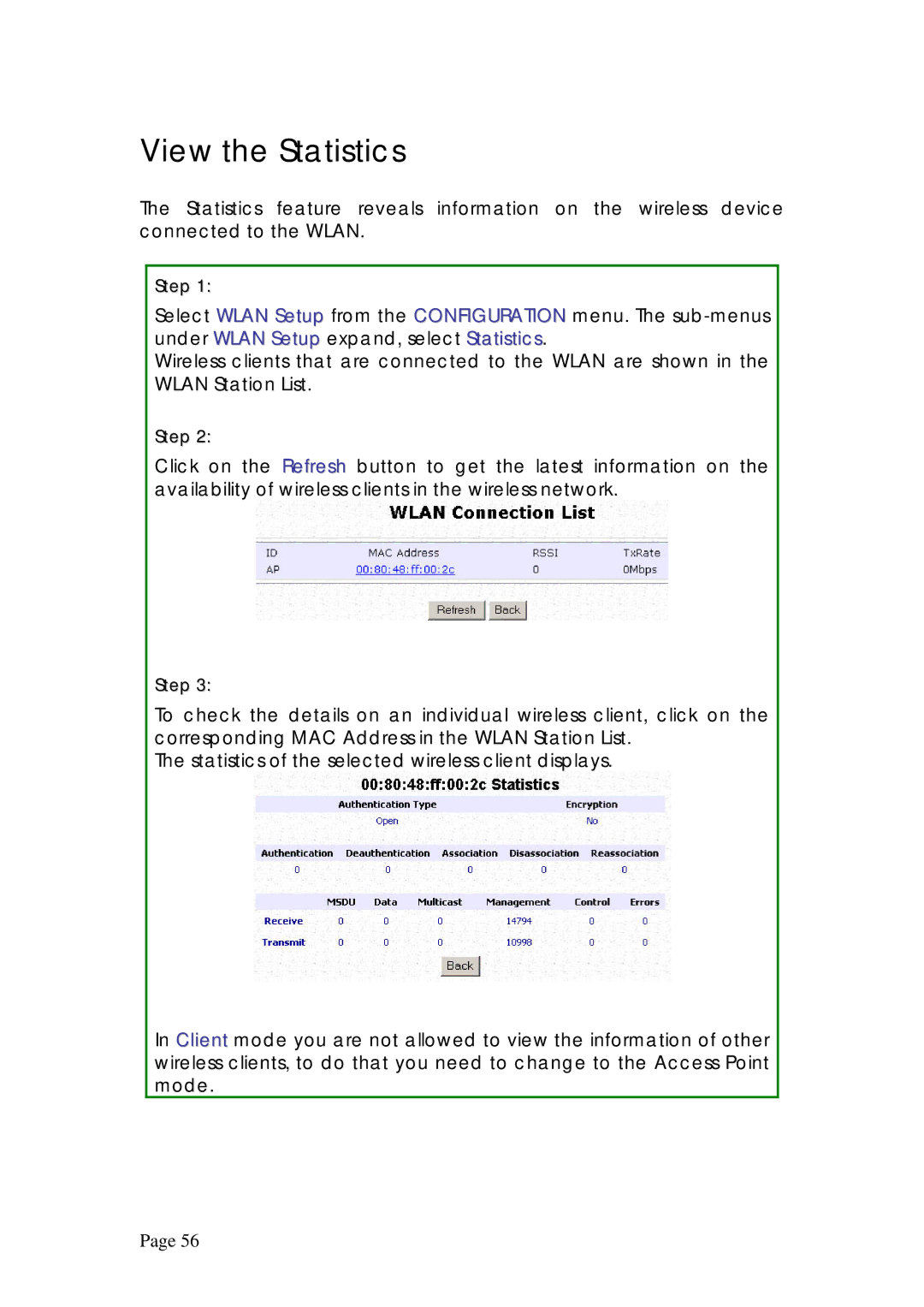View the Statistics
The Statistics feature reveals information on the wireless device connected to the WLAN.
Step 1:
Select WLAN Setup from the CONFIGURATION menu. The
Wireless clients that are connected to the WLAN are shown in the WLAN Station List.
Step 2:
Click on the Refresh button to get the latest information on the availability of wireless clients in the wireless network.
Step 3:
To check the details on an individual wireless client, click on the corresponding MAC Address in the WLAN Station List.
The statistics of the selected wireless client displays.
In Client mode you are not allowed to view the information of other wireless clients, to do that you need to change to the Access Point mode.
Page 56