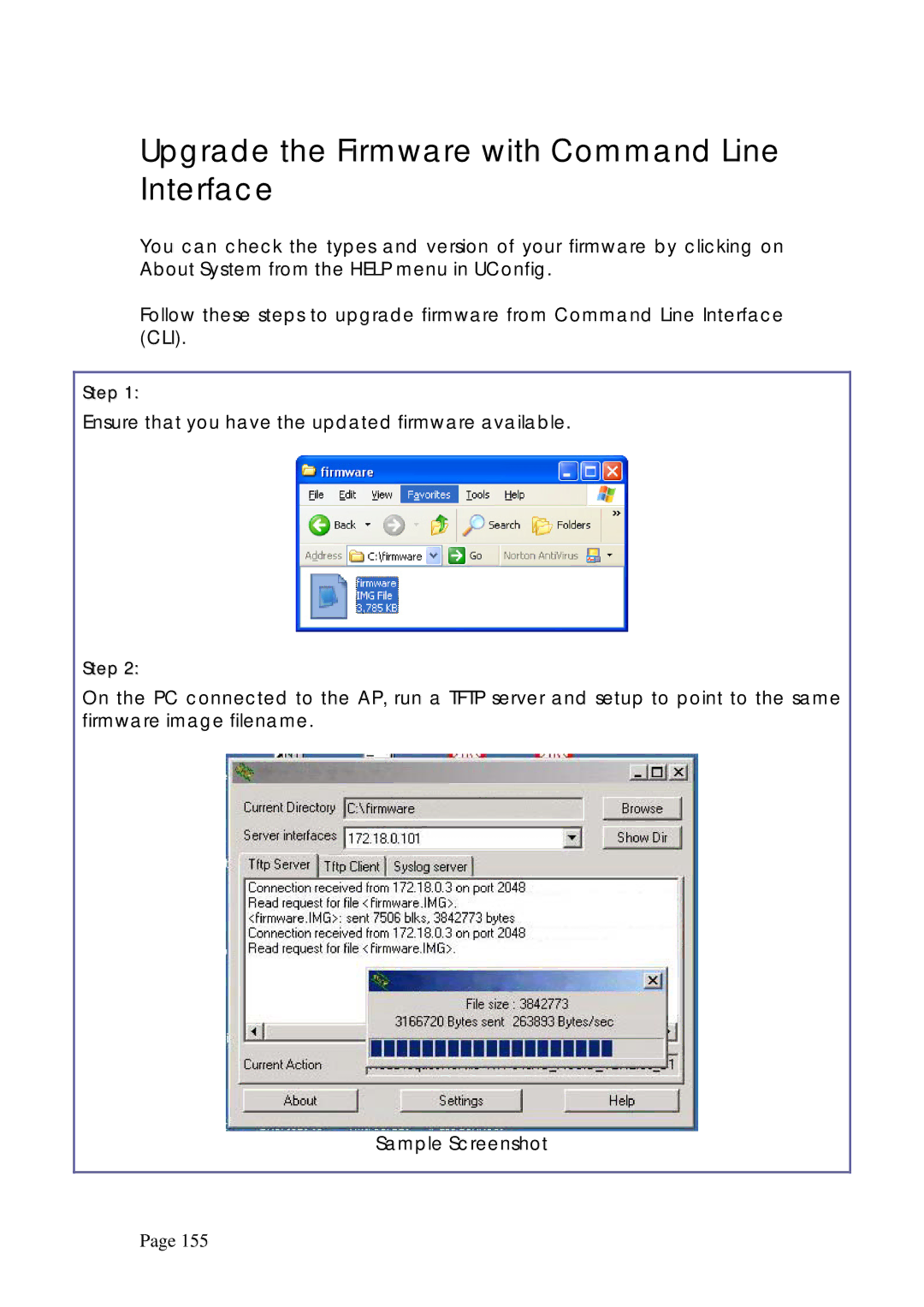Upgrade the Firmware with Command Line Interface
You can check the types and version of your firmware by clicking on About System from the HELP menu in UConfig.
Follow these steps to upgrade firmware from Command Line Interface (CLI).
Step 1:
Ensure that you have the updated firmware available.
Step 2:
On the PC connected to the AP, run a TFTP server and setup to point to the same firmware image filename.
Sample Screenshot
Page 155