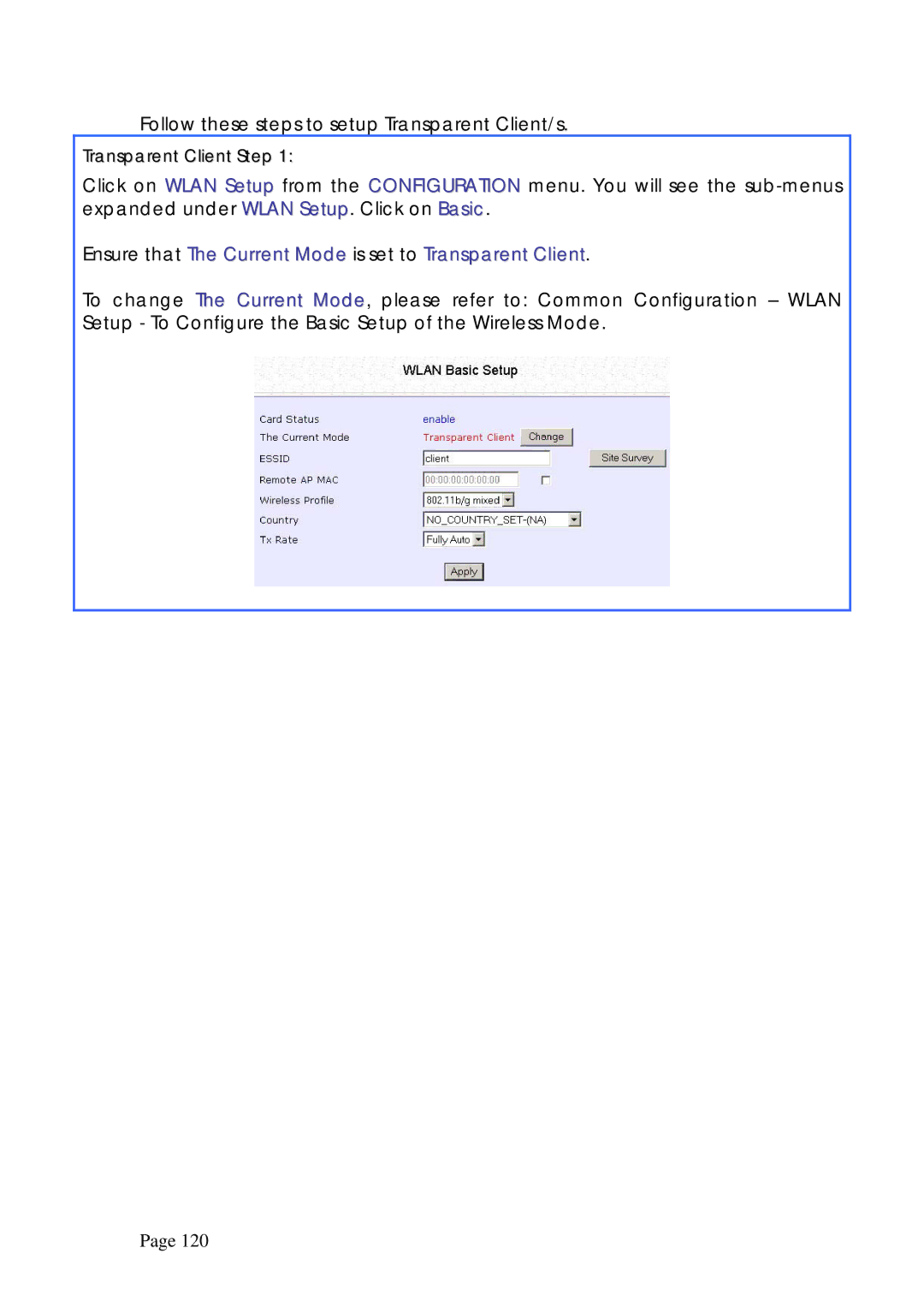Follow these steps to setup Transparent Client/s.
Transparent Client Step 1:
Click on WLAN Setup from the CONFIGURATION menu. You will see the
Ensure that The Current Mode is set to Transparent Client.
To change The Current Mode, please refer to: Common Configuration – WLAN Setup - To Configure the Basic Setup of the Wireless Mode.
Page 120