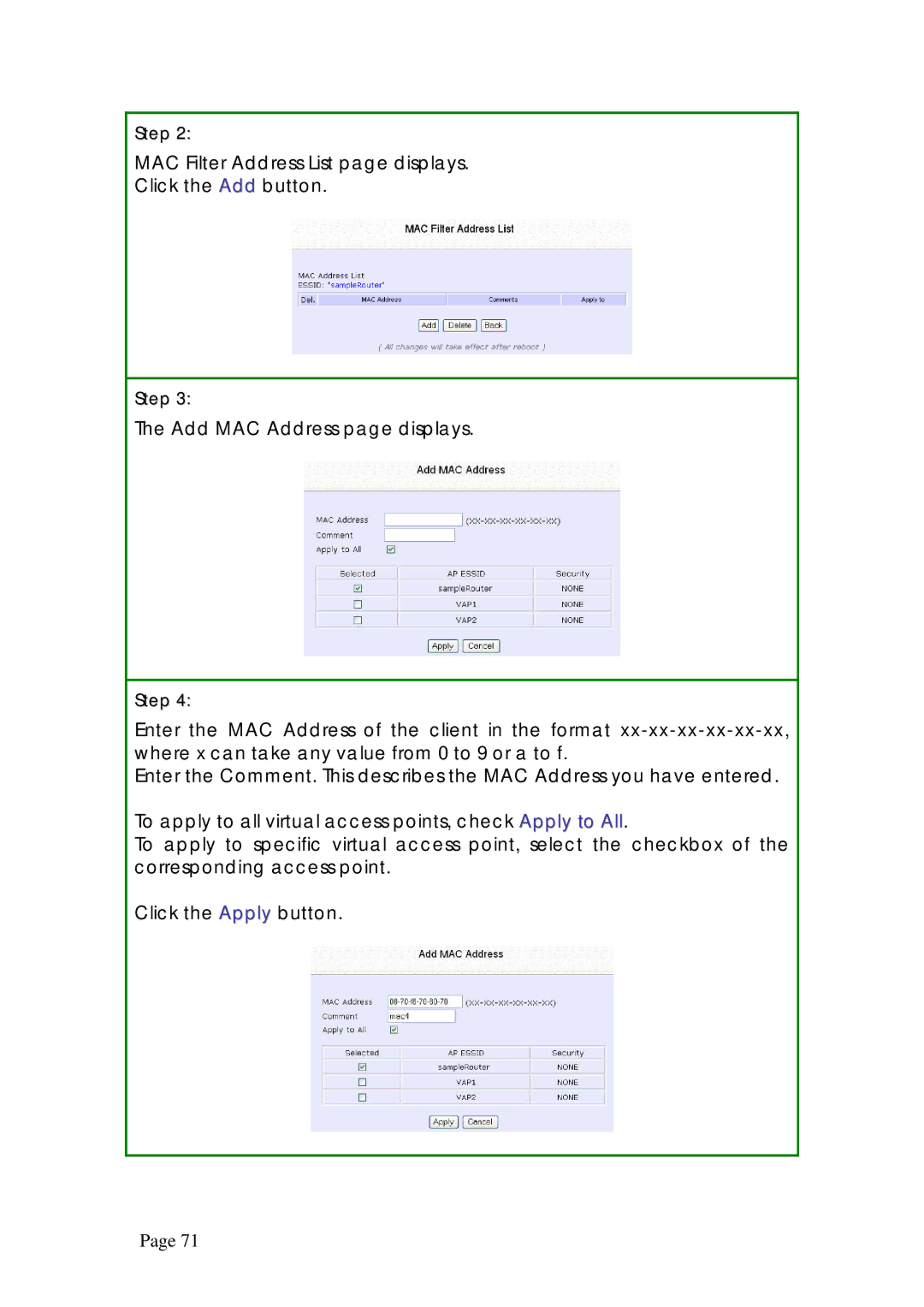Step 2:
MAC Filter Address List page displays.
Click the Add button.
Step 3:
The Add MAC Address page displays.
Step 4:
Enter the MAC Address of the client in the format
Enter the Comment. This describes the MAC Address you have entered.
To apply to all virtual access points, check Apply to All.
To apply to specific virtual access point, select the checkbox of the corresponding access point.
Click the Apply button.
Page 71