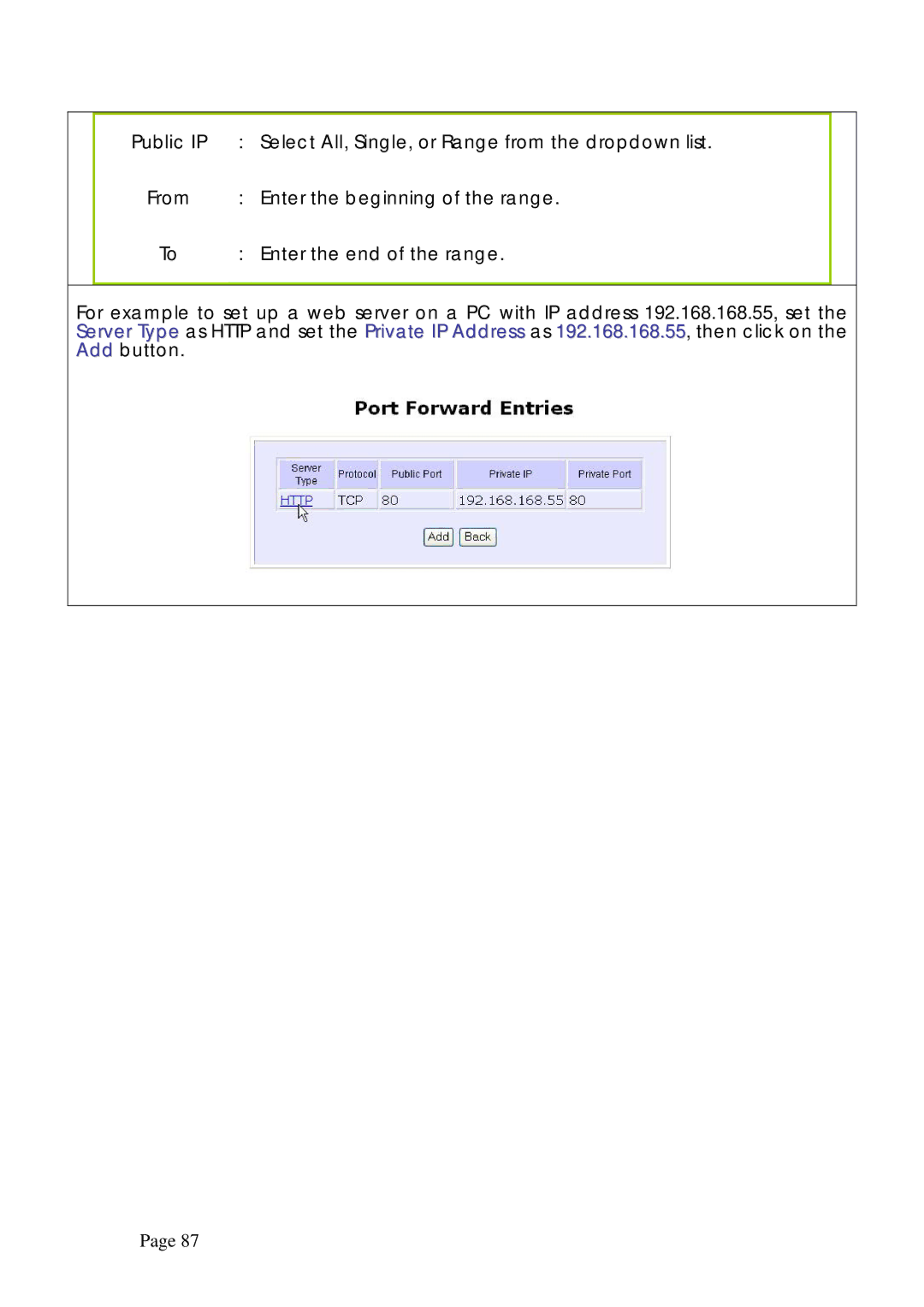Public IP : Select All, Single, or Range from the dropdown list.
From : Enter the beginning of the range.
To : Enter the end of the range.
For example to set up a web server on a PC with IP address 192.168.168.55, set the Server Type as HTTP and set the Private IP Address as 192.168.168.55, then click on the Add button.
Page 87