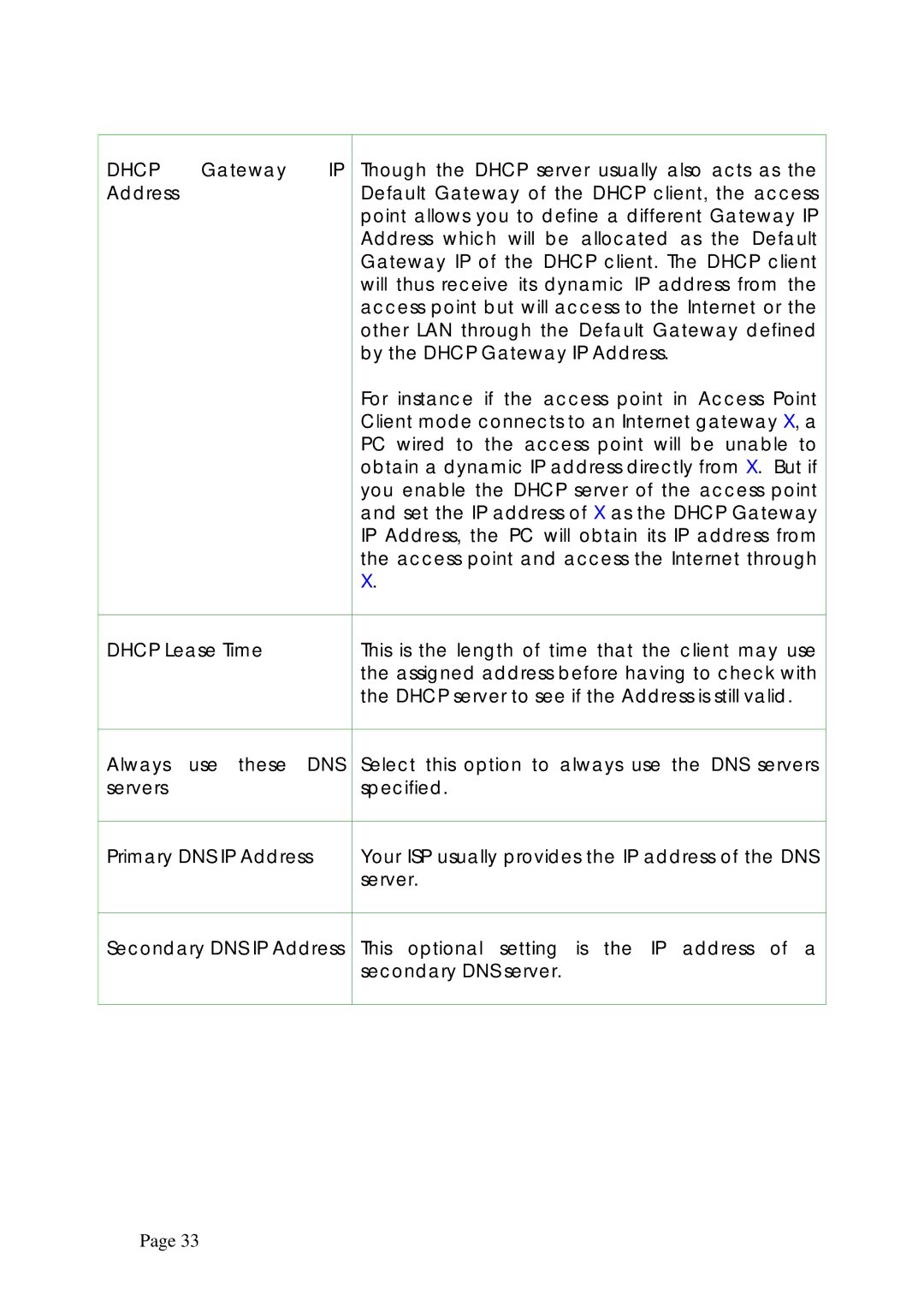DHCP | Gateway | IP | Though the DHCP server usually also acts as the |
Address |
|
| Default Gateway of the DHCP client, the access |
|
|
| point allows you to define a different Gateway IP |
|
|
| Address which will be allocated as the Default |
|
|
| Gateway IP of the DHCP client. The DHCP client |
|
|
| will thus receive its dynamic IP address from the |
|
|
| access point but will access to the Internet or the |
|
|
| other LAN through the Default Gateway defined |
|
|
| by the DHCP Gateway IP Address. |
|
|
| For instance if the access point in Access Point |
|
|
| Client mode connects to an Internet gateway X, a |
|
|
| PC wired to the access point will be unable to |
|
|
| obtain a dynamic IP address directly from X. But if |
|
|
| you enable the DHCP server of the access point |
|
|
| and set the IP address of X as the DHCP Gateway |
|
|
| IP Address, the PC will obtain its IP address from |
|
|
| the access point and access the Internet through |
|
|
| X. |
|
|
| |
DHCP Lease Time |
| This is the length of time that the client may use | |
|
|
| the assigned address before having to check with |
|
|
| the DHCP server to see if the Address is still valid. |
|
|
|
|
Always | use these | DNS | Select this option to always use the DNS servers |
servers |
|
| specified. |
|
| ||
Primary DNS IP Address | Your ISP usually provides the IP address of the DNS | ||
|
|
| server. |
|
| ||
Secondary DNS IP Address | This optional setting is the IP address of a | ||
|
|
| secondary DNS server. |
|
|
|
|
Page 33