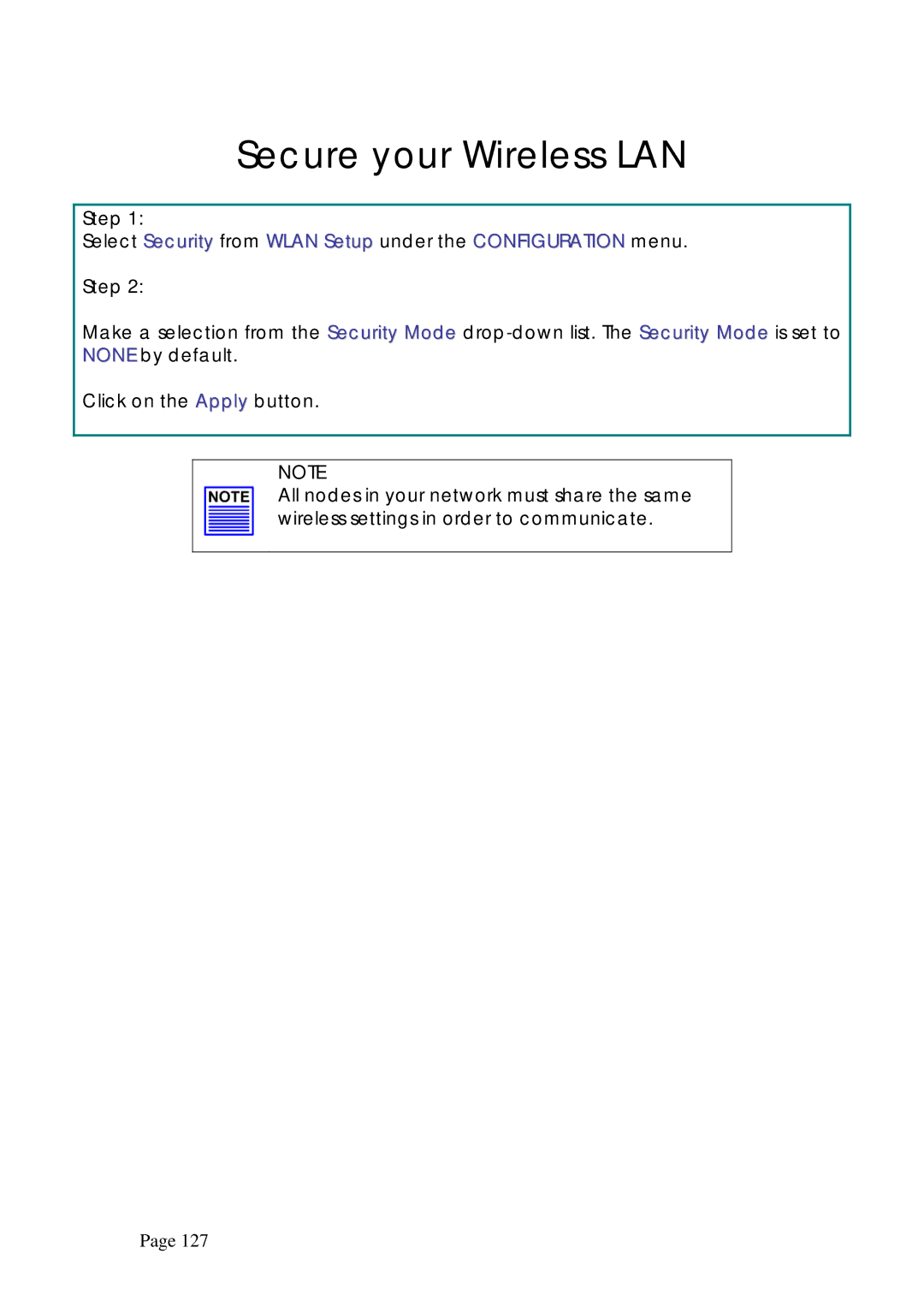Secure your Wireless LAN
Step 1:
Select Security from WLAN Setup under the CONFIGURATION menu.
Step 2:
Make a selection from the Security Mode
Click on the Apply button.
NOTE
All nodes in your network must share the same wireless settings in order to communicate.
Page 127