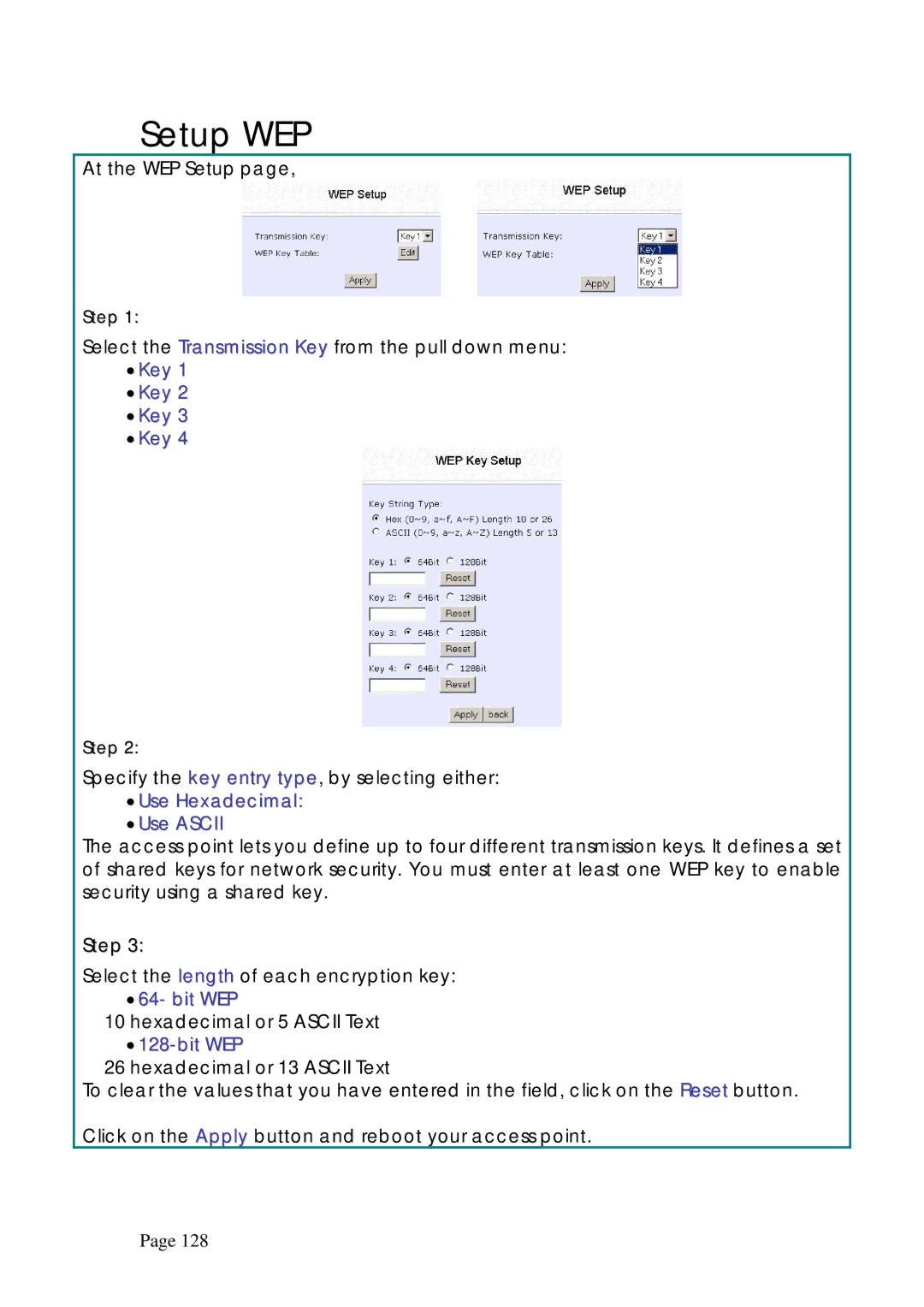Setup WEP
At the WEP Setup page,
Step 1:
Select the Transmission Key from the pull down menu:
•Key 1
•Key 2
•Key 3
•Key 4
Step 2:
Specify the key entry type, by selecting either:
•Use Hexadecimal:
•Use ASCII
The access point lets you define up to four different transmission keys. It defines a set of shared keys for network security. You must enter at least one WEP key to enable security using a shared key.
Step 3:
Select the length of each encryption key:
•64- bit WEP
10 hexadecimal or 5 ASCII Text
•
26 hexadecimal or 13 ASCII Text
To clear the values that you have entered in the field, click on the Reset button.
Click on the Apply button and reboot your access point.
Page 128