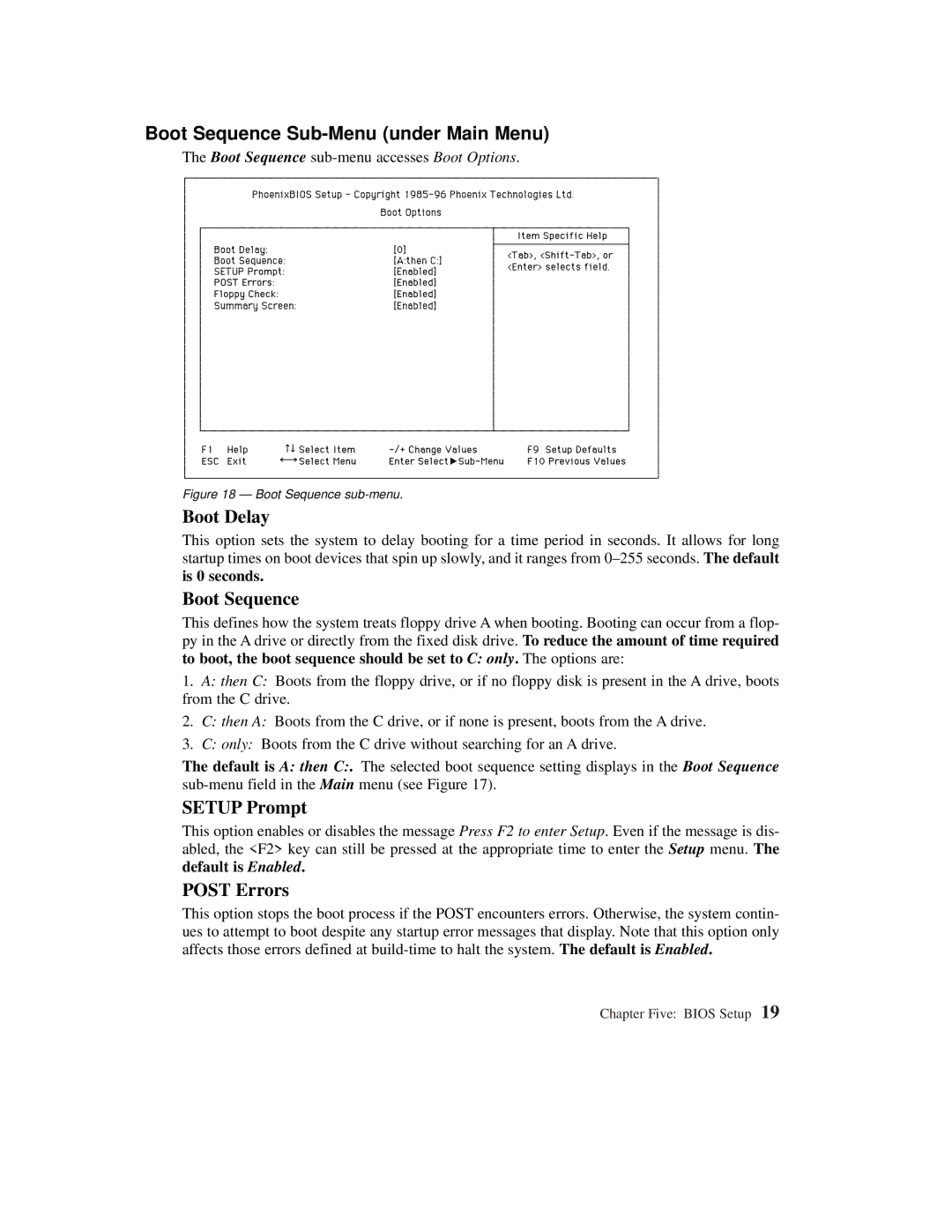Boot Sequence Sub-Menu (under Main Menu)
The Boot Sequence
| h | h |
| hhh | h |
|
h | h |
| hh |
| h |
Figure 18 — Boot Sequence | hh |
| ||
Boot Delay | h |
| ||
This option sets t system to delay booting for a time period in seconds. It allows for long | ||||
startup timesh | on boot devices that spin uph | slowly, and it ranges from | default | |
is 0 seconds.
Boot Sequence
This defines how the system treats floppy drive A when booting. Booting can occur from a flop- py in the A drive or directly from the fixed disk drive. To reduce the amount of time required to boot, the boot sequence should be set to C: only. The options are:
1.A: then C: Boots from the floppy drive, or if no floppy disk is present in the A drive, boots from the C drive.
2.C: then A: Boots from the C drive, or if none is present, boots from the A drive.
3.C: only: Boots from the C drive without searching for an A drive.
The default is A: then C:. The selected boot sequence setting displays in the Boot Sequence
SETUP Prompt
This option enables or disables the message Press F2 to enter Setup. Even if the message is dis- abled, the <F2> key can still be pressed at the appropriate time to enter the Setup menu. The default is Enabled.
POST Errors
This option stops the boot process if the POST encounters errors. Otherwise, the system contin- ues to attempt to boot despite any startup error messages that display. Note that this option only affects those errors defined at
Chapter Five: BIOS Setup 19