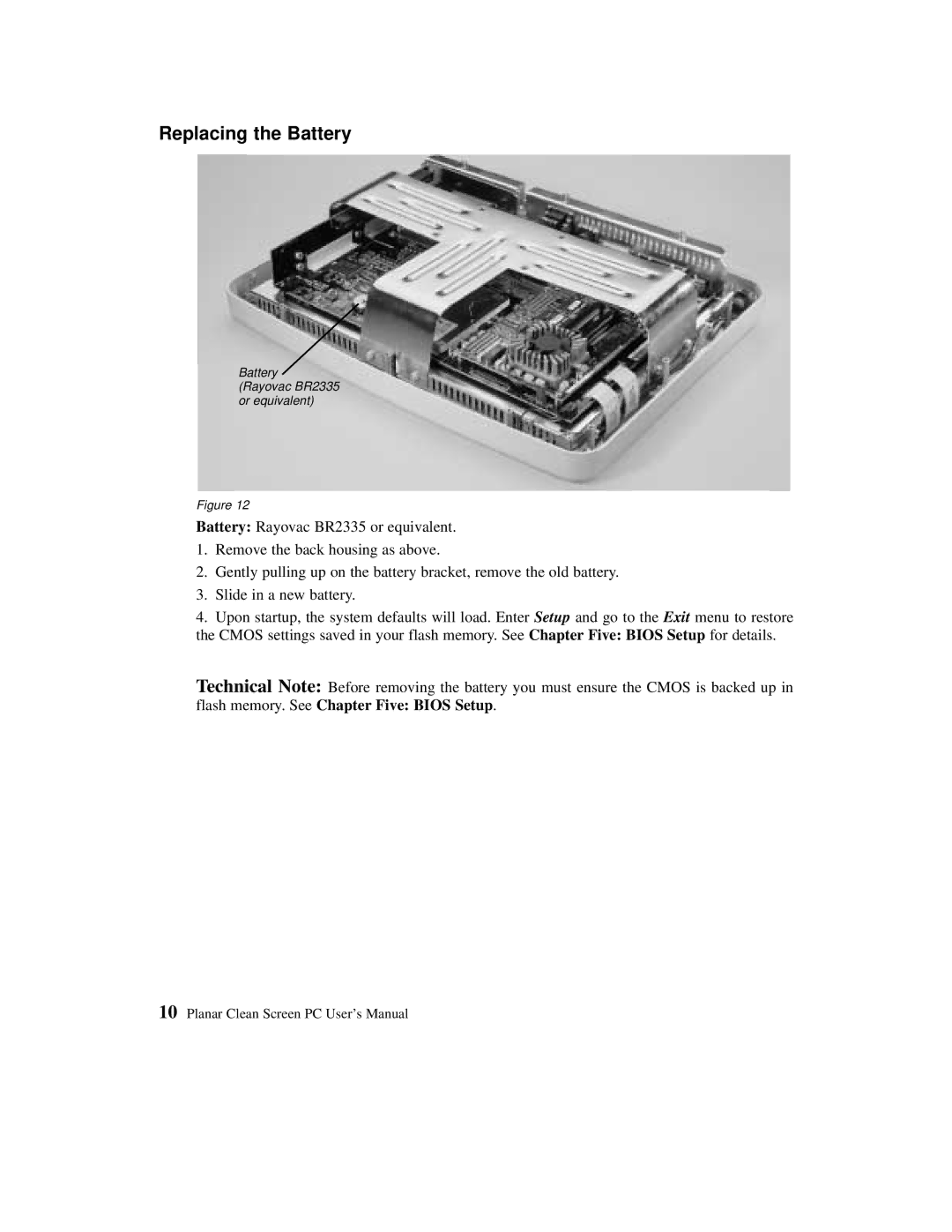Replacing the Battery
Battery
(Rayovac BR2335 or equivalent)
Figure 12
Battery: Rayovac BR2335 or equivalent.
1.Remove the back housing as above.
2.Gently pulling up on the battery bracket, remove the old battery.
3.Slide in a new battery.
4.Upon startup, the system defaults will load. Enter Setup and go to the Exit menu to restore the CMOS settings saved in your flash memory. See Chapter Five: BIOS Setup for details.
Technical Note: Before removing the battery you must ensure the CMOS is backed up in
flash memory. See Chapter Five: BIOS Setup.
10Planar Clean Screen PC User’s Manual