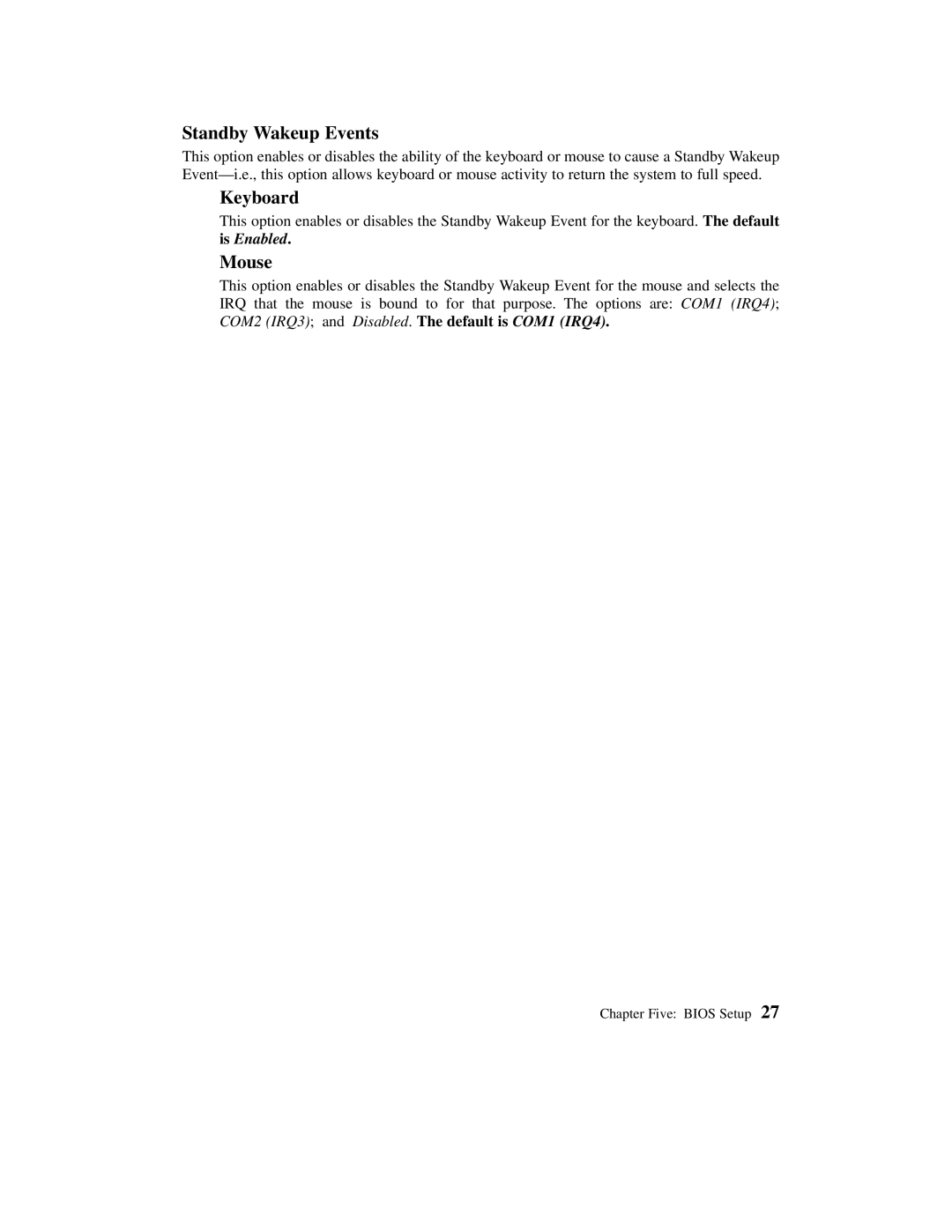Standby Wakeup Events
This option enables or disables the ability of the keyboard or mouse to cause a Standby Wakeup
Keyboard
This option enables or disables the Standby Wakeup Event for the keyboard. The default is Enabled.
Mouse
This option enables or disables the Standby Wakeup Event for the mouse and selects the IRQ that the mouse is bound to for that purpose. The options are: COM1 (IRQ4); COM2 (IRQ3); and Disabled. The default is COM1 (IRQ4).
Chapter Five: BIOS Setup 27