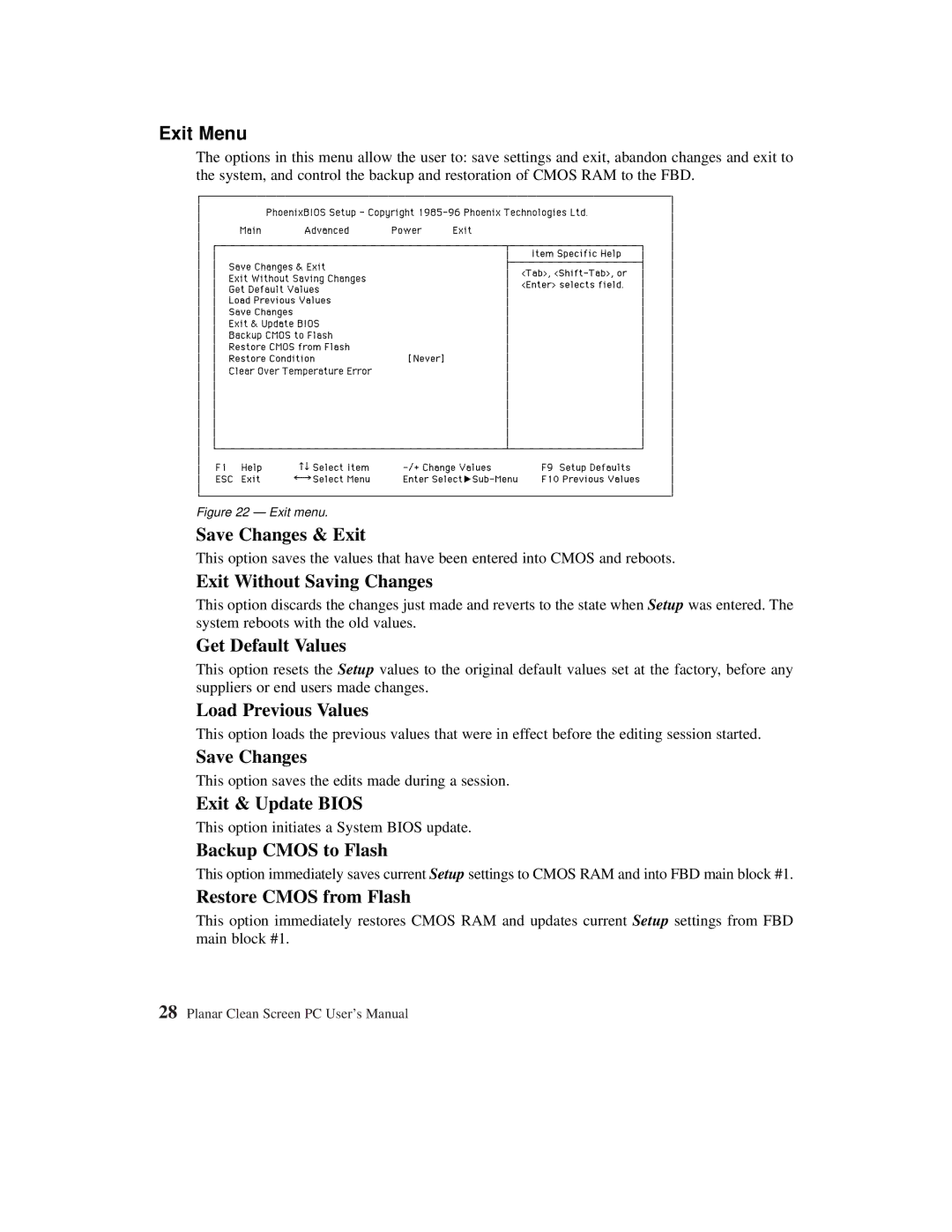Exit Menu
The options in this menu allow the user to: save settings and exit, abandon changes and exit to the system, and control the backup and restoration of CMOS RAM to the FBD.
|
|
|
| h | h | h | h |
| h |
|
hh |
| h | hh |
|
|
| h | |||
hh |
|
|
|
|
|
|
| |||
h | h |
|
|
|
|
|
| h |
|
|
|
|
|
|
|
| h | hh | |||
Figure 22 — Exit menu. |
|
|
| |||||||
Save Changes & Exit |
|
| ||||||||
This option saves the values that | ave been entered into CMOS and reboots. | |||||||||
Exit Without Saving Changes
This option discards the changes just made and reverts to the state when Setup was entered. The system reboots with the old values.
Get Default Values
This option resets the Setup values to the original default values set at the factory, before any suppliers or end users made changes.
Load Previous Values
This option loads the previous values that were in effect before the editing session started.
Save Changes
This option saves the edits made during a session.
Exit & Update BIOS
This option initiates a System BIOS update.
Backup CMOS to Flash
This option immediately saves current Setup settings to CMOS RAM and into FBD main block #1.
Restore CMOS from Flash
This option immediately restores CMOS RAM and updates current Setup settings from FBD main block #1.
28Planar Clean Screen PC User’s Manual