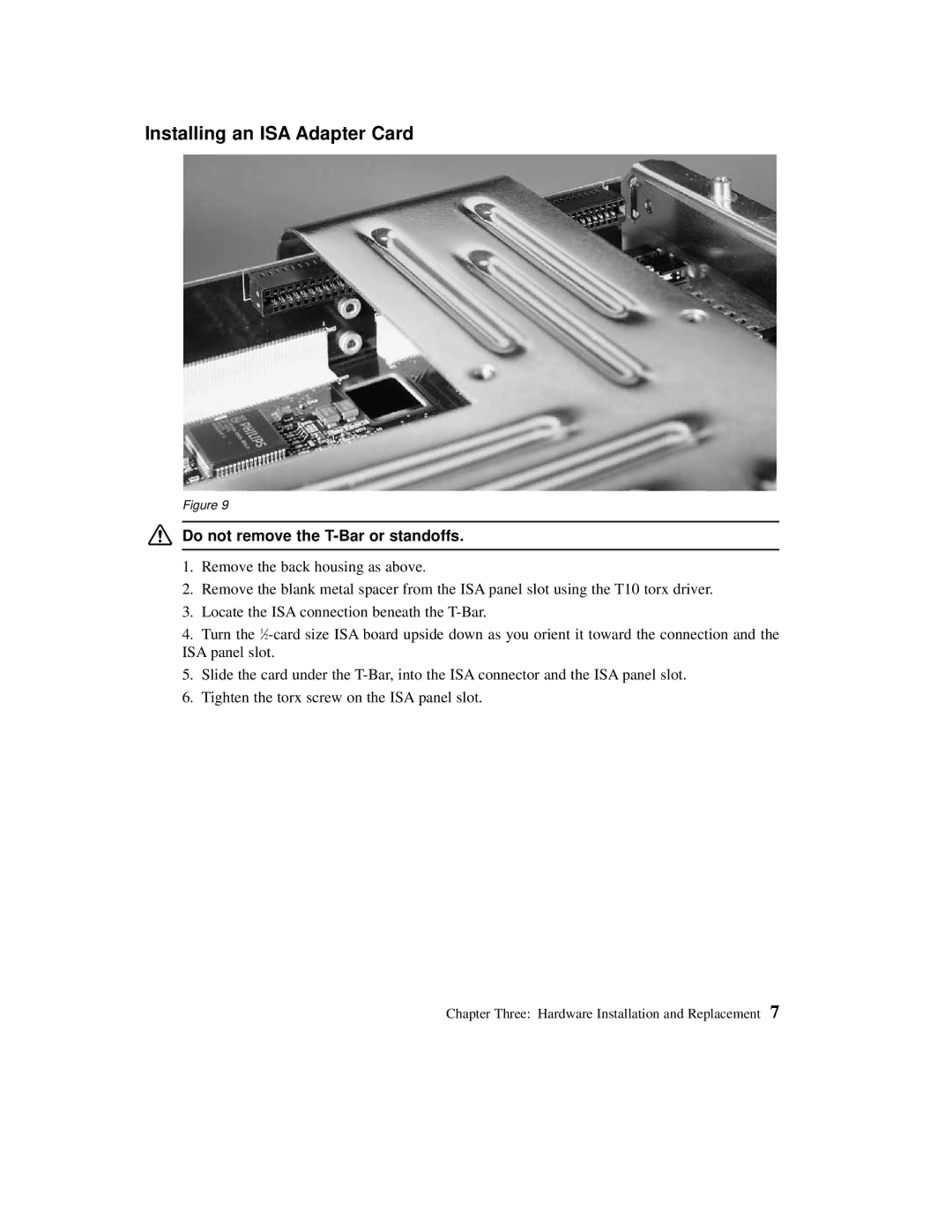Installing an ISA Adapter Card
Figure 9
Do not remove the T-Bar or standoffs.
1.Remove the back housing as above.
2.Remove the blank metal spacer from the ISA panel slot using the T10 torx driver.
3.Locate the ISA connection beneath the
4.Turn the
5.Slide the card under the
6.Tighten the torx screw on the ISA panel slot.
Chapter Three: Hardware Installation and Replacement 7