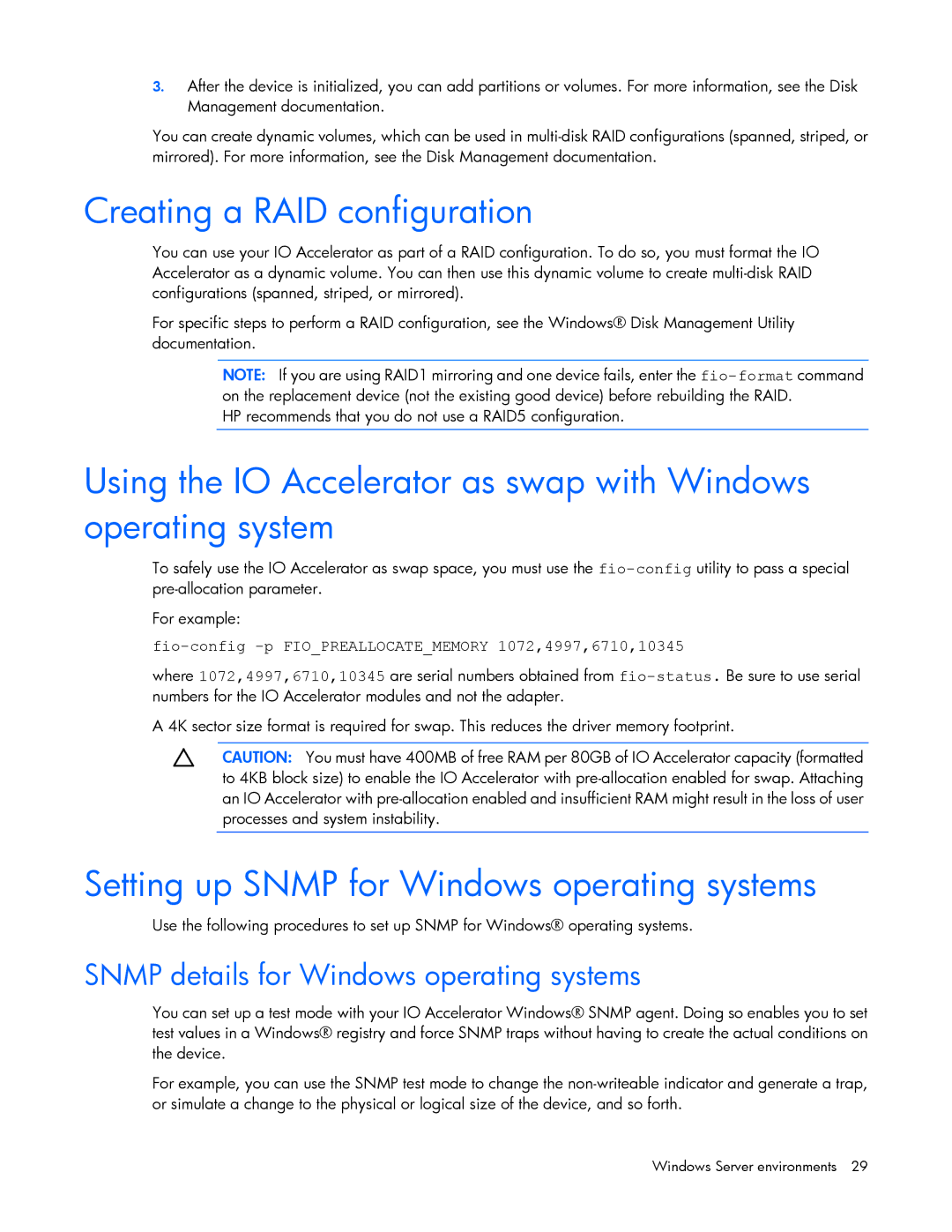3.After the device is initialized, you can add partitions or volumes. For more information, see the Disk Management documentation.
You can create dynamic volumes, which can be used in
Creating a RAID configuration
You can use your IO Accelerator as part of a RAID configuration. To do so, you must format the IO Accelerator as a dynamic volume. You can then use this dynamic volume to create
For specific steps to perform a RAID configuration, see the Windows® Disk Management Utility documentation.
NOTE: If you are using RAID1 mirroring and one device fails, enter the
HP recommends that you do not use a RAID5 configuration.
Using the IO Accelerator as swap with Windows operating system
To safely use the IO Accelerator as swap space, you must use the
For example:
fio-config -p FIO_PREALLOCATE_MEMORY 1072,4997,6710,10345
where 1072,4997,6710,10345 are serial numbers obtained from
A 4K sector size format is required for swap. This reduces the driver memory footprint.
CAUTION: You must have 400MB of free RAM per 80GB of IO Accelerator capacity (formatted to 4KB block size) to enable the IO Accelerator with
Setting up SNMP for Windows operating systems
Use the following procedures to set up SNMP for Windows® operating systems.
SNMP details for Windows operating systems
You can set up a test mode with your IO Accelerator Windows® SNMP agent. Doing so enables you to set test values in a Windows® registry and force SNMP traps without having to create the actual conditions on the device.
For example, you can use the SNMP test mode to change the