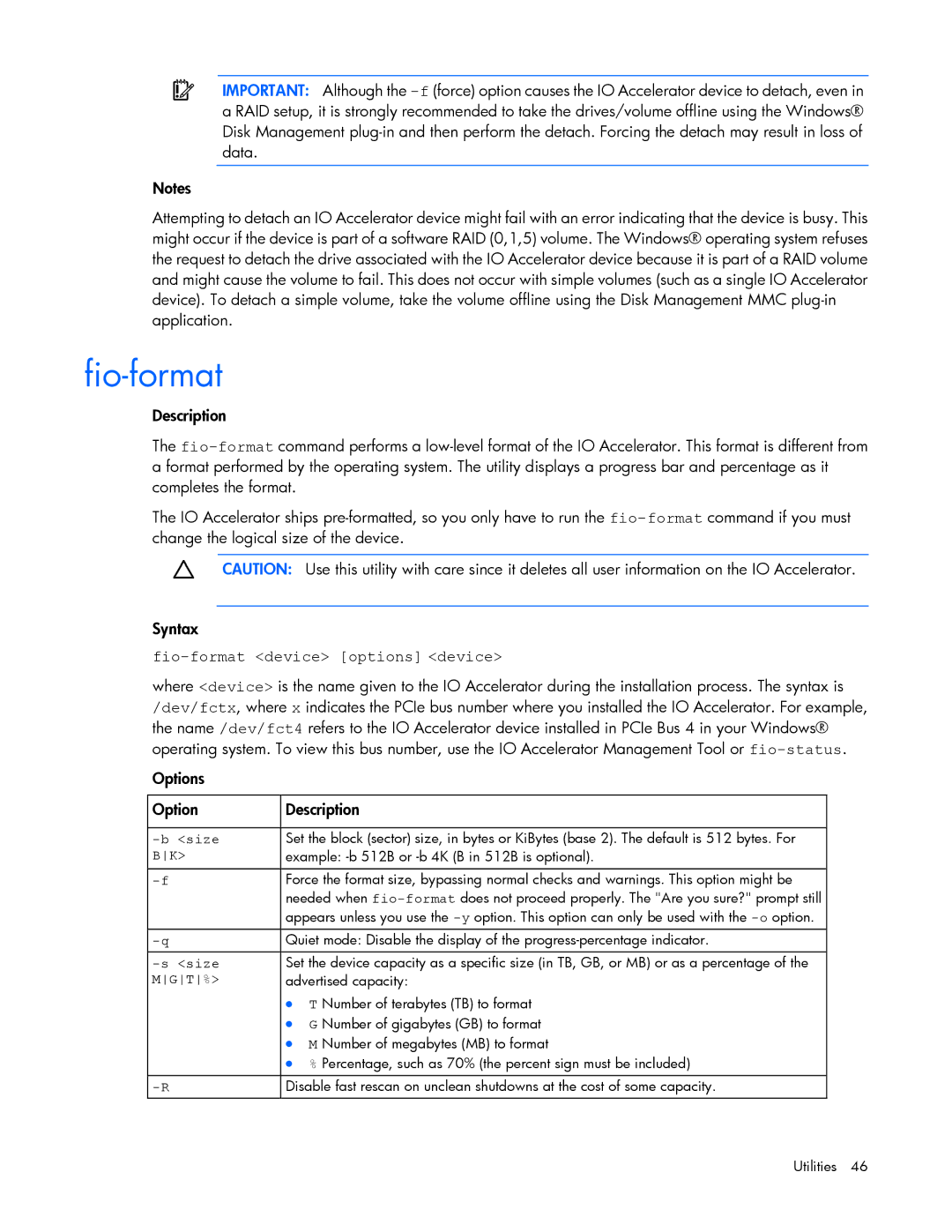IMPORTANT: Although the
Notes
Attempting to detach an IO Accelerator device might fail with an error indicating that the device is busy. This might occur if the device is part of a software RAID (0,1,5) volume. The Windows® operating system refuses the request to detach the drive associated with the IO Accelerator device because it is part of a RAID volume and might cause the volume to fail. This does not occur with simple volumes (such as a single IO Accelerator device). To detach a simple volume, take the volume offline using the Disk Management MMC
fio-format
Description
The
The IO Accelerator ships
CAUTION: Use this utility with care since it deletes all user information on the IO Accelerator.
Syntax
fio-format <device> [options] <device>
where <device> is the name given to the IO Accelerator during the installation process. The syntax is /dev/fctx, where x indicates the PCIe bus number where you installed the IO Accelerator. For example, the name /dev/fct4 refers to the IO Accelerator device installed in PCIe Bus 4 in your Windows® operating system. To view this bus number, use the IO Accelerator Management Tool or
Options
Option | Description |
|
|
| Set the block (sector) size, in bytes or KiBytes (base 2). The default is 512 bytes. For |
BK> | example: |
Force the format size, bypassing normal checks and warnings. This option might be | |
| needed when |
| appears unless you use the |
Quiet mode: Disable the display of the | |
Set the device capacity as a specific size (in TB, GB, or MB) or as a percentage of the | |
MGT%> | advertised capacity: |
| • T Number of terabytes (TB) to format |
| • G Number of gigabytes (GB) to format |
| • M Number of megabytes (MB) to format |
| • % Percentage, such as 70% (the percent sign must be included) |
Disable fast rescan on unclean shutdowns at the cost of some capacity. |
Utilities 46