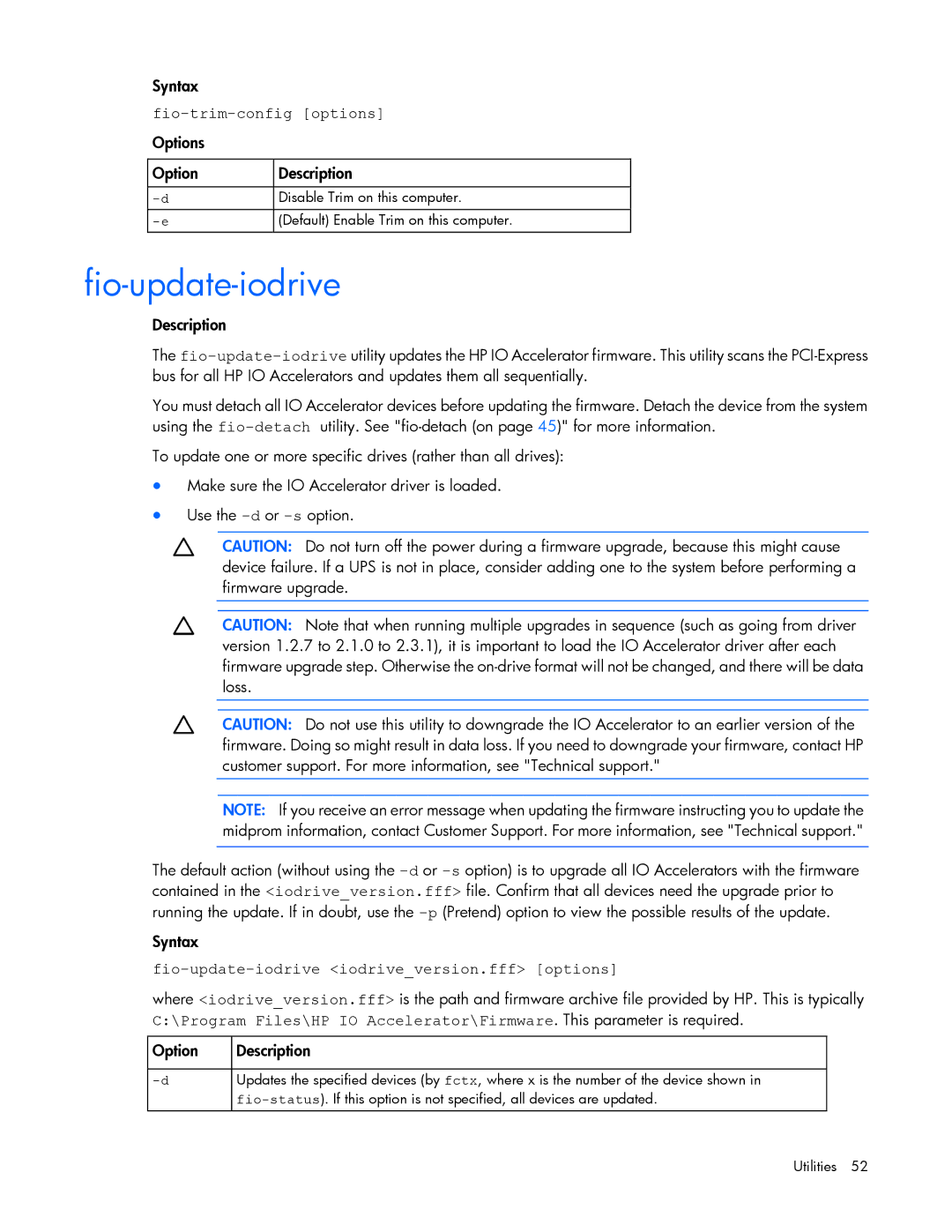Syntax
fio-trim-config [options] Options
Option | Description |
|
|
Disable Trim on this computer. | |
(Default) Enable Trim on this computer. |
fio-update-iodrive
Description
The
You must detach all IO Accelerator devices before updating the firmware. Detach the device from the system using the
To update one or more specific drives (rather than all drives):
•Make sure the IO Accelerator driver is loaded.
•Use the
CAUTION: Do not turn off the power during a firmware upgrade, because this might cause device failure. If a UPS is not in place, consider adding one to the system before performing a firmware upgrade.
CAUTION: Note that when running multiple upgrades in sequence (such as going from driver version 1.2.7 to 2.1.0 to 2.3.1), it is important to load the IO Accelerator driver after each firmware upgrade step. Otherwise the
CAUTION: Do not use this utility to downgrade the IO Accelerator to an earlier version of the firmware. Doing so might result in data loss. If you need to downgrade your firmware, contact HP customer support. For more information, see "Technical support."
NOTE: If you receive an error message when updating the firmware instructing you to update the midprom information, contact Customer Support. For more information, see "Technical support."
The default action (without using the
Syntax
fio-update-iodrive <iodrive_version.fff> [options]
where <iodrive_version.fff> is the path and firmware archive file provided by HP. This is typically C:\Program Files\HP IO Accelerator\Firmware. This parameter is required.
Option | Description |
|
|
Updates the specified devices (by fctx, where x is the number of the device shown in | |
|
Utilities 52