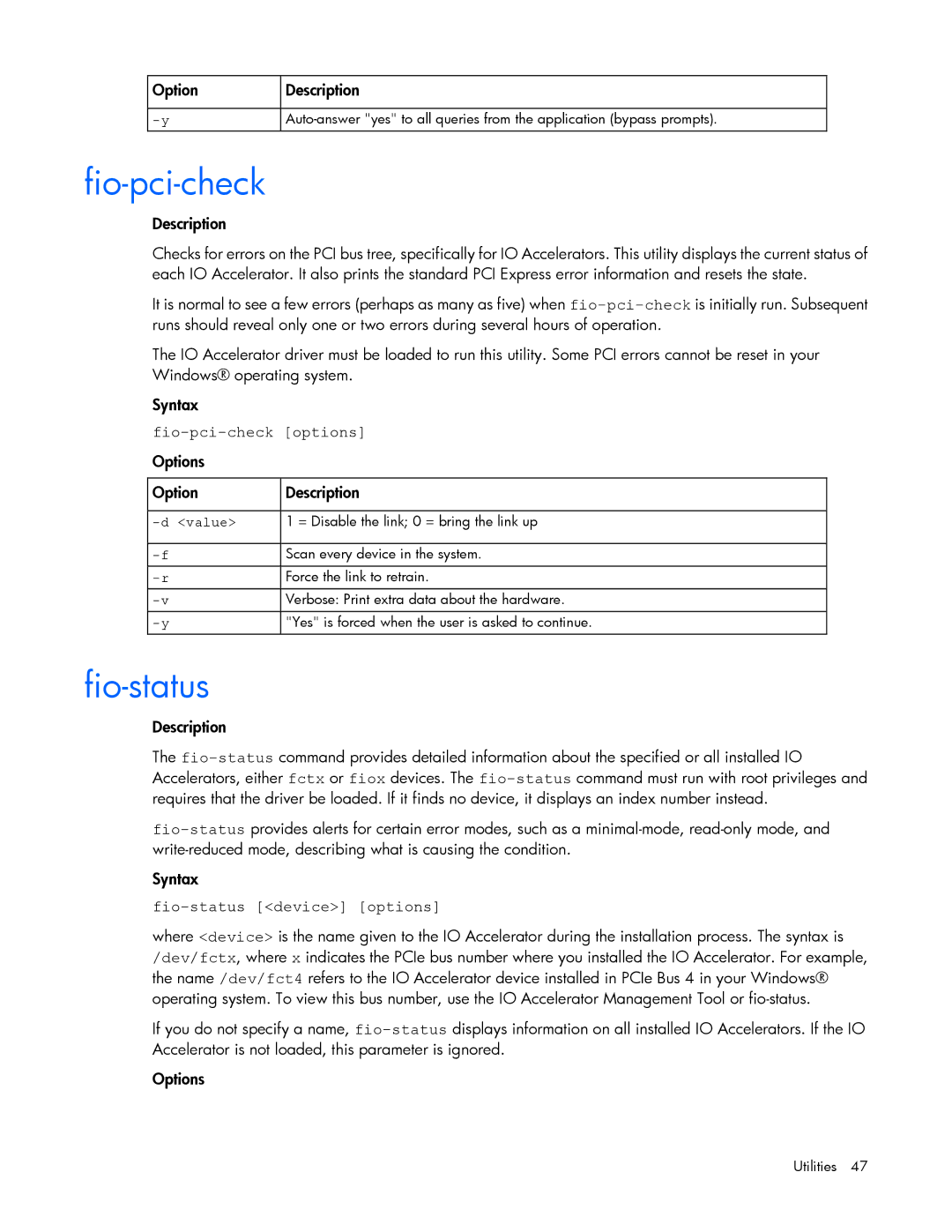Option | Description |
|
|
fio-pci-check
Description
Checks for errors on the PCI bus tree, specifically for IO Accelerators. This utility displays the current status of each IO Accelerator. It also prints the standard PCI Express error information and resets the state.
It is normal to see a few errors (perhaps as many as five) when
The IO Accelerator driver must be loaded to run this utility. Some PCI errors cannot be reset in your Windows® operating system.
Syntax
fio-pci-check [options] Options
Option | Description |
|
|
| 1 = Disable the link; 0 = bring the link up |
|
|
Scan every device in the system. | |
Force the link to retrain. | |
Verbose: Print extra data about the hardware. | |
"Yes" is forced when the user is asked to continue. |
fio-status
Description
The
Syntax
fio-status [<device>] [options]
where <device> is the name given to the IO Accelerator during the installation process. The syntax is /dev/fctx, where x indicates the PCIe bus number where you installed the IO Accelerator. For example, the name /dev/fct4 refers to the IO Accelerator device installed in PCIe Bus 4 in your Windows® operating system. To view this bus number, use the IO Accelerator Management Tool or
If you do not specify a name,
Options
displays information on all installed IO Accelerators. If the IO ignored.
Utilities 47