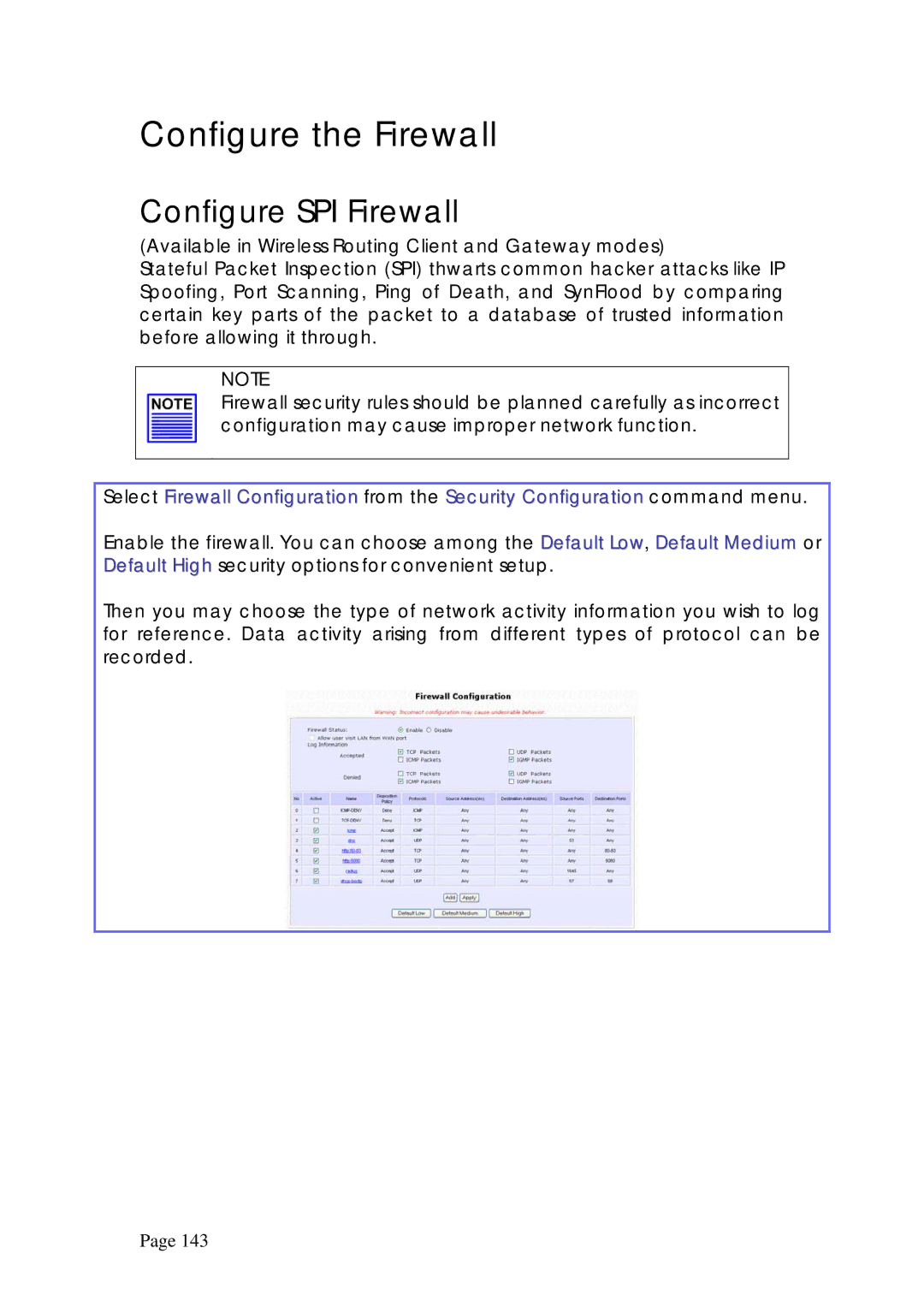Configure the Firewall
Configure SPI Firewall
(Available in Wireless Routing Client and Gateway modes)
Stateful Packet Inspection (SPI) thwarts common hacker attacks like IP Spoofing, Port Scanning, Ping of Death, and SynFlood by comparing certain key parts of the packet to a database of trusted information before allowing it through.
NOTE
Firewall security rules should be planned carefully as incorrect configuration may cause improper network function.
Select Firewall Configuration from the Security Configuration command menu.
Enable the firewall. You can choose among the Default Low, Default Medium or Default High security options for convenient setup.
Then you may choose the type of network activity information you wish to log for reference. Data activity arising from different types of protocol can be recorded.
Page 143