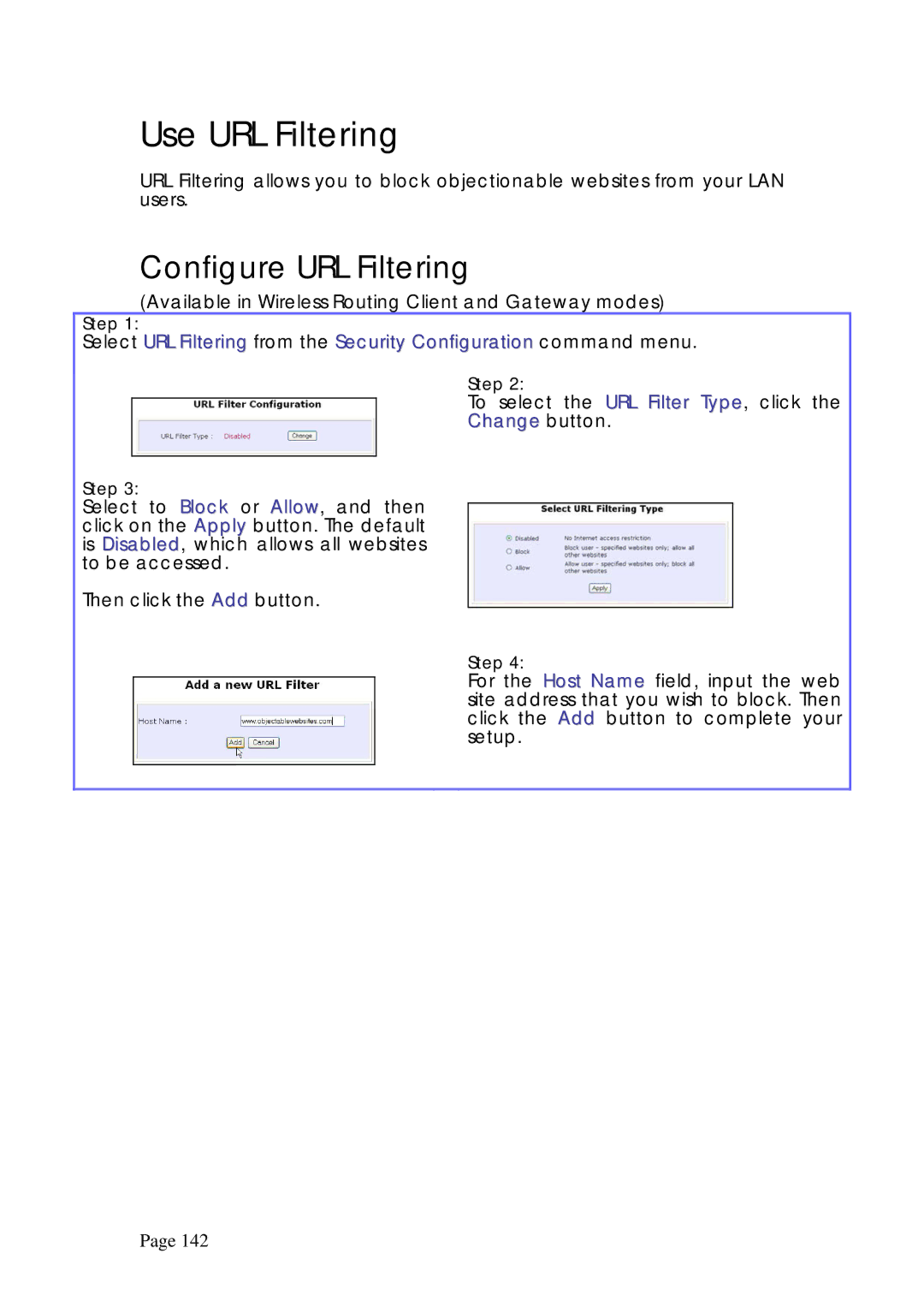Use URL Filtering
URL Filtering allows you to block objectionable websites from your LAN users.
Configure URL Filtering
(Available in Wireless Routing Client and Gateway modes)
Step 1:
Select URL Filtering from the Security Configuration command menu.
Step 2:
To select the URL Filter Type, click the
Change button.
Step 3:
Select to Block or Allow, and then click on the Apply button. The default is Disabled, which allows all websites to be accessed.
Then click the Add button.
Step 4:
For the Host Name field, input the web site address that you wish to block. Then click the Add button to complete your setup.
Page 142