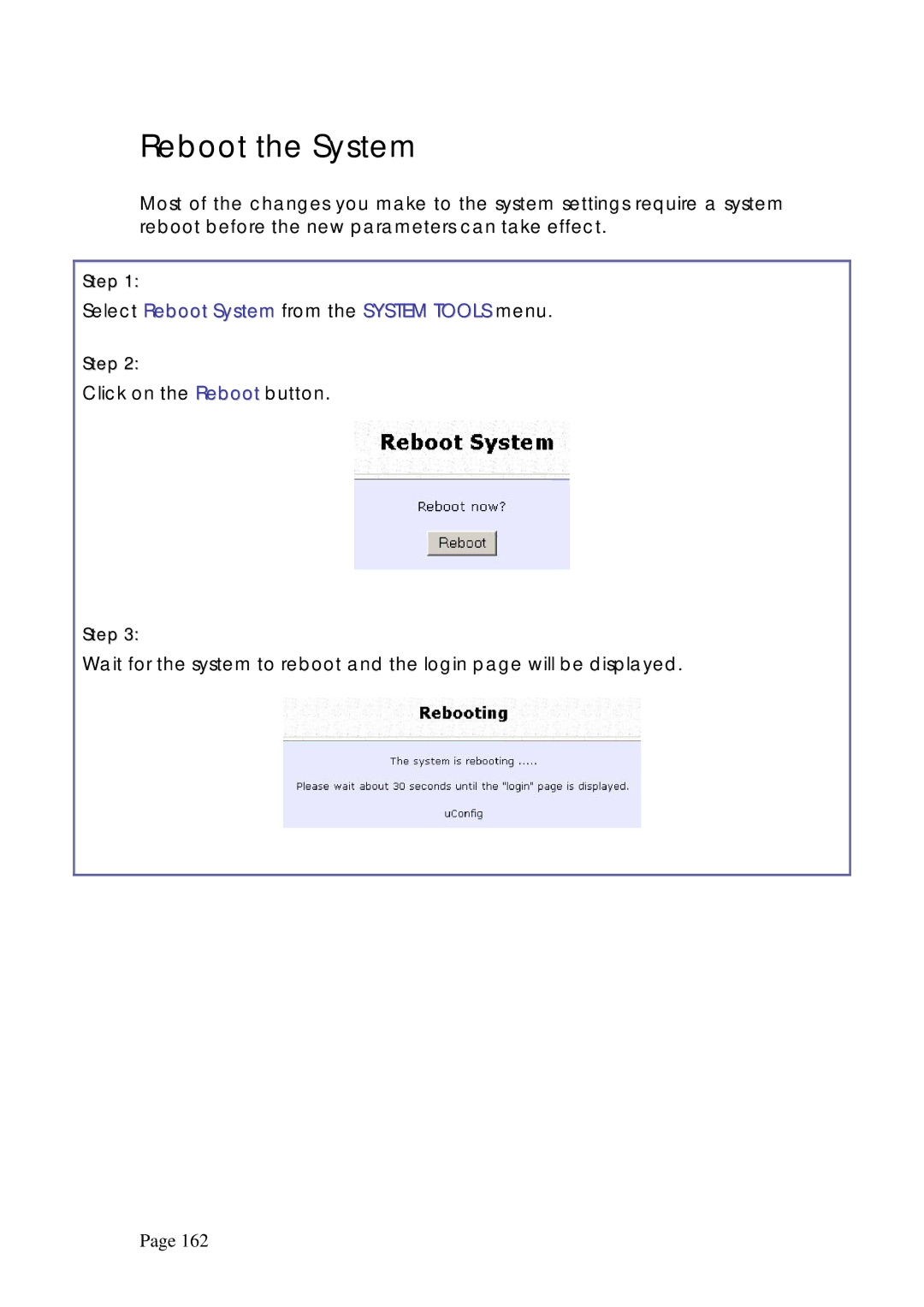Reboot the System
Most of the changes you make to the system settings require a system reboot before the new parameters can take effect.
Step 1:
Select Reboot System from the SYSTEM TOOLS menu.
Step 2:
Click on the Reboot button.
Step 3:
Wait for the system to reboot and the login page will be displayed.
Page 162