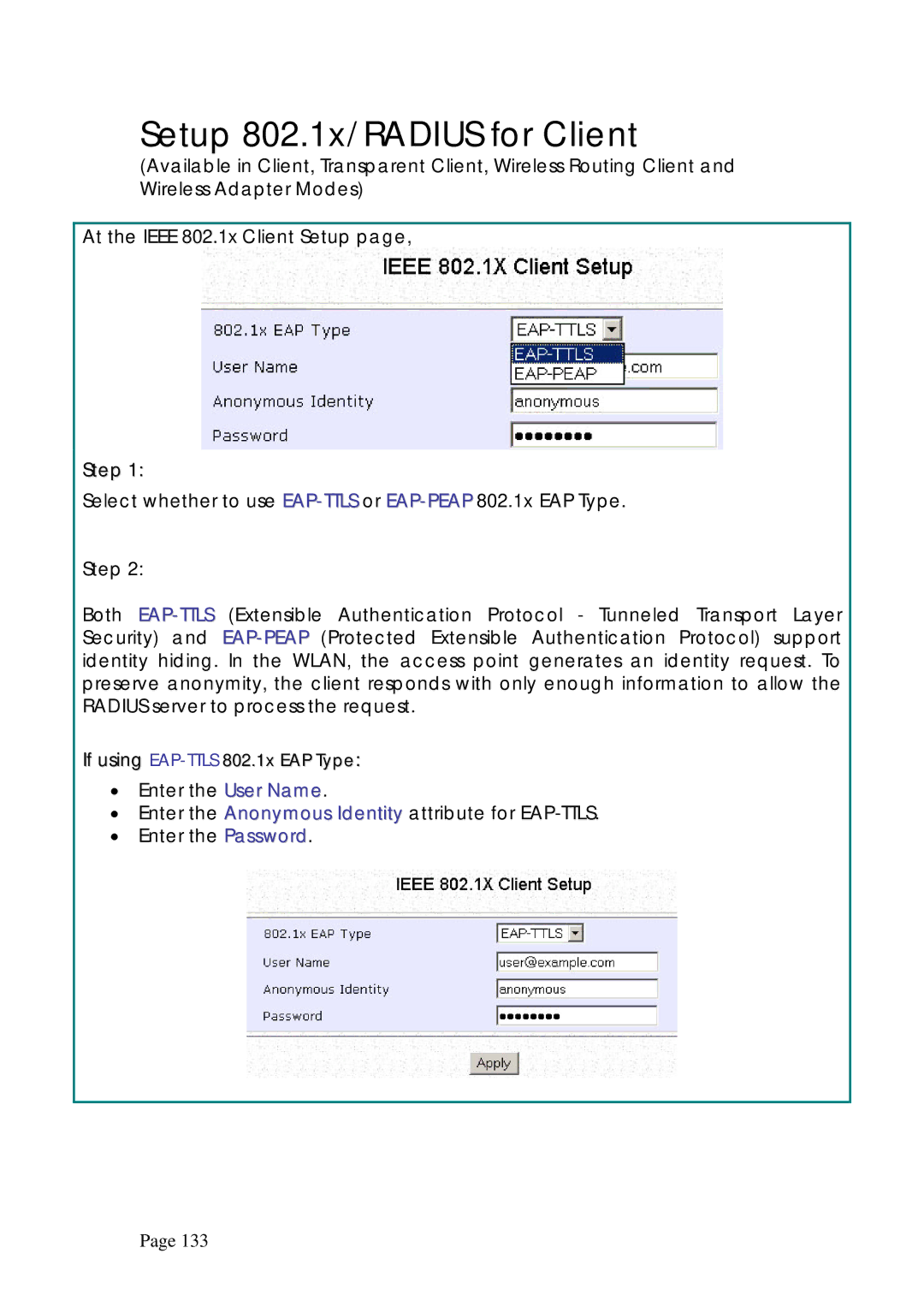Setup 802.1x/RADIUS for Client
(Available in Client, Transparent Client, Wireless Routing Client and Wireless Adapter Modes)
At the IEEE 802.1x Client Setup page,
Step 1:
Select whether to use EAP-TTLSor EAP-PEAP802.1x EAP Type.
Step 2:
Both EAP-TTLS(Extensible Authentication Protocol - Tunneled Transport Layer Security) and EAP-PEAP(Protected Extensible Authentication Protocol) support identity hiding. In the WLAN, the access point generates an identity request. To preserve anonymity, the client responds with only enough information to allow the RADIUS server to process the request.
If using EAP-TTLS802.1x EAP Type:
•Enter the User Name.
•Enter the Anonymous Identity attribute for EAP-TTLS.
•Enter the Password.
Page 133