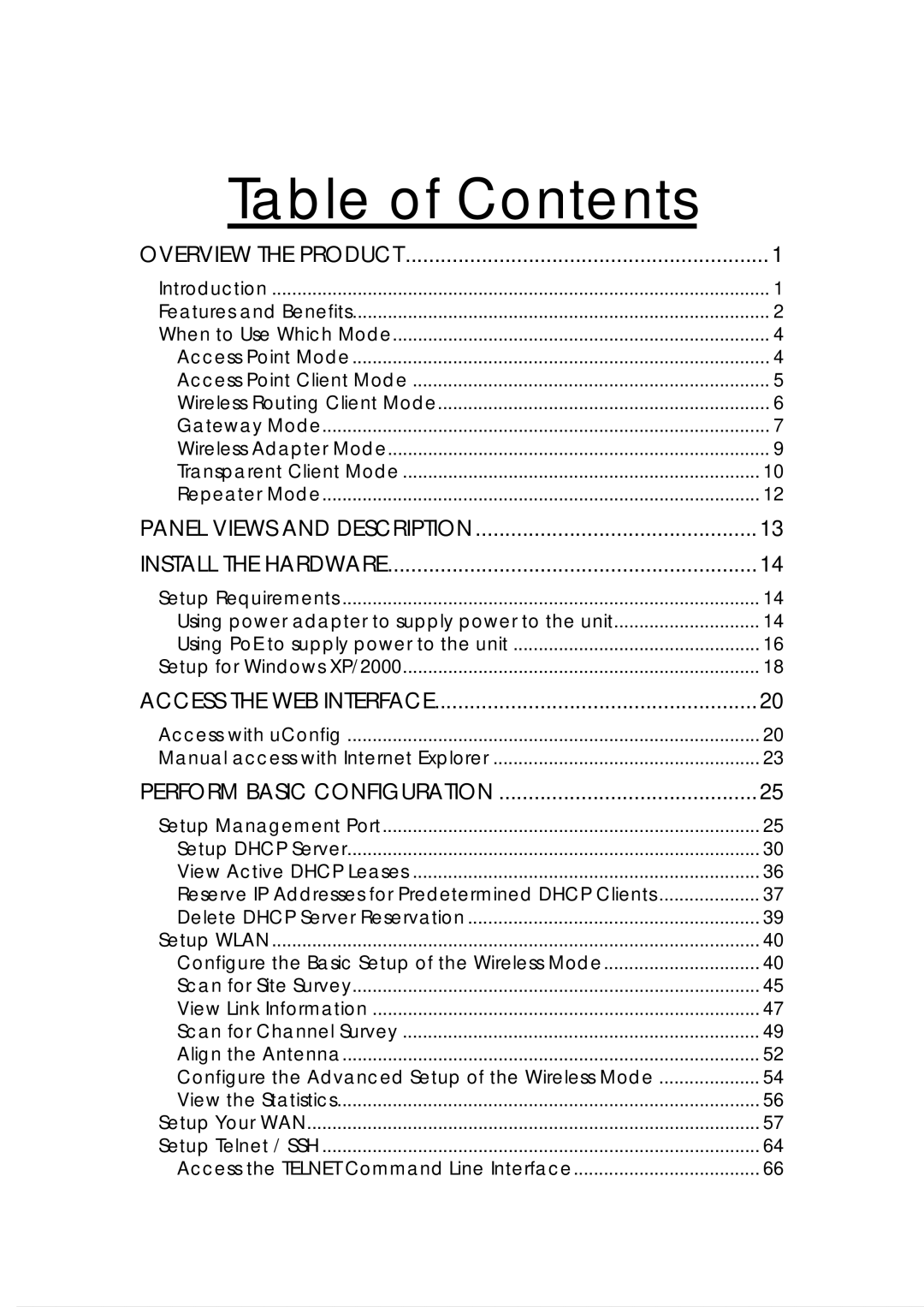Table of Contents |
|
OVERVIEW THE PRODUCT | 1 |
Introduction | 1 |
Features and Benefits | 2 |
When to Use Which Mode | 4 |
Access Point Mode | 4 |
Access Point Client Mode | 5 |
Wireless Routing Client Mode | 6 |
Gateway Mode | 7 |
Wireless Adapter Mode | 9 |
Transparent Client Mode | 10 |
Repeater Mode | 12 |
PANEL VIEWS AND DESCRIPTION | 13 |
INSTALL THE HARDWARE | 14 |
Setup Requirements | 14 |
Using power adapter to supply power to the unit | 14 |
Using PoE to supply power to the unit | 16 |
Setup for Windows XP/2000 | 18 |
ACCESS THE WEB INTERFACE | 20 |
Access with uConfig | 20 |
Manual access with Internet Explorer | 23 |
PERFORM BASIC CONFIGURATION | 25 |
Setup Management Port | 25 |
Setup DHCP Server | 30 |
View Active DHCP Leases | 36 |
Reserve IP Addresses for Predetermined DHCP Clients | 37 |
Delete DHCP Server Reservation | 39 |
Setup WLAN | 40 |
Configure the Basic Setup of the Wireless Mode | 40 |
Scan for Site Survey | 45 |
View Link Information | 47 |
Scan for Channel Survey | 49 |
Align the Antenna | 52 |
Configure the Advanced Setup of the Wireless Mode | 54 |
View the Statistics | 56 |
Setup Your WAN | 57 |
Setup Telnet / SSH | 64 |
Access the TELNET Command Line Interface | 66 |
Page 4
Image 4