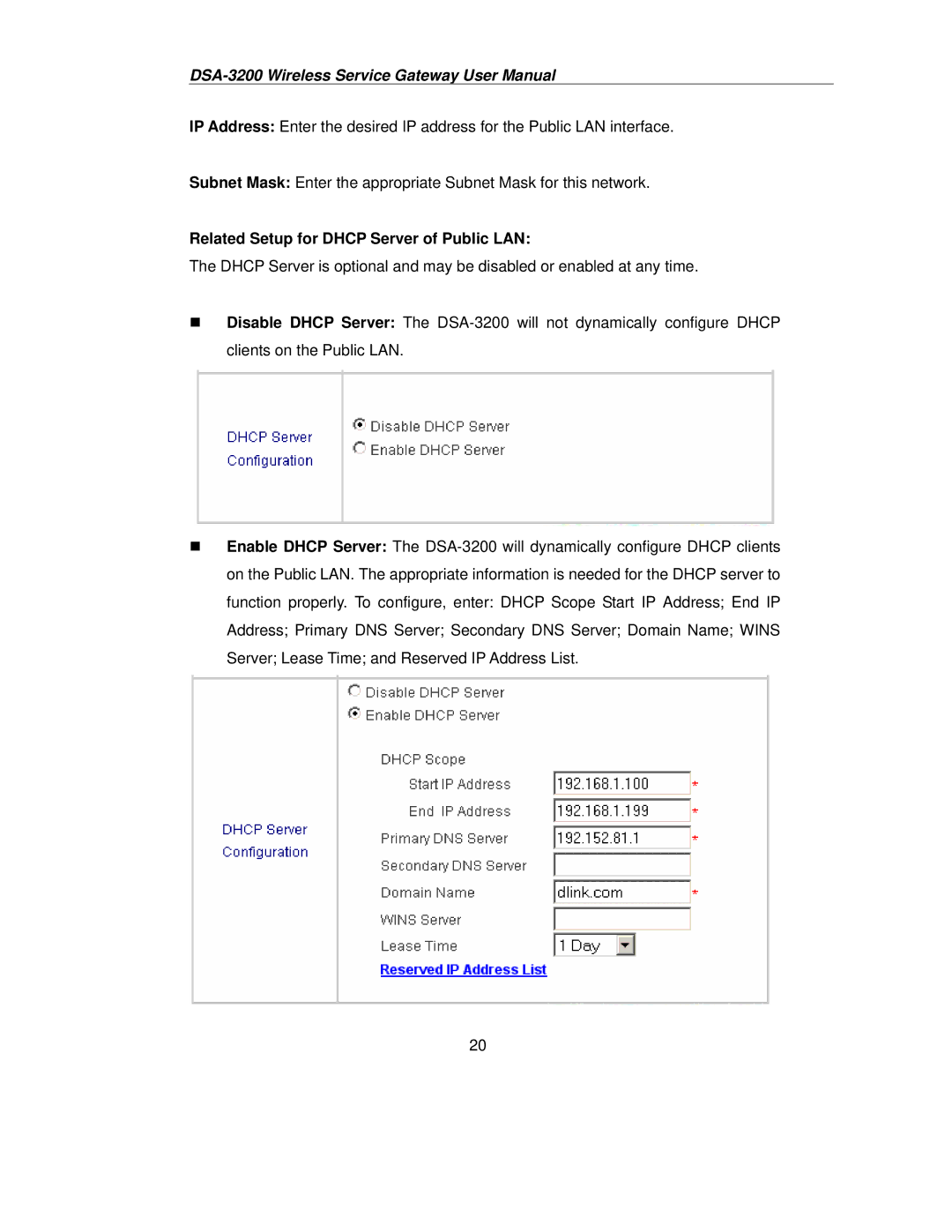DSA-3200 Wireless Service Gateway User Manual
IP Address: Enter the desired IP address for the Public LAN interface.
Subnet Mask: Enter the appropriate Subnet Mask for this network.
Related Setup for DHCP Server of Public LAN:
The DHCP Server is optional and may be disabled or enabled at any time.
Disable DHCP Server: The DSA-3200 will not dynamically configure DHCP clients on the Public LAN.
Enable DHCP Server: The DSA-3200 will dynamically configure DHCP clients on the Public LAN. The appropriate information is needed for the DHCP server to function properly. To configure, enter: DHCP Scope Start IP Address; End IP Address; Primary DNS Server; Secondary DNS Server; Domain Name; WINS Server; Lease Time; and Reserved IP Address List.
20