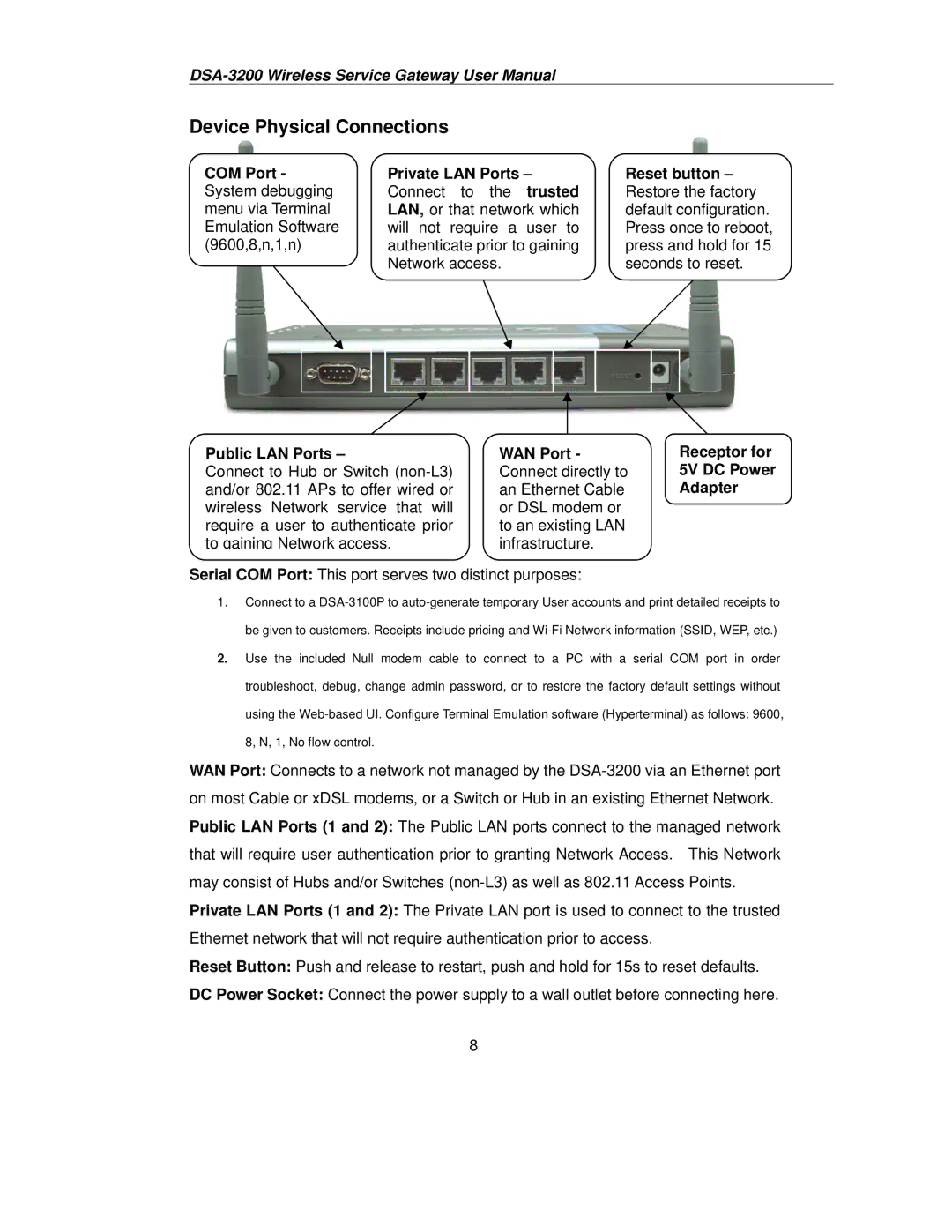Device Physical Connections
COM Port - | Private LAN Ports – |
System debugging | Connect to the trusted |
menu via Terminal | LAN, or that network which |
Emulation Software | will not require a user to |
(9600,8,n,1,n) | authenticate prior to gaining |
| Network access. |
Reset button – Restore the factory default configuration. Press once to reboot, press and hold for 15 seconds to reset.
Public LAN Ports –
Connect to Hub or Switch
WAN Port - Connect directly to an Ethernet Cable or DSL modem or to an existing LAN infrastructure.
Receptor for 5V DC Power Adapter
Serial COM Port: This port serves two distinct purposes:
1.Connect to a
2.Use the included Null modem cable to connect to a PC with a serial COM port in order troubleshoot, debug, change admin password, or to restore the factory default settings without using the
WAN Port: Connects to a network not managed by the
Private LAN Ports (1 and 2): The Private LAN port is used to connect to the trusted Ethernet network that will not require authentication prior to access.
Reset Button: Push and release to restart, push and hold for 15s to reset defaults.
DC Power Socket: Connect the power supply to a wall outlet before connecting here.
8