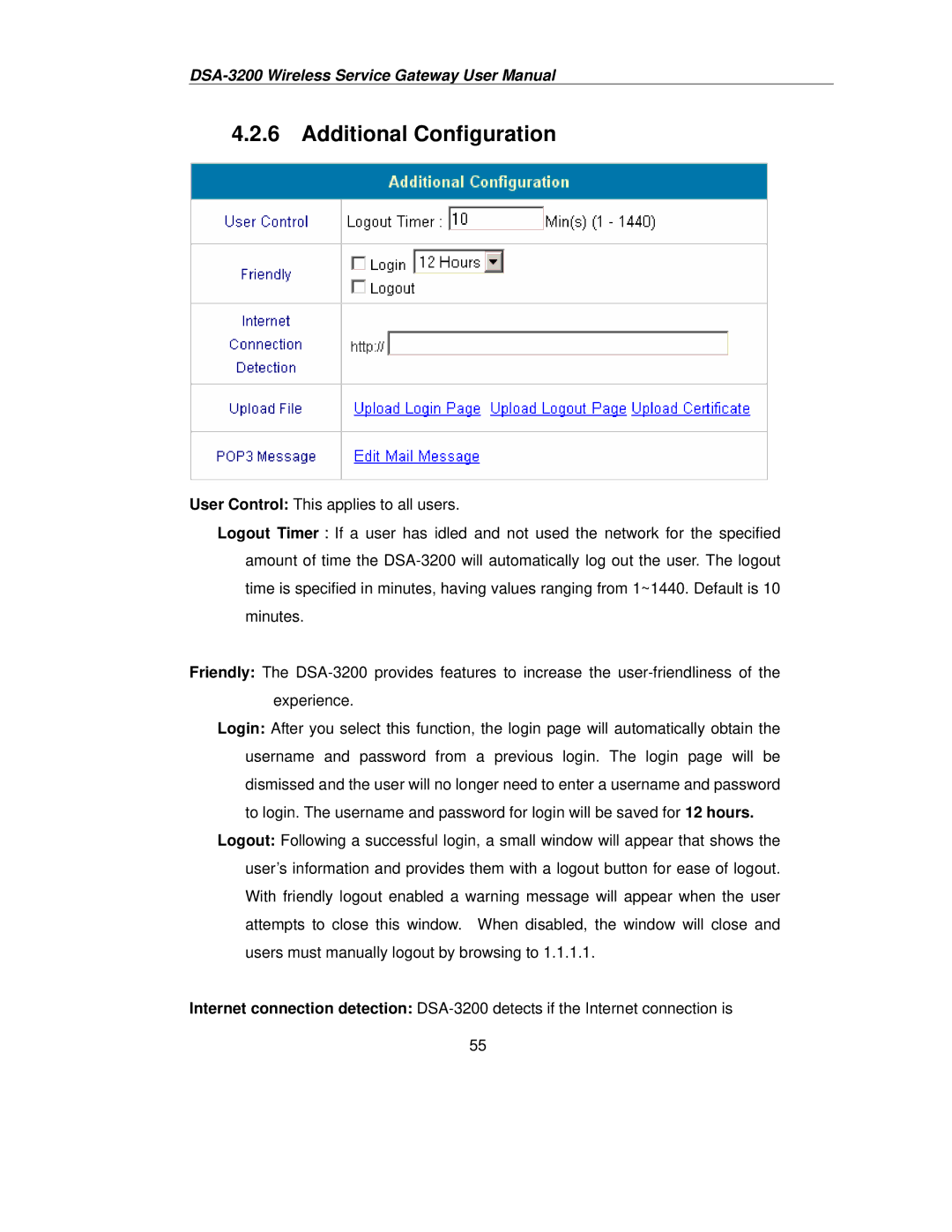4.2.6 Additional Configuration
User Control: This applies to all users.
Logout Timer:If a user has idled and not used the network for the specified amount of time the
Friendly: The
Login: After you select this function, the login page will automatically obtain the username and password from a previous login. The login page will be dismissed and the user will no longer need to enter a username and password to login. The username and password for login will be saved for 12 hours.
Logout: Following a successful login, a small window will appear that shows the user’s information and provides them with a logout button for ease of logout. With friendly logout enabled a warning message will appear when the user attempts to close this window. When disabled, the window will close and users must manually logout by browsing to 1.1.1.1.
Internet connection detection:
55