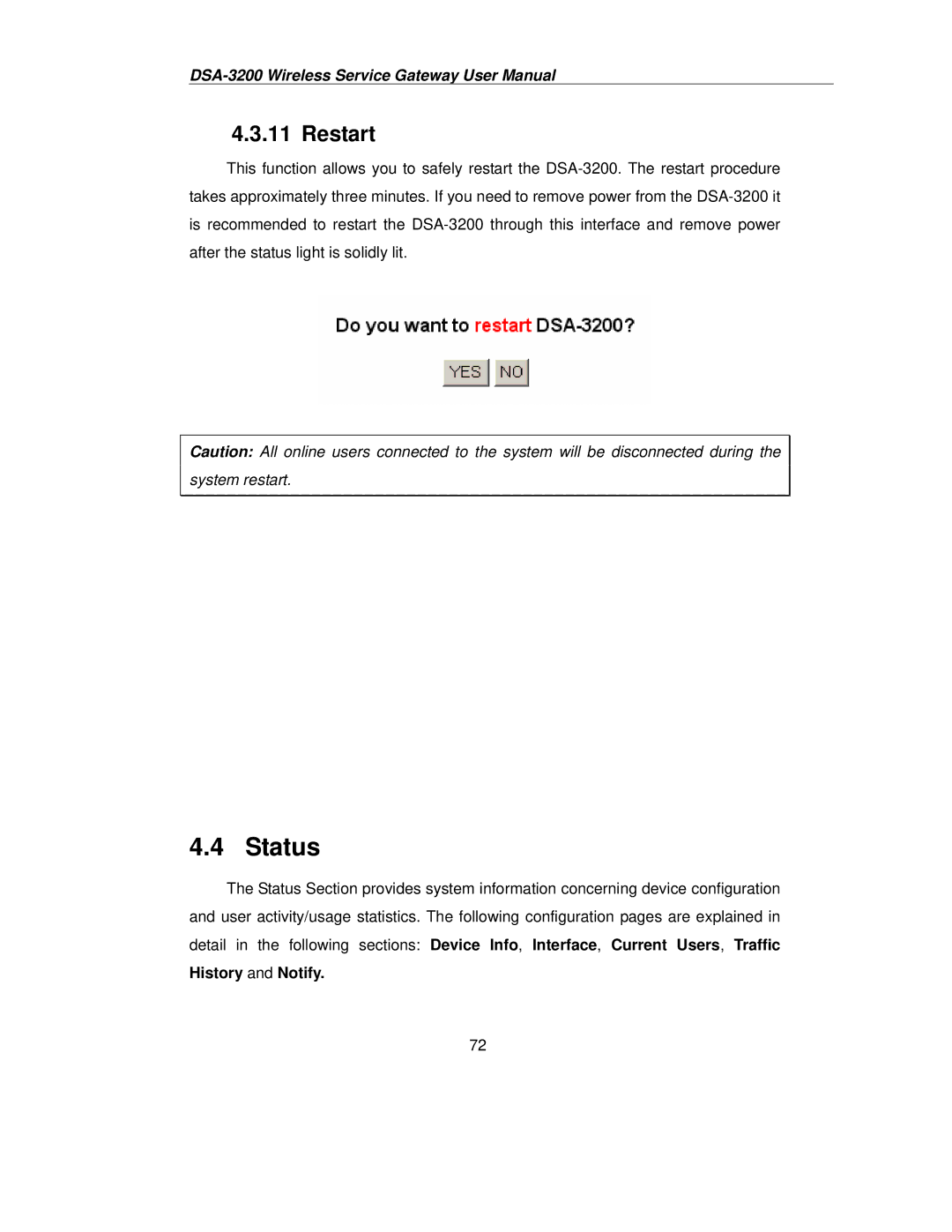4.3.11 Restart
This function allows you to safely restart the
Caution: All online users connected to the system will be disconnected during the system restart.
4.4 Status
The Status Section provides system information concerning device configuration and user activity/usage statistics. The following configuration pages are explained in detail in the following sections: Device Info, Interface, Current Users, Traffic History and Notify.
72