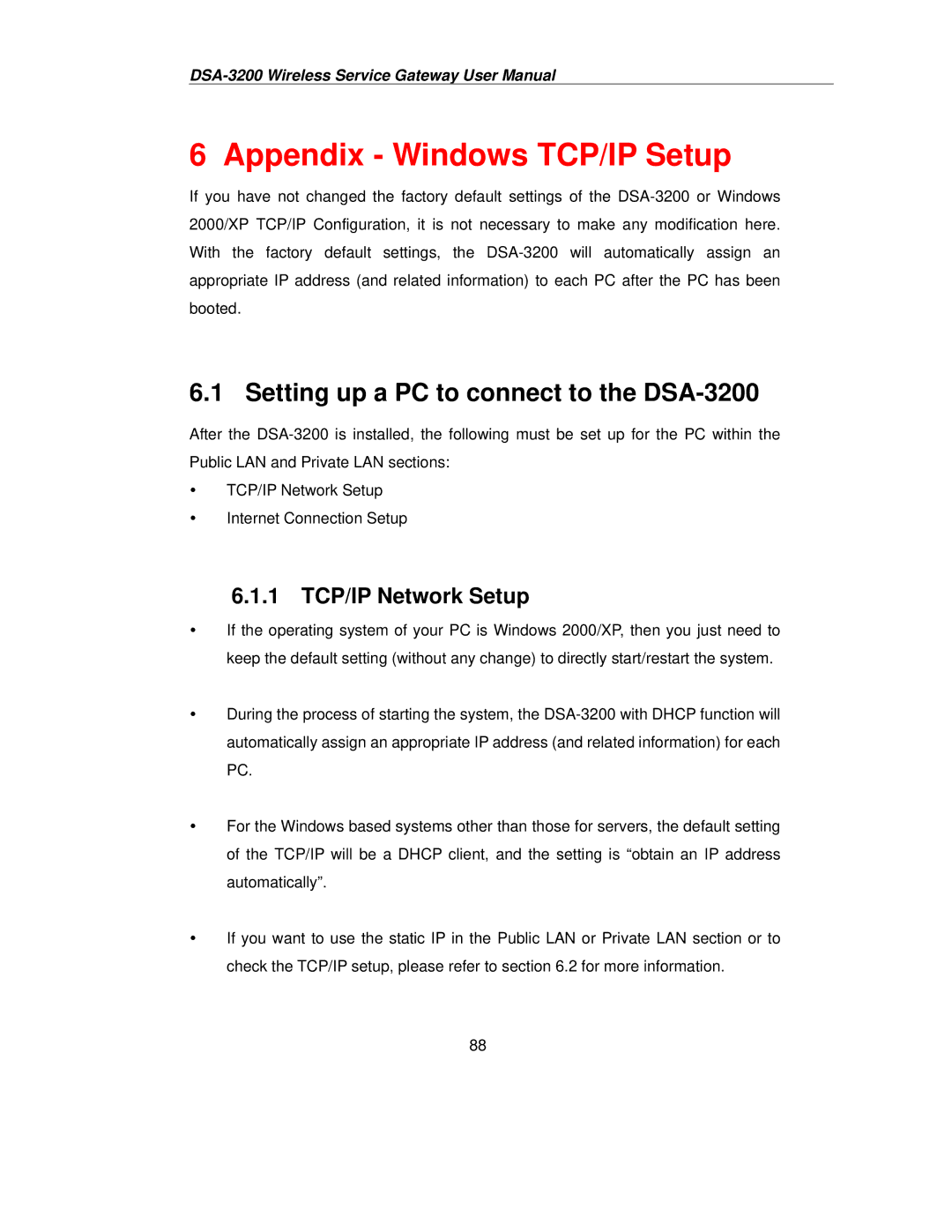6 Appendix - Windows TCP/IP Setup
If you have not changed the factory default settings of the
6.1 Setting up a PC to connect to the DSA-3200
After the
yTCP/IP Network Setup
yInternet Connection Setup
6.1.1TCP/IP Network Setup
yIf the operating system of your PC is Windows 2000/XP, then you just need to keep the default setting (without any change) to directly start/restart the system.
yDuring the process of starting the system, the
yFor the Windows based systems other than those for servers, the default setting of the TCP/IP will be a DHCP client, and the setting is “obtain an IP address automatically”.
yIf you want to use the static IP in the Public LAN or Private LAN section or to check the TCP/IP setup, please refer to section 6.2 for more information.
88