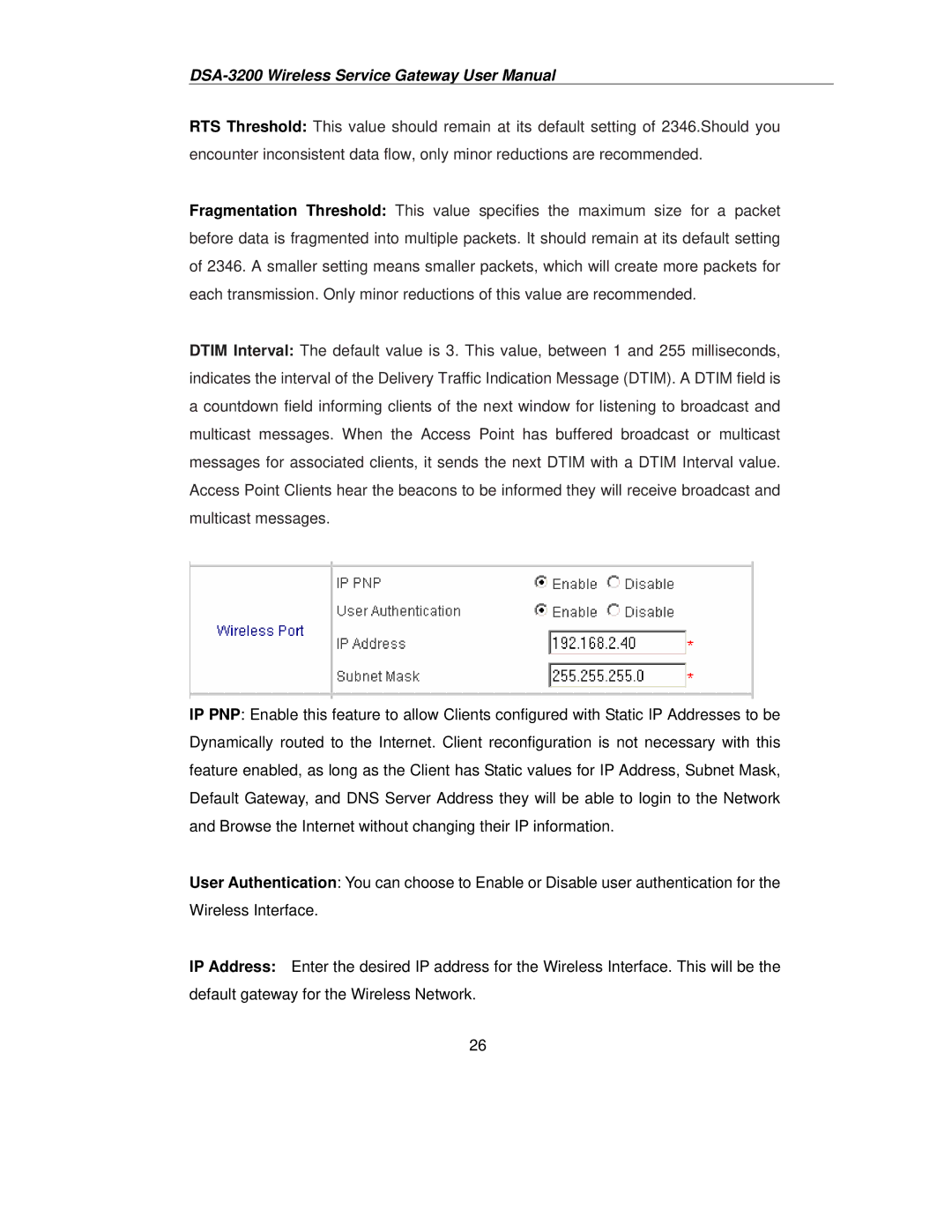RTS Threshold: This value should remain at its default setting of 2346.Should you encounter inconsistent data flow, only minor reductions are recommended.
Fragmentation Threshold: This value specifies the maximum size for a packet before data is fragmented into multiple packets. It should remain at its default setting of 2346. A smaller setting means smaller packets, which will create more packets for each transmission. Only minor reductions of this value are recommended.
DTIM Interval: The default value is 3. This value, between 1 and 255 milliseconds, indicates the interval of the Delivery Traffic Indication Message (DTIM). A DTIM field is a countdown field informing clients of the next window for listening to broadcast and multicast messages. When the Access Point has buffered broadcast or multicast messages for associated clients, it sends the next DTIM with a DTIM Interval value. Access Point Clients hear the beacons to be informed they will receive broadcast and multicast messages.
IP PNP: Enable this feature to allow Clients configured with Static IP Addresses to be Dynamically routed to the Internet. Client reconfiguration is not necessary with this feature enabled, as long as the Client has Static values for IP Address, Subnet Mask, Default Gateway, and DNS Server Address they will be able to login to the Network and Browse the Internet without changing their IP information.
User Authentication: You can choose to Enable or Disable user authentication for the Wireless Interface.
IP Address: Enter the desired IP address for the Wireless Interface. This will be the default gateway for the Wireless Network.
26