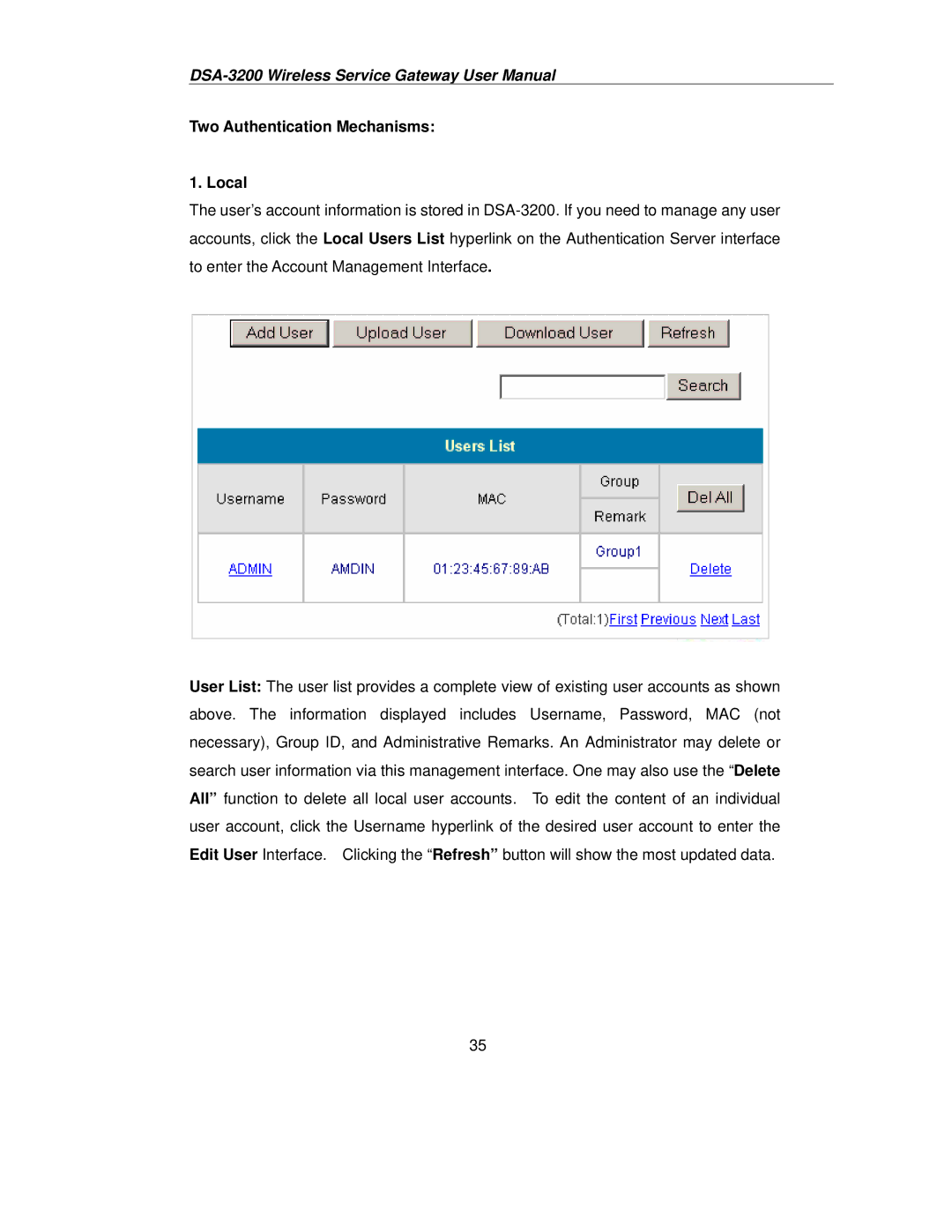Two Authentication Mechanisms:
1. Local
The user’s account information is stored in
User List: The user list provides a complete view of existing user accounts as shown above. The information displayed includes Username, Password, MAC (not necessary), Group ID, and Administrative Remarks. An Administrator may delete or search user information via this management interface. One may also use the “Delete All” function to delete all local user accounts. To edit the content of an individual user account, click the Username hyperlink of the desired user account to enter the Edit User Interface. Clicking the “Refresh” button will show the most updated data.
35