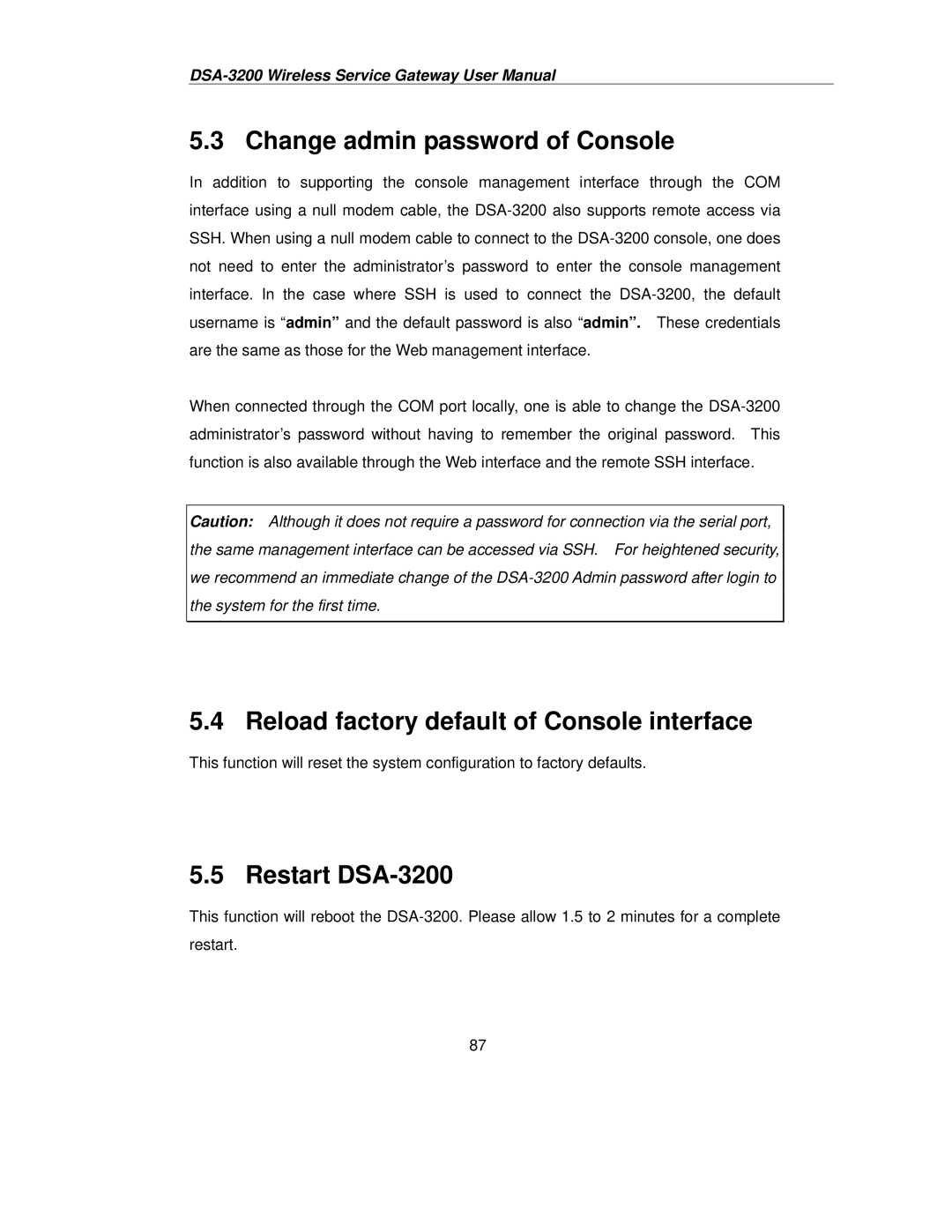DSA-3200 Wireless Service Gateway User Manual
5.3 Change admin password of Console
In addition to supporting the console management interface through the COM interface using a null modem cable, the DSA-3200 also supports remote access via SSH. When using a null modem cable to connect to the DSA-3200 console, one does not need to enter the administrator’s password to enter the console management interface. In the case where SSH is used to connect the DSA-3200, the default username is “admin” and the default password is also “admin”. These credentials are the same as those for the Web management interface.
When connected through the COM port locally, one is able to change the DSA-3200 administrator’s password without having to remember the original password. This function is also available through the Web interface and the remote SSH interface.
Caution: Although it does not require a password for connection via the serial port, the same management interface can be accessed via SSH. For heightened security, we recommend an immediate change of the DSA-3200 Admin password after login to the system for the first time.
5.4 Reload factory default of Console interface
This function will reset the system configuration to factory defaults.
5.5 Restart DSA-3200
This function will reboot the DSA-3200. Please allow 1.5 to 2 minutes for a complete restart.
87