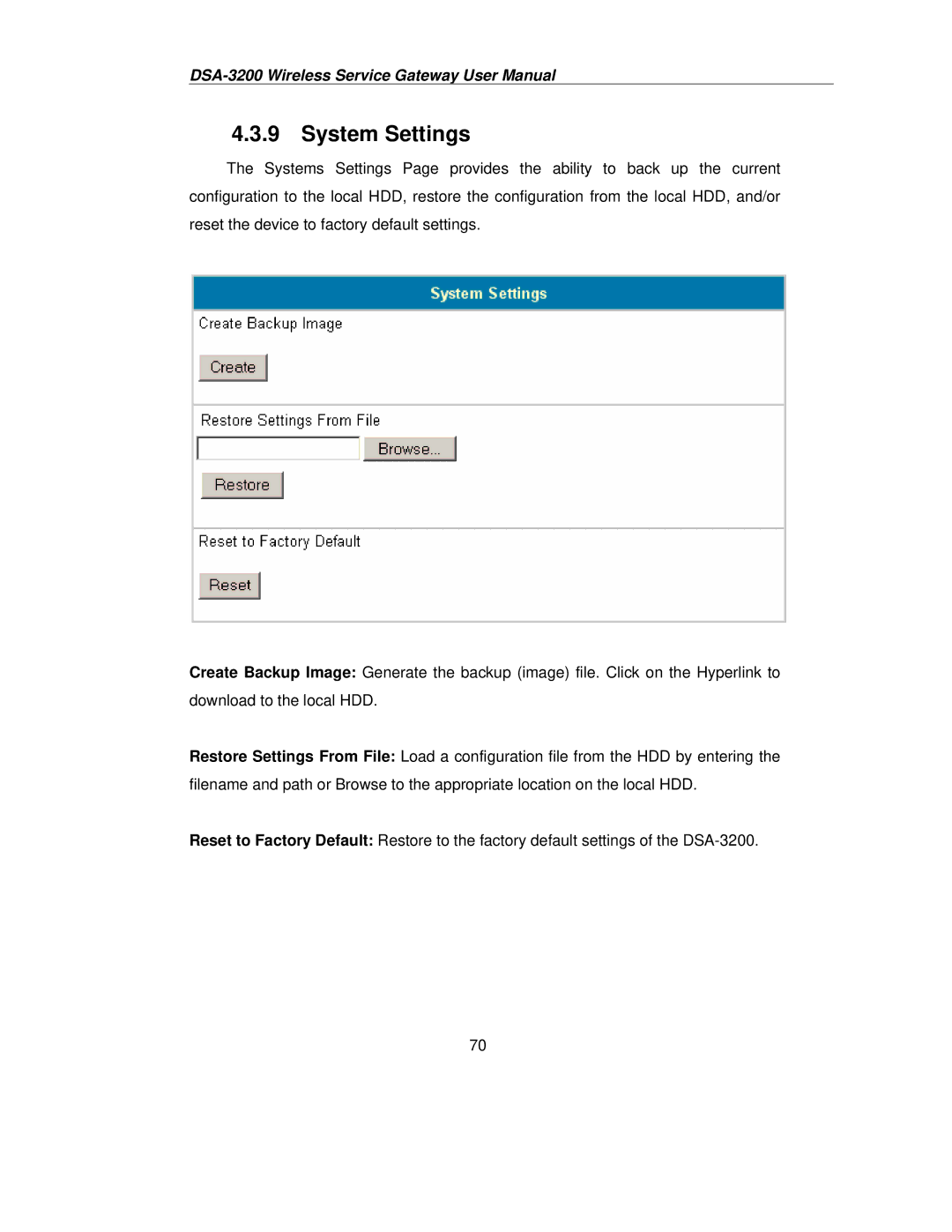4.3.9 System Settings
The Systems Settings Page provides the ability to back up the current configuration to the local HDD, restore the configuration from the local HDD, and/or reset the device to factory default settings.
Create Backup Image: Generate the backup (image) file. Click on the Hyperlink to download to the local HDD.
Restore Settings From File: Load a configuration file from the HDD by entering the filename and path or Browse to the appropriate location on the local HDD.
Reset to Factory Default: Restore to the factory default settings of the
70