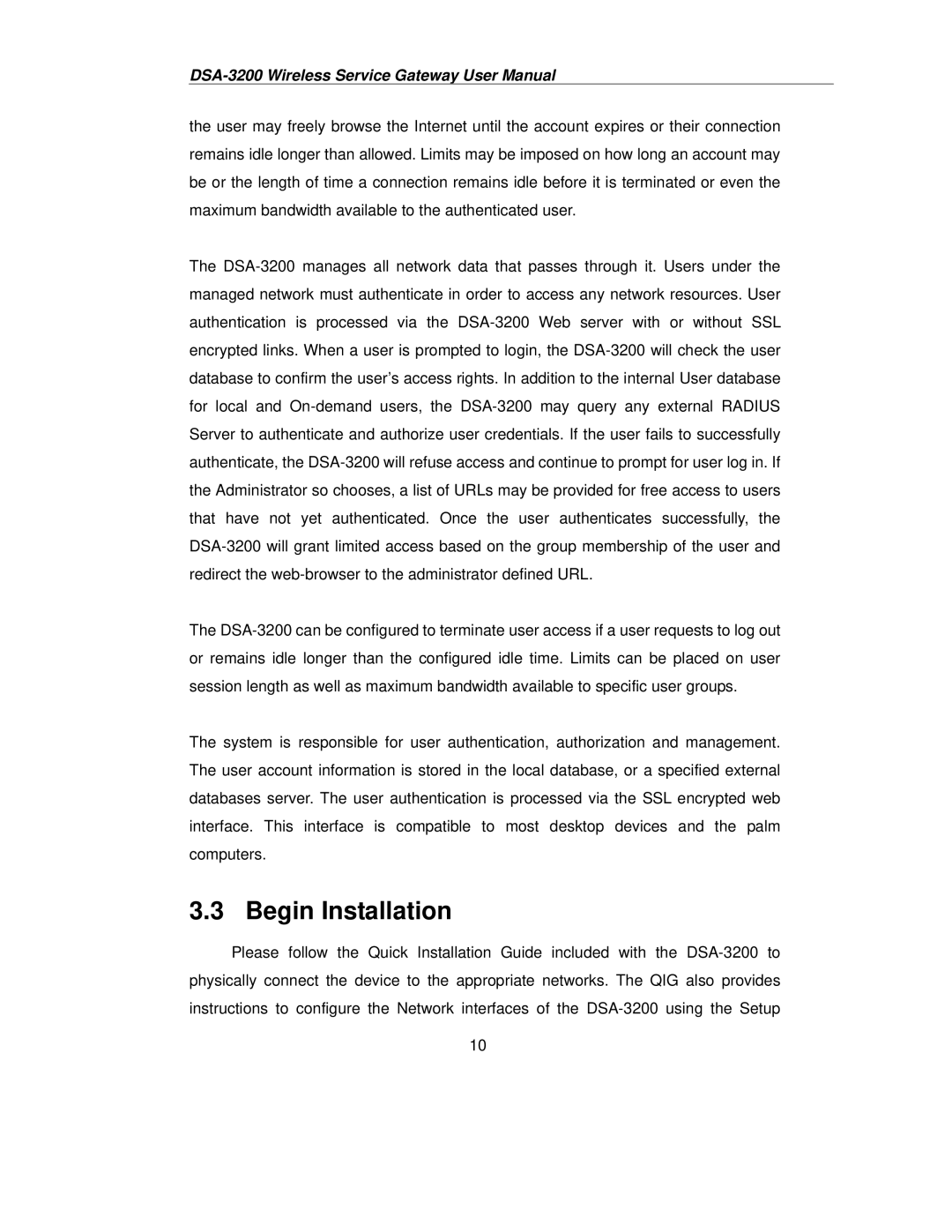DSA-3200 Wireless Service Gateway User Manual
the user may freely browse the Internet until the account expires or their connection remains idle longer than allowed. Limits may be imposed on how long an account may be or the length of time a connection remains idle before it is terminated or even the maximum bandwidth available to the authenticated user.
The DSA-3200 manages all network data that passes through it. Users under the managed network must authenticate in order to access any network resources. User authentication is processed via the DSA-3200 Web server with or without SSL encrypted links. When a user is prompted to login, the DSA-3200 will check the user database to confirm the user’s access rights. In addition to the internal User database for local and On-demand users, the DSA-3200 may query any external RADIUS Server to authenticate and authorize user credentials. If the user fails to successfully authenticate, the DSA-3200 will refuse access and continue to prompt for user log in. If the Administrator so chooses, a list of URLs may be provided for free access to users that have not yet authenticated. Once the user authenticates successfully, the DSA-3200 will grant limited access based on the group membership of the user and redirect the web-browser to the administrator defined URL.
The DSA-3200 can be configured to terminate user access if a user requests to log out or remains idle longer than the configured idle time. Limits can be placed on user session length as well as maximum bandwidth available to specific user groups.
The system is responsible for user authentication, authorization and management. The user account information is stored in the local database, or a specified external databases server. The user authentication is processed via the SSL encrypted web interface. This interface is compatible to most desktop devices and the palm computers.
3.3 Begin Installation
Please follow the Quick Installation Guide included with the DSA-3200 to physically connect the device to the appropriate networks. The QIG also provides instructions to configure the Network interfaces of the DSA-3200 using the Setup
10