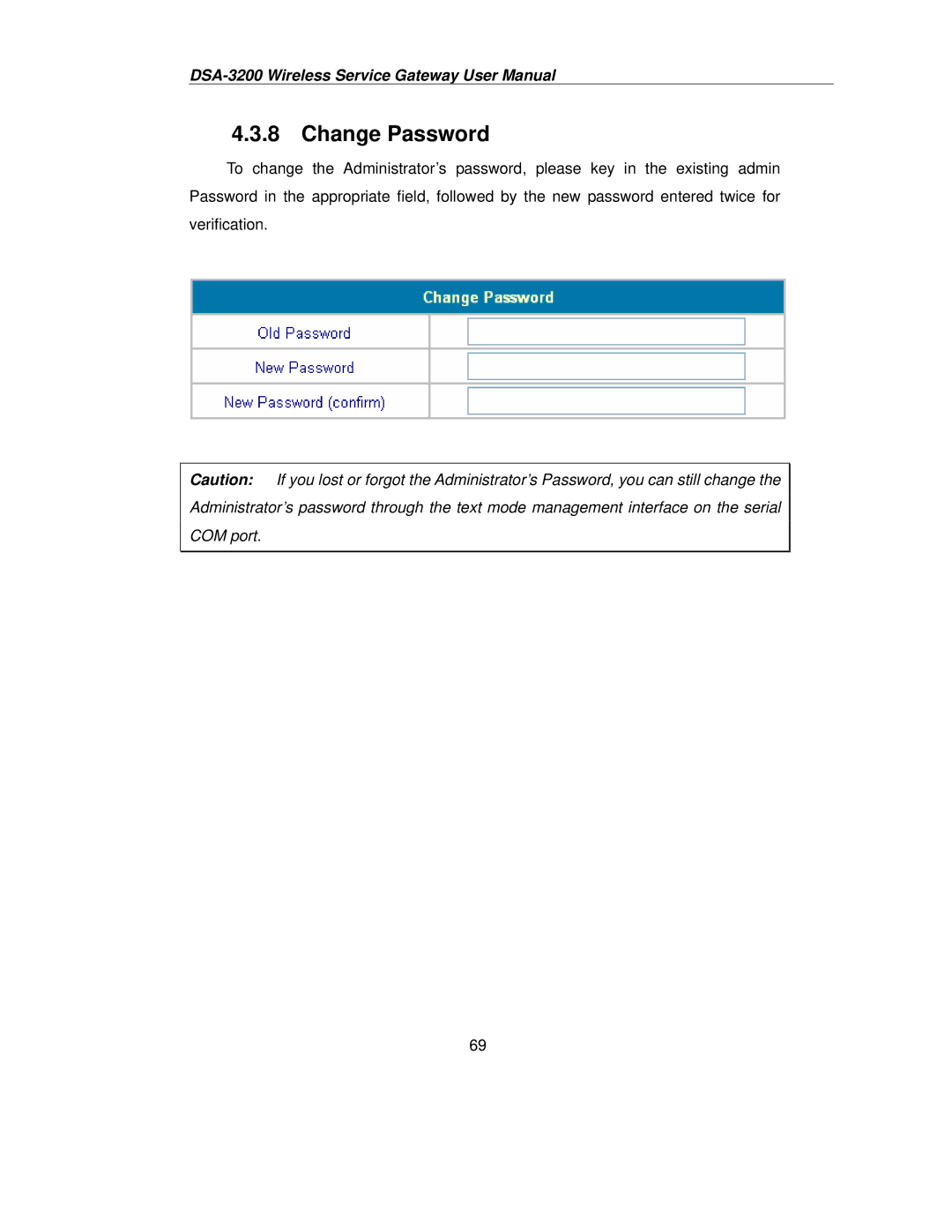4.3.8 Change Password
To change the Administrator’s password, please key in the existing admin Password in the appropriate field, followed by the new password entered twice for verification.
Caution: If you lost or forgot the Administrator’s Password, you can still change the Administrator’s password through the text mode management interface on the serial COM port.
69