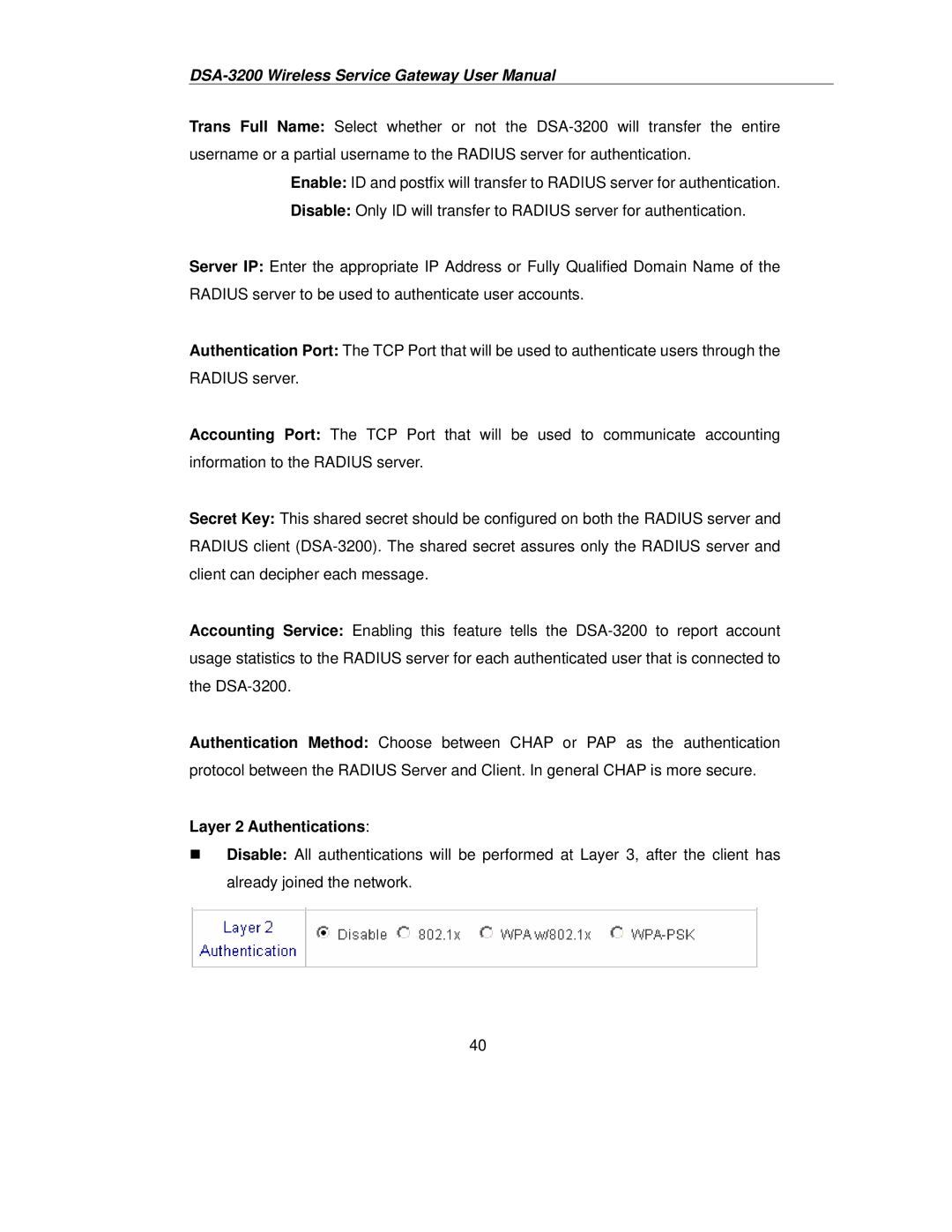Trans Full Name: Select whether or not the
Enable: ID and postfix will transfer to RADIUS server for authentication.
Disable: Only ID will transfer to RADIUS server for authentication.
Server IP: Enter the appropriate IP Address or Fully Qualified Domain Name of the RADIUS server to be used to authenticate user accounts.
Authentication Port: The TCP Port that will be used to authenticate users through the RADIUS server.
Accounting Port: The TCP Port that will be used to communicate accounting information to the RADIUS server.
Secret Key: This shared secret should be configured on both the RADIUS server and RADIUS client
Accounting Service: Enabling this feature tells the
Authentication Method: Choose between CHAP or PAP as the authentication protocol between the RADIUS Server and Client. In general CHAP is more secure.
Layer 2 Authentications:
Disable: All authentications will be performed at Layer 3, after the client has already joined the network.
40