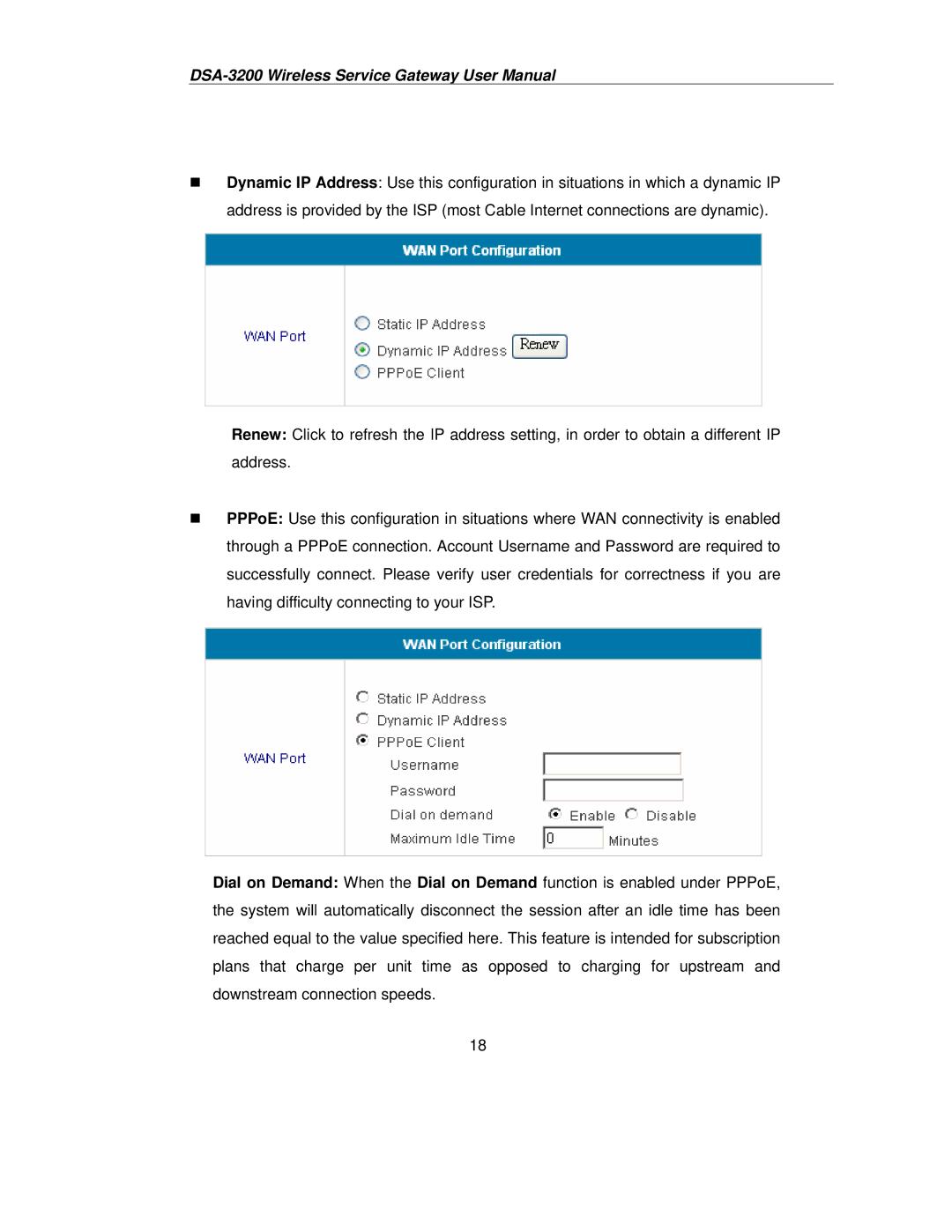Dynamic IP Address: Use this configuration in situations in which a dynamic IP address is provided by the ISP (most Cable Internet connections are dynamic).
Renew: Click to refresh the IP address setting, in order to obtain a different IP address.
PPPoE: Use this configuration in situations where WAN connectivity is enabled through a PPPoE connection. Account Username and Password are required to successfully connect. Please verify user credentials for correctness if you are having difficulty connecting to your ISP.
Dial on Demand: When the Dial on Demand function is enabled under PPPoE, the system will automatically disconnect the session after an idle time has been reached equal to the value specified here. This feature is intended for subscription plans that charge per unit time as opposed to charging for upstream and downstream connection speeds.
18