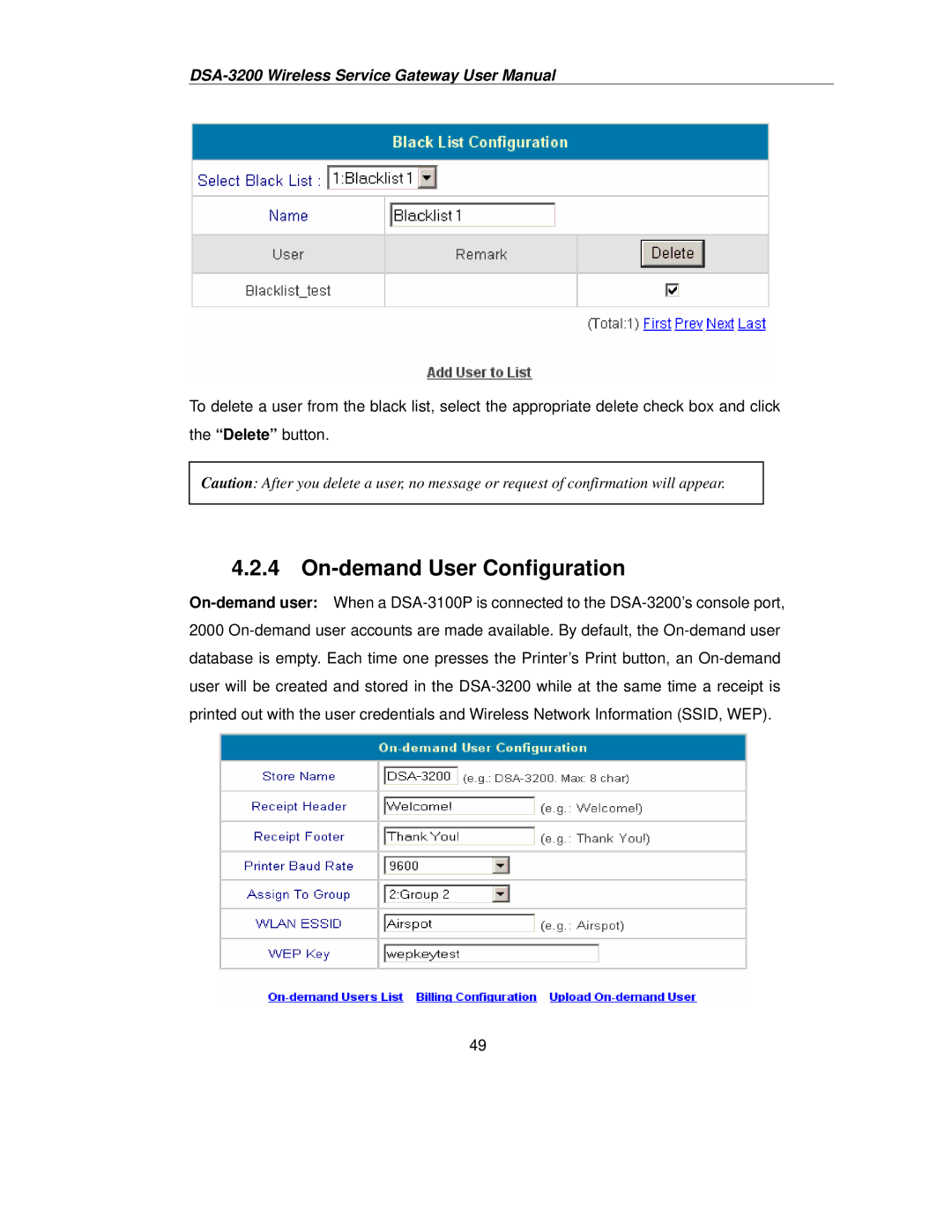DSA-3200 Wireless Service Gateway User Manual
To delete a user from the black list, select the appropriate delete check box and click the “Delete” button.
Caution: After you delete a user, no message or request of confirmation will appear.
4.2.4 On-demand User Configuration
On-demand user: When a DSA-3100P is connected to the DSA-3200’s console port, 2000 On-demand user accounts are made available. By default, the On-demand user database is empty. Each time one presses the Printer’s Print button, an On-demand user will be created and stored in the DSA-3200 while at the same time a receipt is printed out with the user credentials and Wireless Network Information (SSID, WEP).
49