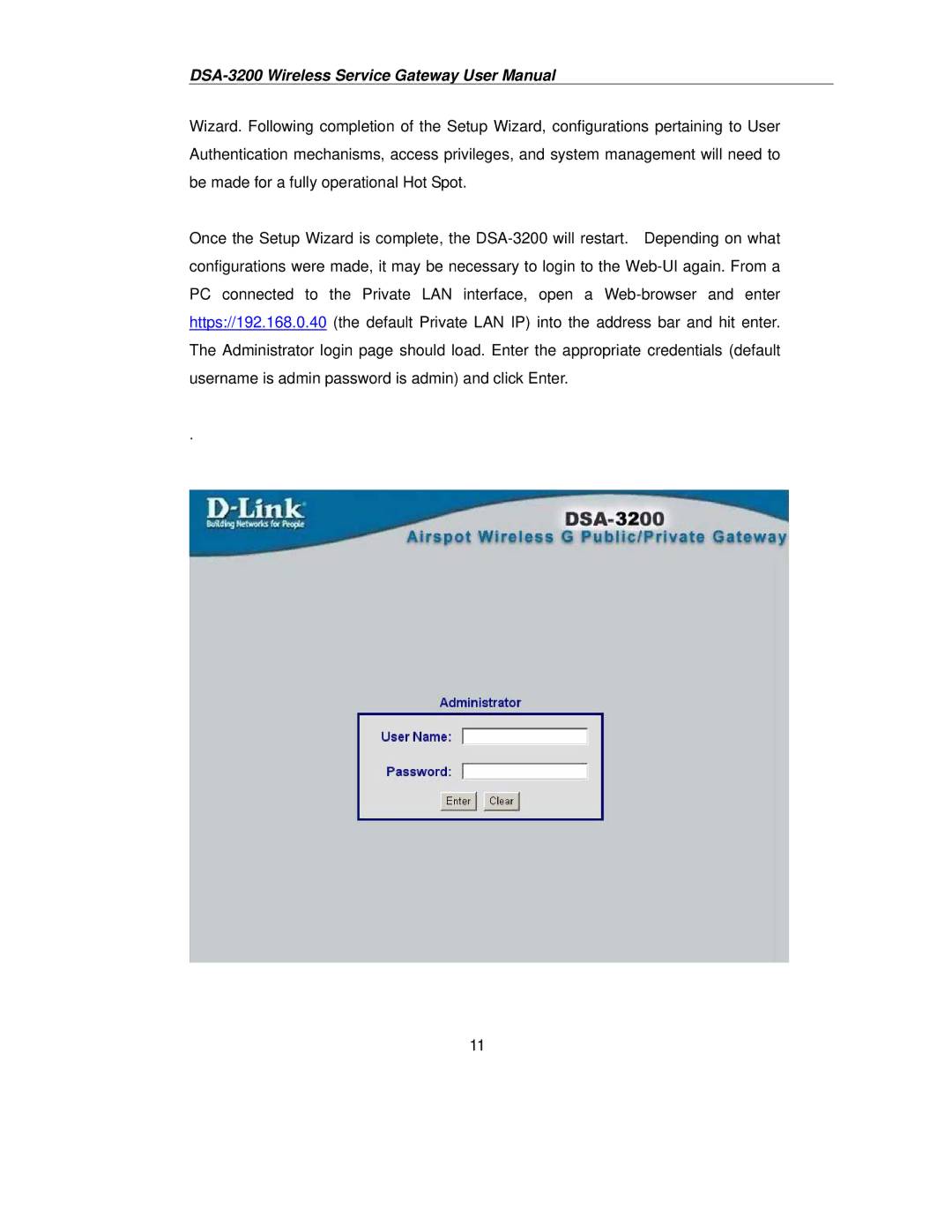DSA-3200 Wireless Service Gateway User Manual
Wizard. Following completion of the Setup Wizard, configurations pertaining to User Authentication mechanisms, access privileges, and system management will need to be made for a fully operational Hot Spot.
Once the Setup Wizard is complete, the DSA-3200 will restart. Depending on what configurations were made, it may be necessary to login to the Web-UI again. From a PC connected to the Private LAN interface, open a Web-browser and enter https://192.168.0.40 (the default Private LAN IP) into the address bar and hit enter. The Administrator login page should load. Enter the appropriate credentials (default username is admin password is admin) and click Enter.
.
11