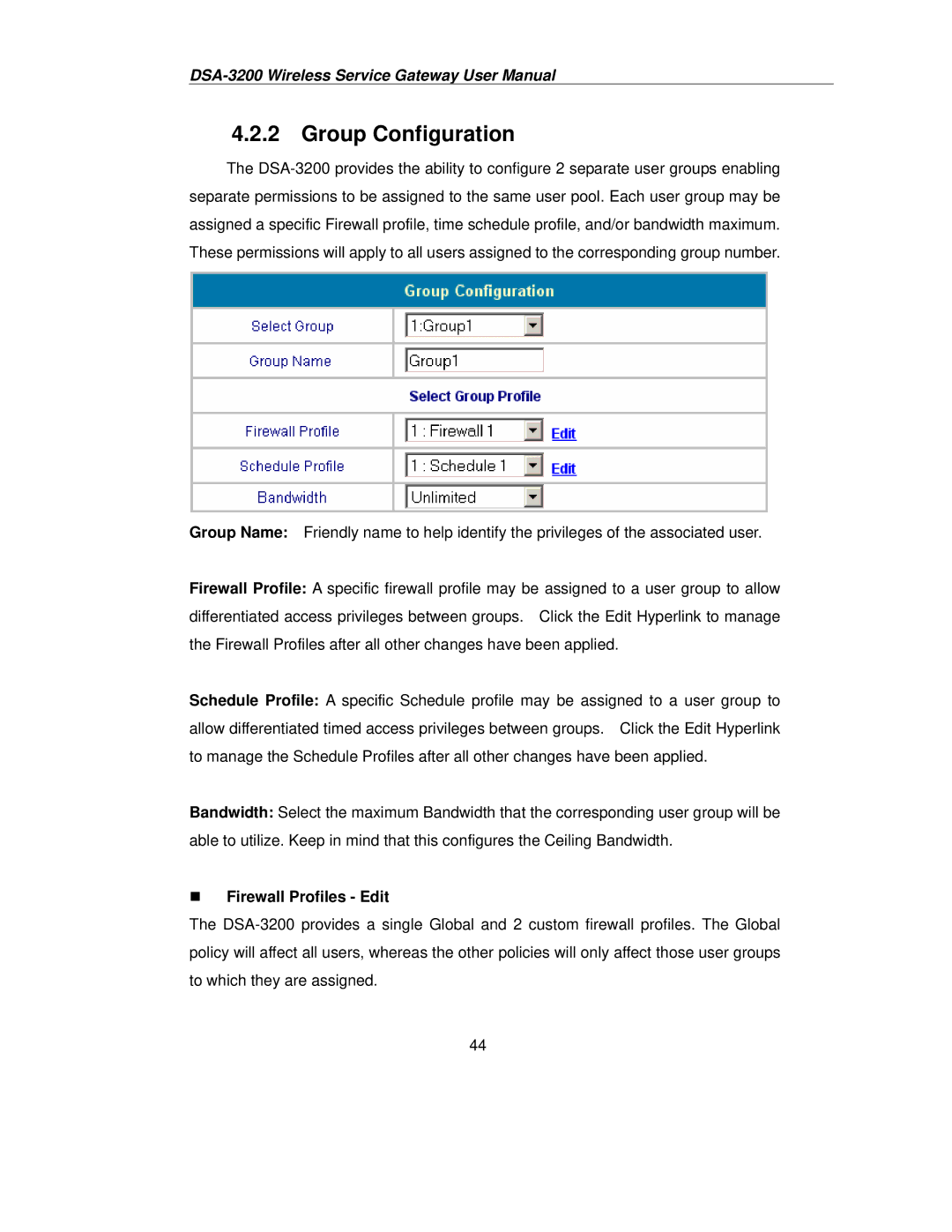4.2.2 Group Configuration
The
Group Name: Friendly name to help identify the privileges of the associated user.
Firewall Profile: A specific firewall profile may be assigned to a user group to allow differentiated access privileges between groups. Click the Edit Hyperlink to manage the Firewall Profiles after all other changes have been applied.
Schedule Profile: A specific Schedule profile may be assigned to a user group to allow differentiated timed access privileges between groups. Click the Edit Hyperlink to manage the Schedule Profiles after all other changes have been applied.
Bandwidth: Select the maximum Bandwidth that the corresponding user group will be able to utilize. Keep in mind that this configures the Ceiling Bandwidth.
Firewall Profiles - Edit
The
44