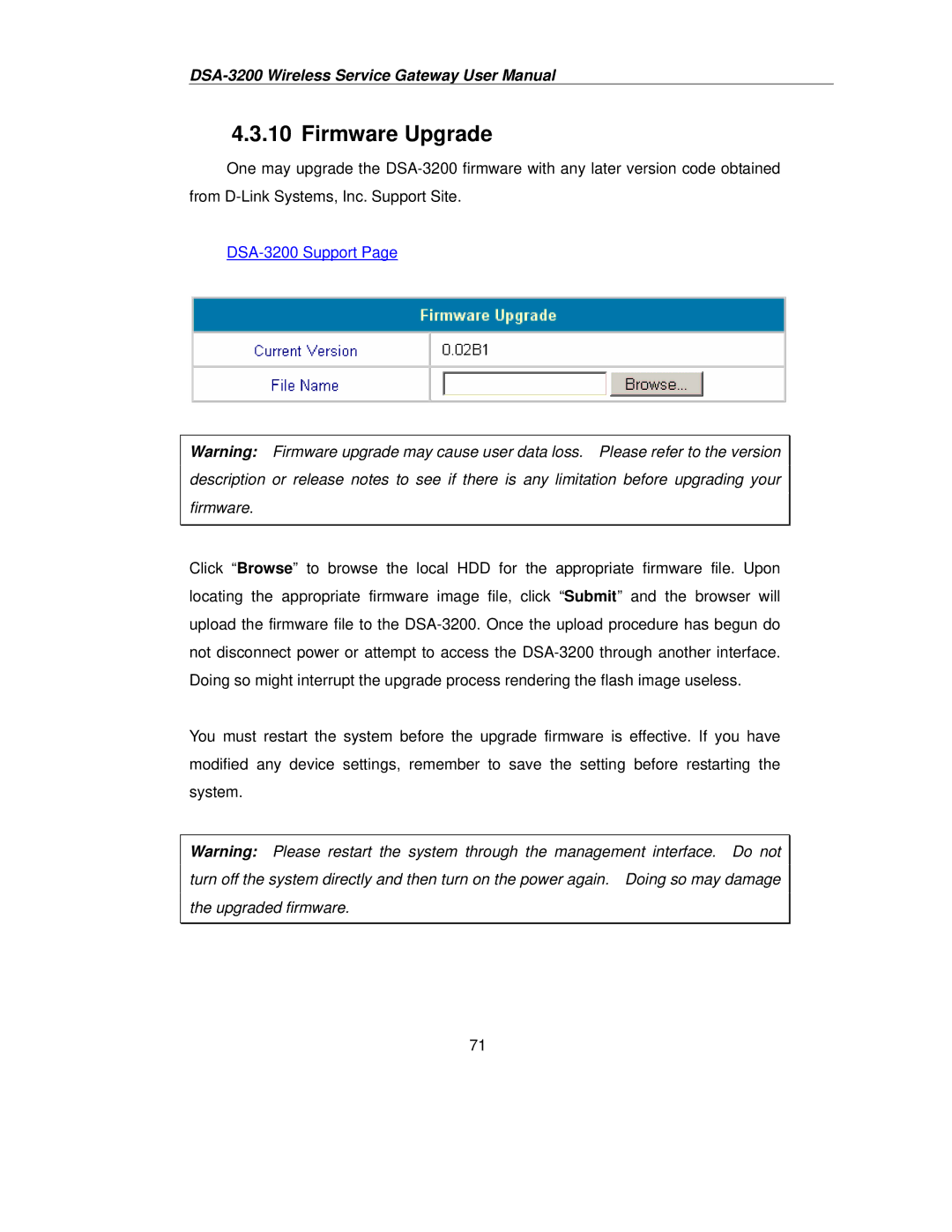4.3.10 Firmware Upgrade
One may upgrade the
DSA-3200 Support Page
Warning: Firmware upgrade may cause user data loss. Please refer to the version description or release notes to see if there is any limitation before upgrading your firmware.
Click “Browse” to browse the local HDD for the appropriate firmware file. Upon locating the appropriate firmware image file, click “Submit” and the browser will upload the firmware file to the
You must restart the system before the upgrade firmware is effective. If you have modified any device settings, remember to save the setting before restarting the system.
Warning: Please restart the system through the management interface. Do not turn off the system directly and then turn on the power again. Doing so may damage the upgraded firmware.
71