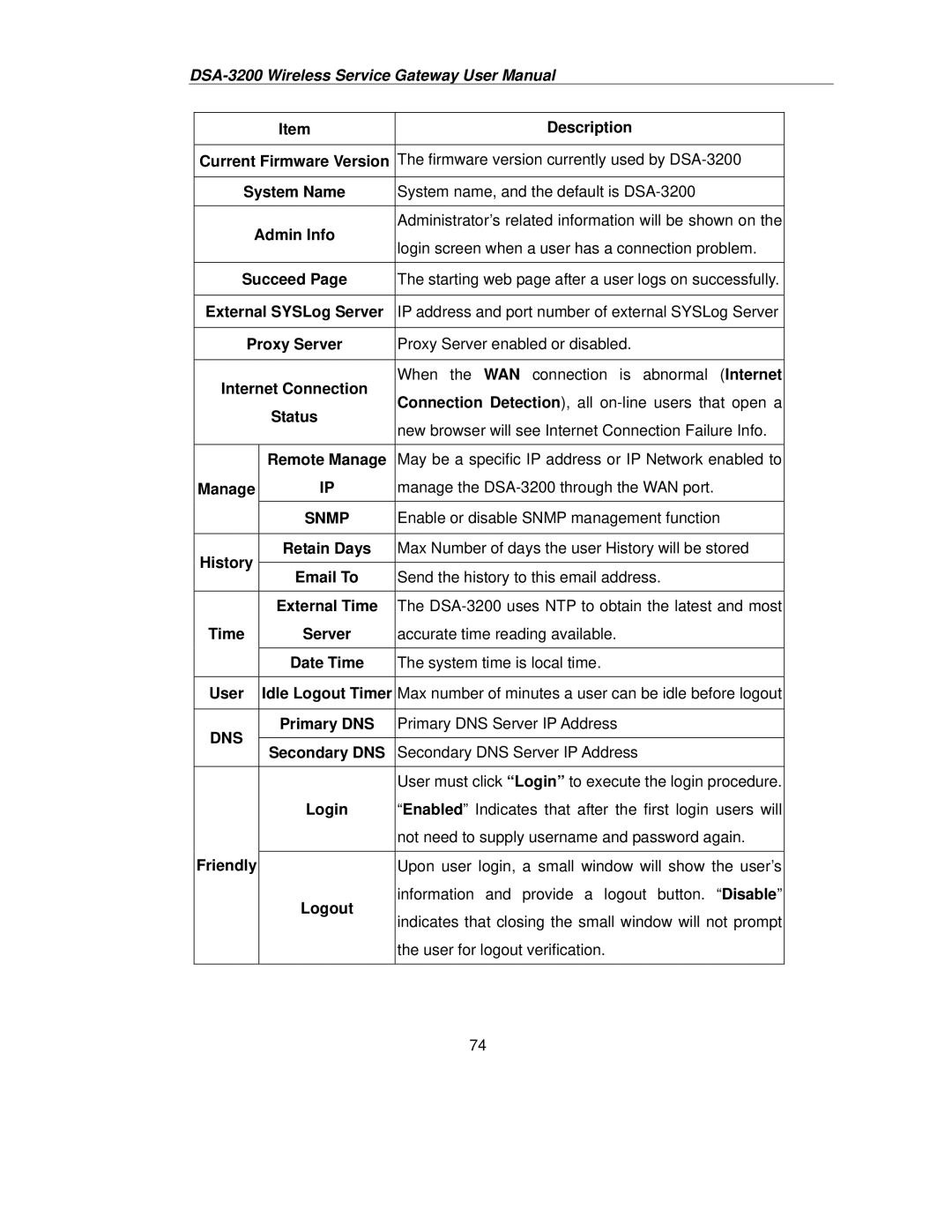| Item | Description | |
|
|
| |
Current Firmware Version | The firmware version currently used by | ||
|
|
| |
System Name | System name, and the default is | ||
|
|
| |
Admin Info | Administrator’s related information will be shown on the | ||
login screen when a user has a connection problem. | |||
|
| ||
|
|
| |
Succeed Page | The starting web page after a user logs on successfully. | ||
|
|
| |
External SYSLog Server | IP address and port number of external SYSLog Server | ||
|
|
| |
Proxy Server | Proxy Server enabled or disabled. | ||
|
|
| |
Internet Connection | When the WAN connection is abnormal (Internet | ||
Connection Detection), all | |||
| Status | ||
| new browser will see Internet Connection Failure Info. | ||
|
| ||
|
|
| |
| Remote Manage | May be a specific IP address or IP Network enabled to | |
Manage | IP | manage the | |
| SNMP | Enable or disable SNMP management function | |
|
|
| |
History | Retain Days | Max Number of days the user History will be stored | |
|
| ||
Email To | Send the history to this email address. | ||
| |||
|
|
| |
| External Time | The | |
Time | Server | accurate time reading available. | |
|
|
| |
| Date Time | The system time is local time. | |
|
|
| |
User | Idle Logout Timer | Max number of minutes a user can be idle before logout | |
|
|
| |
DNS | Primary DNS | Primary DNS Server IP Address | |
|
| ||
Secondary DNS | Secondary DNS Server IP Address | ||
| |||
|
|
| |
|
| User must click “Login” to execute the login procedure. | |
| Login | “Enabled” Indicates that after the first login users will | |
|
| not need to supply username and password again. | |
Friendly |
|
| |
| Upon user login, a small window will show the user’s | ||
| Logout | information and provide a logout button. “Disable” | |
| indicates that closing the small window will not prompt | ||
|
| ||
|
| the user for logout verification. | |
|
|
| |
74