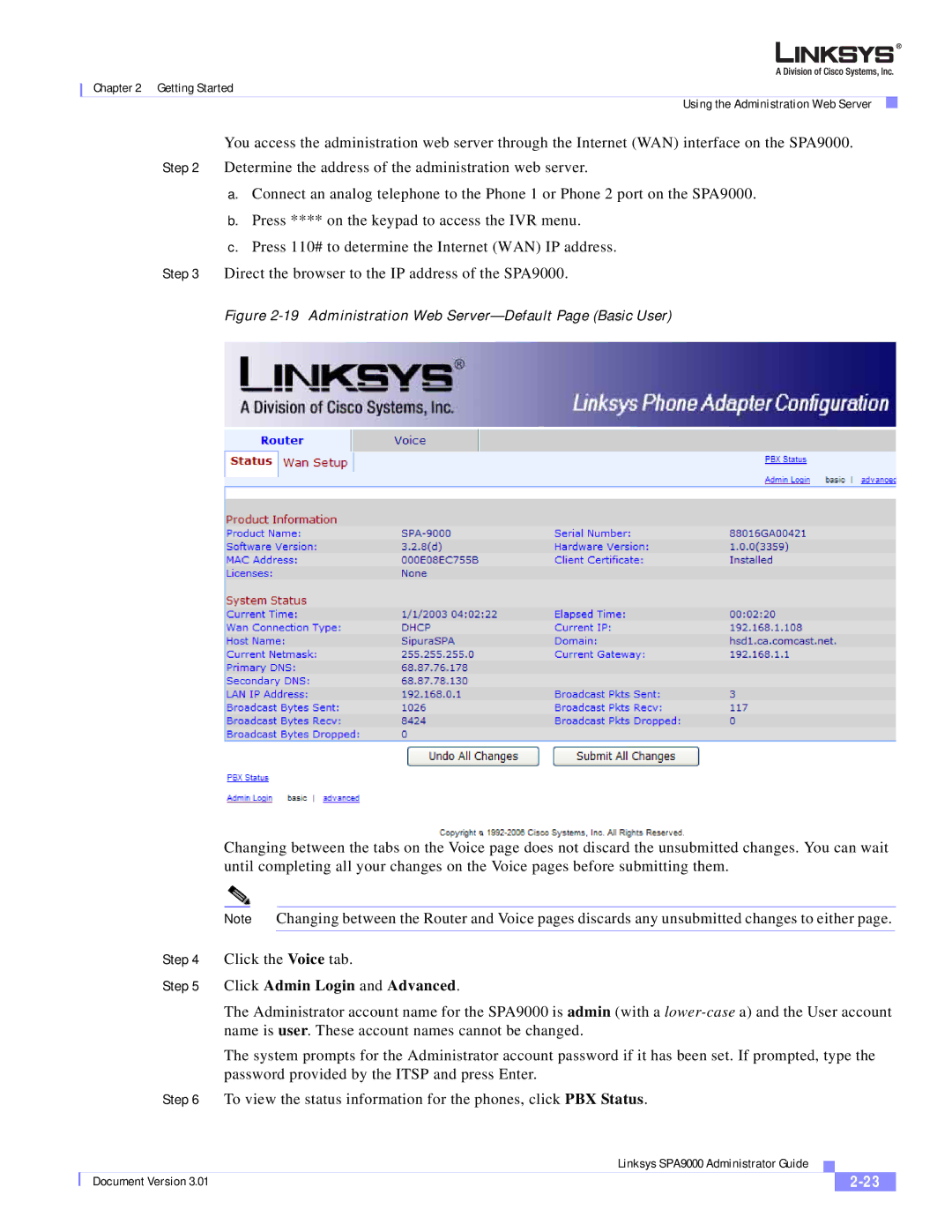Chapter 2 Getting Started
Using the Administration Web Server
You access the administration web server through the Internet (WAN) interface on the SPA9000. Step 2 Determine the address of the administration web server.
a.Connect an analog telephone to the Phone 1 or Phone 2 port on the SPA9000.
b.Press **** on the keypad to access the IVR menu.
c.Press 110# to determine the Internet (WAN) IP address.
Step 3 Direct the browser to the IP address of the SPA9000.
Figure 2-19 Administration Web Server—Default Page (Basic User)
Changing between the tabs on the Voice page does not discard the unsubmitted changes. You can wait until completing all your changes on the Voice pages before submitting them.
Note Changing between the Router and Voice pages discards any unsubmitted changes to either page.
Step 4 Click the Voice tab.
Step 5 Click Admin Login and Advanced.
The Administrator account name for the SPA9000 is admin (with a
The system prompts for the Administrator account password if it has been set. If prompted, type the password provided by the ITSP and press Enter.
Step 6 To view the status information for the phones, click PBX Status.
|
| Linksys SPA9000 Administrator Guide |
|
| |
|
|
| |||
| Document Version 3.01 |
|
|
| |
|
|
|
| ||