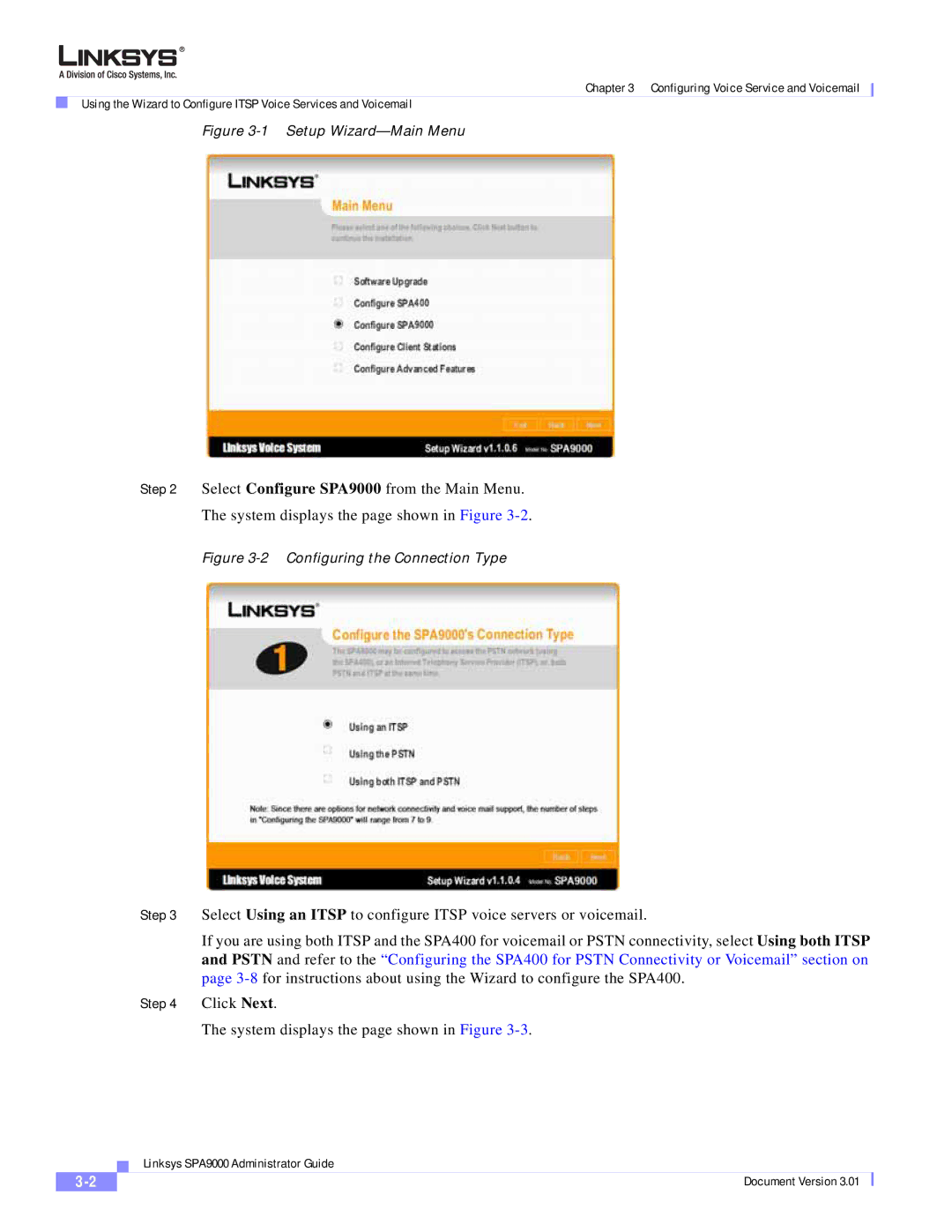Chapter 3 Configuring Voice Service and Voicemail
Using the Wizard to Configure ITSP Voice Services and Voicemail
Figure 3-1 Setup Wizard—Main Menu
Step 2 Select Configure SPA9000 from the Main Menu.
The system displays the page shown in Figure
Figure 3-2 Configuring the Connection Type
Step 3 Select Using an ITSP to configure ITSP voice servers or voicemail.
If you are using both ITSP and the SPA400 for voicemail or PSTN connectivity, select Using both ITSP and PSTN and refer to the “Configuring the SPA400 for PSTN Connectivity or Voicemail” section on page
Step 4 Click Next.
The system displays the page shown in Figure
| Linksys SPA9000 Administrator Guide |
Document Version 3.01 |