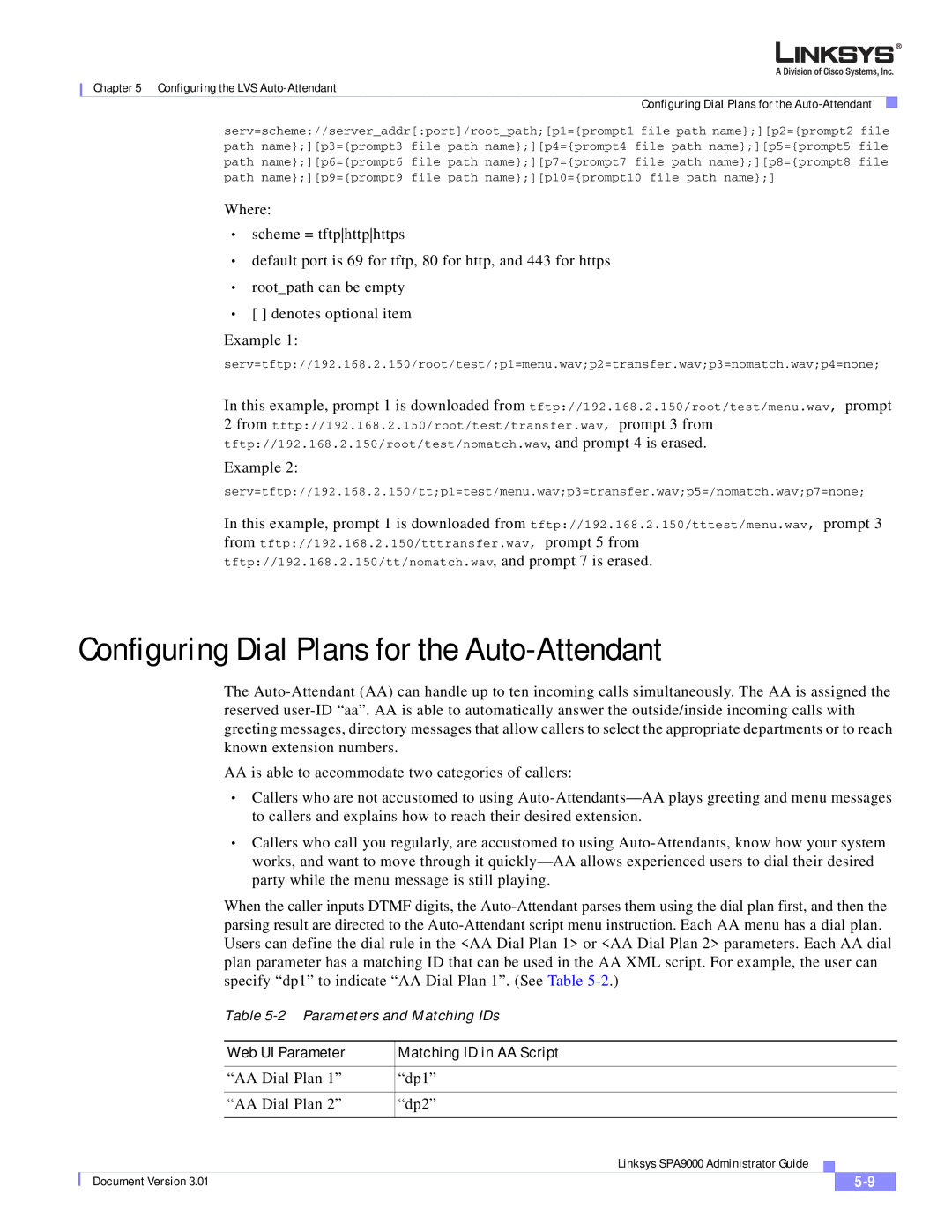Chapter 5 Configuring the LVS
Configuring Dial Plans for the
serv=scheme://server_addr[:port]/root_path;[p1={prompt1 file path name};][p2={prompt2 file path name};][p3={prompt3 file path name};][p4={prompt4 file path name};][p5={prompt5 file path name};][p6={prompt6 file path name};][p7={prompt7 file path name};][p8={prompt8 file path name};][p9={prompt9 file path name};][p10={prompt10 file path name};]
Where:
•scheme = tftphttphttps
•default port is 69 for tftp, 80 for http, and 443 for https
•root_path can be empty
•[ ] denotes optional item
Example 1:
serv=tftp://192.168.2.150/root/test/;p1=menu.wav;p2=transfer.wav;p3=nomatch.wav;p4=none;
In this example, prompt 1 is downloaded from tftp://192.168.2.150/root/test/menu.wav, prompt 2 from tftp://192.168.2.150/root/test/transfer.wav, prompt 3 from tftp://192.168.2.150/root/test/nomatch.wav, and prompt 4 is erased.
Example 2:
serv=tftp://192.168.2.150/tt;p1=test/menu.wav;p3=transfer.wav;p5=/nomatch.wav;p7=none;
In this example, prompt 1 is downloaded from tftp://192.168.2.150/tttest/menu.wav, prompt 3 from tftp://192.168.2.150/tttransfer.wav, prompt 5 from tftp://192.168.2.150/tt/nomatch.wav, and prompt 7 is erased.
Configuring Dial Plans for the Auto-Attendant
The
AA is able to accommodate two categories of callers:
•Callers who are not accustomed to using
•Callers who call you regularly, are accustomed to using
When the caller inputs DTMF digits, the
Table
|
| Web UI Parameter | Matching ID in AA Script | |||
|
|
|
| |||
|
| “AA Dial Plan 1” | “dp1” | |||
|
|
|
| |||
|
| “AA Dial Plan 2” | “dp2” | |||
|
|
|
|
|
| |
|
|
| Linksys SPA9000 Administrator Guide |
|
| |
|
|
|
| |||
| Document Version 3.01 |
|
|
| ||
|
|
|
| |||