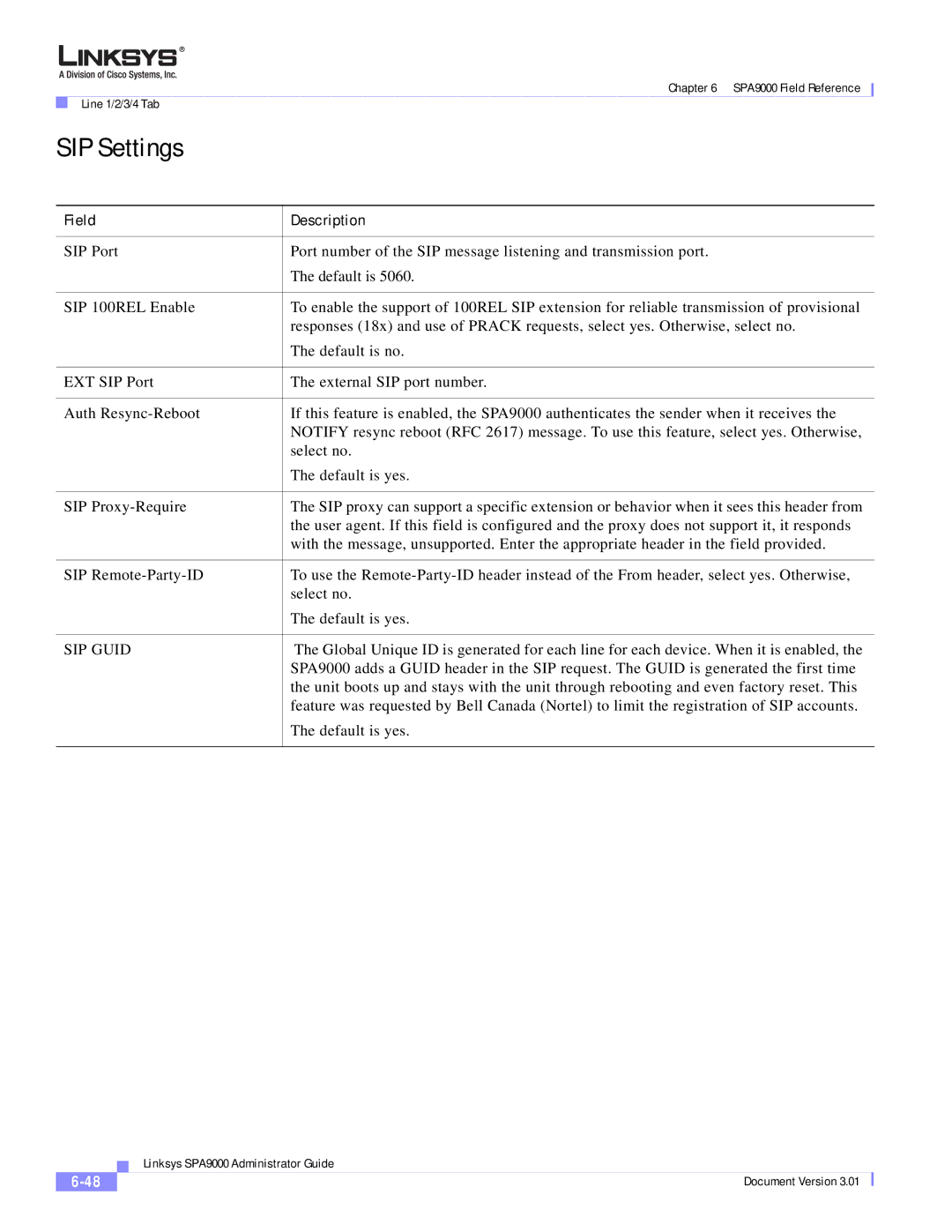|
| Chapter 6 SPA9000 Field Reference |
|
|
|
| |
| Line 1/2/3/4 Tab |
|
|
SIP Settings |
|
| |
|
| ||
Field | Description | ||
|
| ||
SIP Port | Port number of the SIP message listening and transmission port. | ||
|
| The default is 5060. | |
|
| ||
SIP 100REL Enable | To enable the support of 100REL SIP extension for reliable transmission of provisional | ||
|
| responses (18x) and use of PRACK requests, select yes. Otherwise, select no. | |
|
| The default is no. | |
|
| ||
EXT SIP Port | The external SIP port number. | ||
|
| ||
Auth | If this feature is enabled, the SPA9000 authenticates the sender when it receives the | ||
|
| NOTIFY resync reboot (RFC 2617) message. To use this feature, select yes. Otherwise, | |
|
| select no. | |
|
| The default is yes. | |
|
| ||
SIP | The SIP proxy can support a specific extension or behavior when it sees this header from | ||
|
| the user agent. If this field is configured and the proxy does not support it, it responds | |
|
| with the message, unsupported. Enter the appropriate header in the field provided. | |
|
| ||
SIP | To use the | ||
|
| select no. | |
|
| The default is yes. | |
|
| ||
SIP GUID | The Global Unique ID is generated for each line for each device. When it is enabled, the | ||
|
| SPA9000 adds a GUID header in the SIP request. The GUID is generated the first time | |
|
| the unit boots up and stays with the unit through rebooting and even factory reset. This | |
|
| feature was requested by Bell Canada (Nortel) to limit the registration of SIP accounts. | |
|
| The default is yes. | |
|
|
|
|
| Linksys SPA9000 Administrator Guide |
Document Version 3.01 |