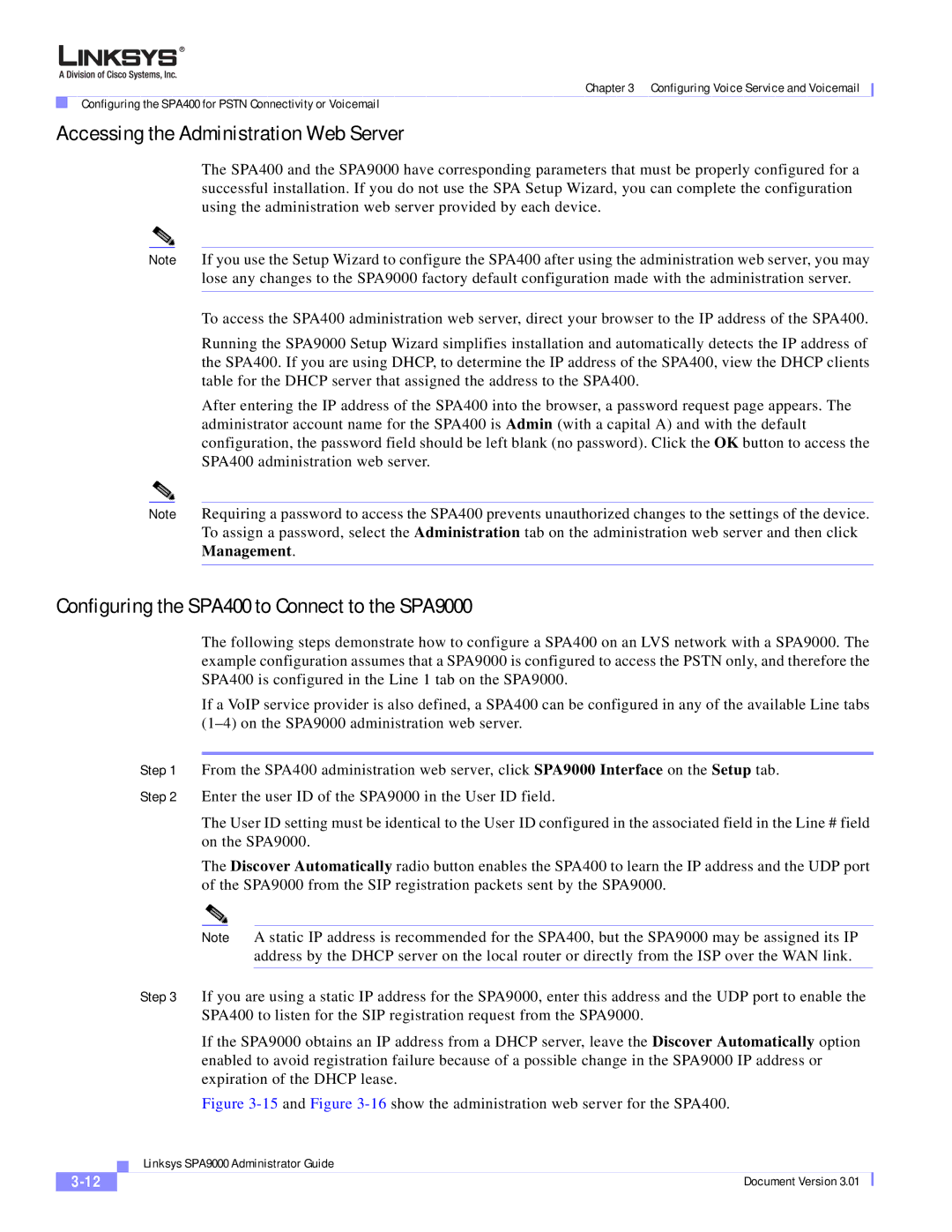Chapter 3 Configuring Voice Service and Voicemail
Configuring the SPA400 for PSTN Connectivity or Voicemail
Accessing the Administration Web Server
The SPA400 and the SPA9000 have corresponding parameters that must be properly configured for a successful installation. If you do not use the SPA Setup Wizard, you can complete the configuration using the administration web server provided by each device.
Note If you use the Setup Wizard to configure the SPA400 after using the administration web server, you may lose any changes to the SPA9000 factory default configuration made with the administration server.
To access the SPA400 administration web server, direct your browser to the IP address of the SPA400.
Running the SPA9000 Setup Wizard simplifies installation and automatically detects the IP address of the SPA400. If you are using DHCP, to determine the IP address of the SPA400, view the DHCP clients table for the DHCP server that assigned the address to the SPA400.
After entering the IP address of the SPA400 into the browser, a password request page appears. The administrator account name for the SPA400 is Admin (with a capital A) and with the default configuration, the password field should be left blank (no password). Click the OK button to access the SPA400 administration web server.
Note Requiring a password to access the SPA400 prevents unauthorized changes to the settings of the device. To assign a password, select the Administration tab on the administration web server and then click Management.
Configuring the SPA400 to Connect to the SPA9000
The following steps demonstrate how to configure a SPA400 on an LVS network with a SPA9000. The example configuration assumes that a SPA9000 is configured to access the PSTN only, and therefore the SPA400 is configured in the Line 1 tab on the SPA9000.
If a VoIP service provider is also defined, a SPA400 can be configured in any of the available Line tabs
Step 1 From the SPA400 administration web server, click SPA9000 Interface on the Setup tab. Step 2 Enter the user ID of the SPA9000 in the User ID field.
The User ID setting must be identical to the User ID configured in the associated field in the Line # field on the SPA9000.
The Discover Automatically radio button enables the SPA400 to learn the IP address and the UDP port of the SPA9000 from the SIP registration packets sent by the SPA9000.
Note A static IP address is recommended for the SPA400, but the SPA9000 may be assigned its IP address by the DHCP server on the local router or directly from the ISP over the WAN link.
Step 3 If you are using a static IP address for the SPA9000, enter this address and the UDP port to enable the SPA400 to listen for the SIP registration request from the SPA9000.
If the SPA9000 obtains an IP address from a DHCP server, leave the Discover Automatically option enabled to avoid registration failure because of a possible change in the SPA9000 IP address or expiration of the DHCP lease.
Figure 3-15 and Figure 3-16 show the administration web server for the SPA400.
| Linksys SPA9000 Administrator Guide |
Document Version 3.01 |