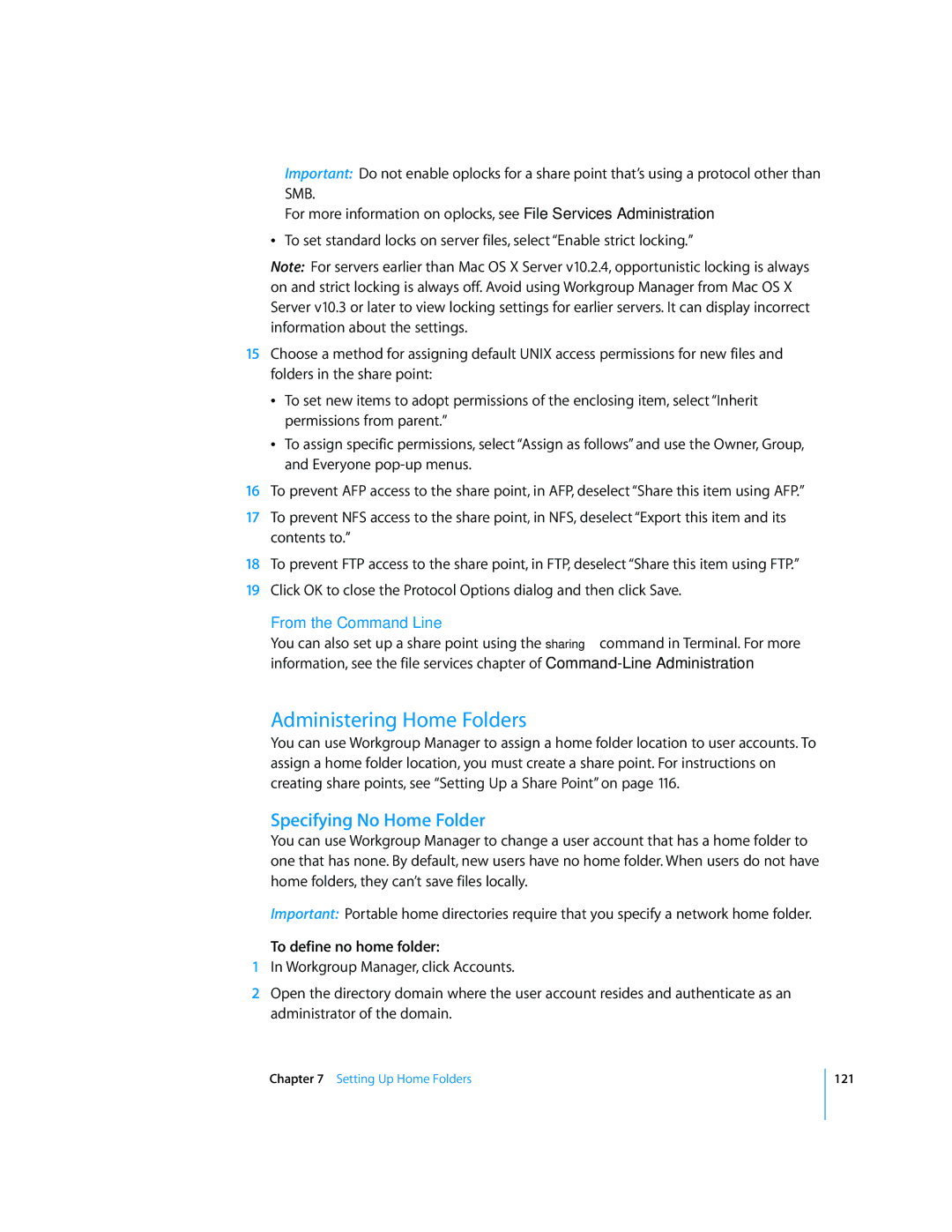Important: Do not enable oplocks for a share point that’s using a protocol other than SMB.
For more information on oplocks, see File Services Administration.
ÂTo set standard locks on server files, select “Enable strict locking.”
Note: For servers earlier than Mac OS X Server v10.2.4, opportunistic locking is always on and strict locking is always off. Avoid using Workgroup Manager from Mac OS X Server v10.3 or later to view locking settings for earlier servers. It can display incorrect information about the settings.
15Choose a method for assigning default UNIX access permissions for new files and folders in the share point:
ÂTo set new items to adopt permissions of the enclosing item, select “Inherit permissions from parent.”
ÂTo assign specific permissions, select “Assign as follows” and use the Owner, Group, and Everyone
16To prevent AFP access to the share point, in AFP, deselect “Share this item using AFP.”
17To prevent NFS access to the share point, in NFS, deselect “Export this item and its contents to.”
18To prevent FTP access to the share point, in FTP, deselect “Share this item using FTP.”
19Click OK to close the Protocol Options dialog and then click Save.
From the Command Line
You can also set up a share point using the sharing command in Terminal. For more information, see the file services chapter of
Administering Home Folders
You can use Workgroup Manager to assign a home folder location to user accounts. To assign a home folder location, you must create a share point. For instructions on creating share points, see “Setting Up a Share Point” on page 116.
Specifying No Home Folder
You can use Workgroup Manager to change a user account that has a home folder to one that has none. By default, new users have no home folder. When users do not have home folders, they can’t save files locally.
Important: Portable home directories require that you specify a network home folder.
To define no home folder:
1In Workgroup Manager, click Accounts.
2Open the directory domain where the user account resides and authenticate as an administrator of the domain.
Chapter 7 Setting Up Home Folders
121