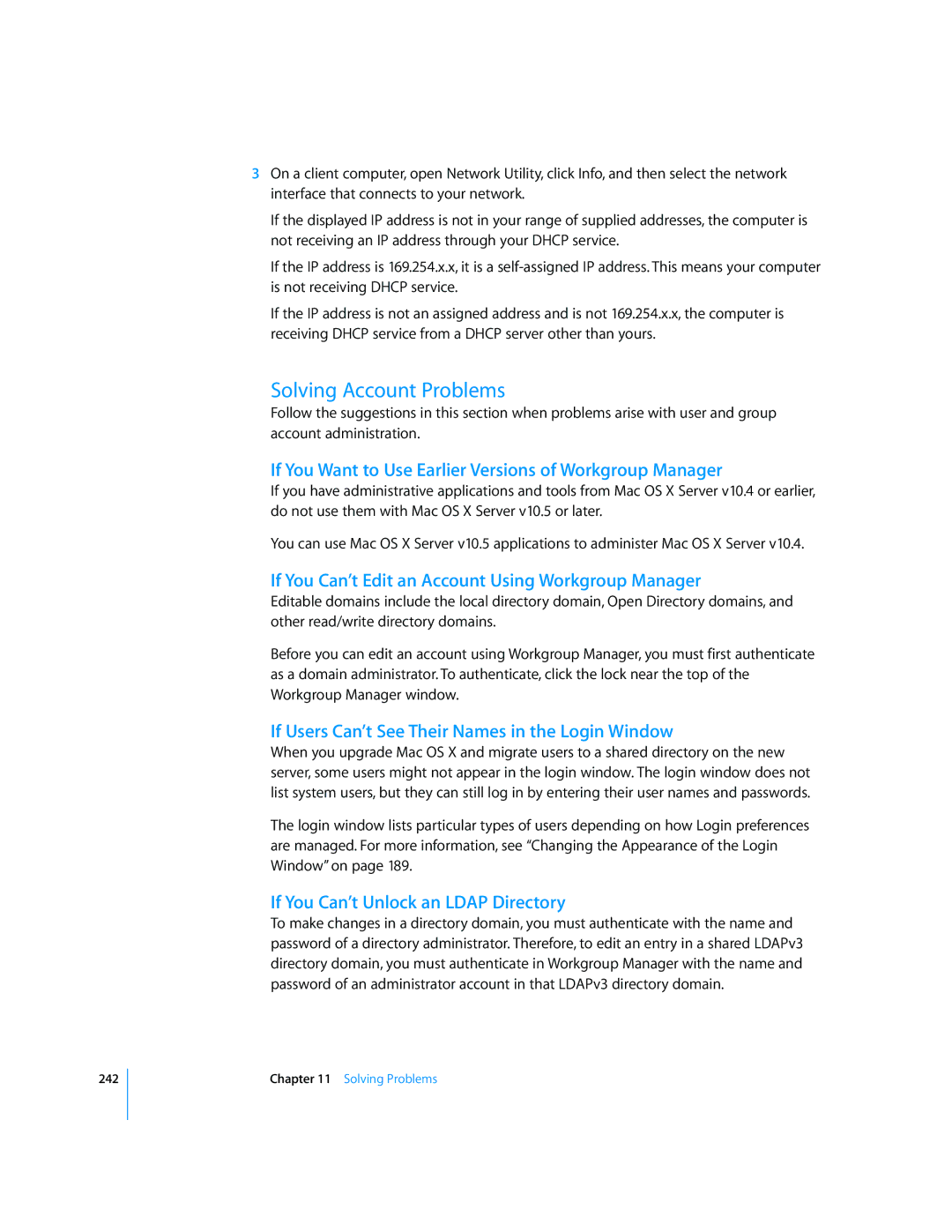242
3On a client computer, open Network Utility, click Info, and then select the network interface that connects to your network.
If the displayed IP address is not in your range of supplied addresses, the computer is not receiving an IP address through your DHCP service.
If the IP address is 169.254.x.x, it is a
If the IP address is not an assigned address and is not 169.254.x.x, the computer is receiving DHCP service from a DHCP server other than yours.
Solving Account Problems
Follow the suggestions in this section when problems arise with user and group account administration.
If You Want to Use Earlier Versions of Workgroup Manager
If you have administrative applications and tools from Mac OS X Server v10.4 or earlier, do not use them with Mac OS X Server v10.5 or later.
You can use Mac OS X Server v10.5 applications to administer Mac OS X Server v10.4.
If You Can’t Edit an Account Using Workgroup Manager
Editable domains include the local directory domain, Open Directory domains, and other read/write directory domains.
Before you can edit an account using Workgroup Manager, you must first authenticate as a domain administrator. To authenticate, click the lock near the top of the Workgroup Manager window.
If Users Can’t See Their Names in the Login Window
When you upgrade Mac OS X and migrate users to a shared directory on the new server, some users might not appear in the login window. The login window does not list system users, but they can still log in by entering their user names and passwords.
The login window lists particular types of users depending on how Login preferences are managed. For more information, see “Changing the Appearance of the Login Window” on page 189.
If You Can’t Unlock an LDAP Directory
To make changes in a directory domain, you must authenticate with the name and password of a directory administrator. Therefore, to edit an entry in a shared LDAPv3 directory domain, you must authenticate in Workgroup Manager with the name and password of an administrator account in that LDAPv3 directory domain.
Chapter 11 Solving Problems